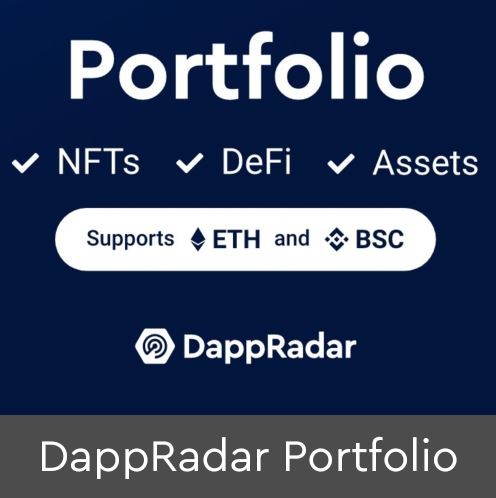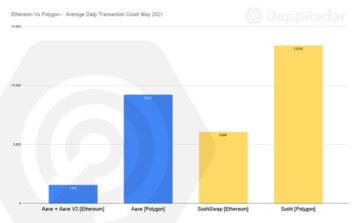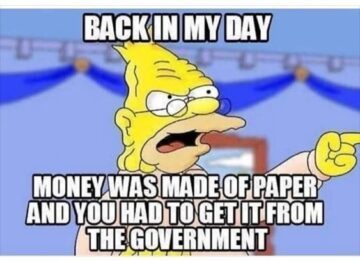Revoking dapps access to your wallet on Ethereum, Binance Smart Chain and Polygon
As crypto increases in value, the contents of your wallet will become more valuable, and therefore a prey for scammers. We take a look at some precautions you can take, to make sure outsiders can’t gain access to your crypto wallet.
Interacting with decentralized applications (dapps) is great, until something goes wrong. So before we go deeper into scam prevention, let’s mention the basics:
- Never click on links from unidentified sources.
- Never click Google Ads for crypto services, instead go to the official website yourself.
- Always use Two-Factor Authentication (2FA) when possible. Google Authenticator is free to use, so use it.
However, when you interact with dapps these dapps tap straight into your wallet. You are the one approving all actions. Decentralized applications such as Uniswap, Pancakeswap, Alien Worlds, and so on, can be accessed through dapp browsers or web3 wallets like Metamask. While interacting with these applications users can inadvertently give scammers express access to their wallets.
Once this happens, scammers will not hesitate to transfer your funds to their own wallet, leaving you empty handed. Therefore it’s important to learn a bit more about wallet safety.
Let’s go through a couple of important points.
Keep token approval list empty
It’s quite important to keep your token approval list as empty as possible. Interacting with smart contracts, dapps and automated market makers, will make you approve all kinds of interactions. However, such approvals could leave your wallet exposed. Sometimes, you may not even know that you interacted with phishing links which undermine the security of your wallet. Still, you can decide to only interact with trusted links and smart contracts. Or always check for the list of smart contracts with access to any of your wallets, and go ahead to revoke them using the necessary tools.
Revoking access to your wallet
For tokens on the Ethereum network, using Etherscan helps you to know the number of smart contracts you have approved on your wallet. The Etherscan tool is a data aggregator for all tokens built via the ERC20 standard. So you can always get to see ongoing transactions on every ERC20 token.
Aside from that, this is also a useful tool for assessing your token approvals list. Through Etherscan you can revoke access to your wallet. When you revoke access to your wallet, the next time you enter that dapp you will need to approve access again. However, your tokens won’t be gone. No worries. Now, let’s get to the crux of the whole discourse.
How to check for the approved token list
- Open Metamask, make sure you’re logged in. Click the wallet address to copy it.
- Menj a Token jóváhagyás ellenőrző on Etherscan. The service is currently in beta, and can be found once you login to Etherscan > More > Tools > Token Approvals.
- Paste your wallet address > press search
- The page will now show all approved smart contract interactions with that particular wallet.
- Click the “Connect to Web3” button, to connect Etherscan to your wallet active in Metamask.
- Once connected, you can click the “Revoke” button on the right side to make sure a certain dapp no longer has access to your wallet. Keep in mind, there are gas fees involved in revoking access. However, the choice between spending $5 or losing $5,000 is presumably pretty easy.
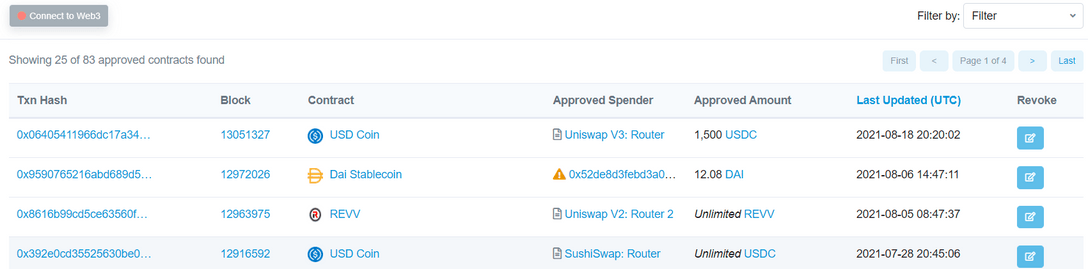
In a similar fashion user can revoke token approvals on Binance Smart Chain and Polygon as well. Simply follow the links below, and go through a similar process as described above:
Záró szavak
Obviously, one can never be too sure of the security of one’s wallets; you just have to take assume the worst and act accordingly. Getting your wallet drained is a bad experience and might set you back thousands of dollars. Reviewing and revoking tokens via any of the tools mentioned above is an effective way to protect your wallets from scammers. Adding another weapon to your arsenal in the battle against scammers.
Tekintse meg tokenjeit, NFT-jeit és DeFi-pozícióit a különböző blokkláncokban, mindezt egy helyen. Csatlakoztassa Web3 pénztárcáját és nézze meg portfólióját!
.mailchimp_widget {
text-align: center;
margó: 30px auto !fontos;
kijelző: flex;
határ-sugár: 10px;
túlcsordulás: rejtett;
flex-wrap: csomagolás;
}
.mailchimp_widget__visual img {
maximális szélesség: 100%
magasság: 70px;
szűrő: drop-shadow(3px 5px 10px rgba(0, 0, 0, 0.5));
}
.mailchimp_widget__visual {
háttér: #006cff;
flex: 1 1 0;
padding: 20px;
igazítási elemek: középen;
indokol-tartalom: center;
kijelző: flex;
hajlítási irány: oszlop;
szín: #fff;
}
.mailchimp_widget__content {
padding: 20px;
flex: 3 1 0;
háttér: #f7f7f7;
text-align: center;
}
.mailchimp_widget__content label {
betűméret: 24px;
}
.mailchimp_widget__content input[type=”text”],
.mailchimp_widget__content input[type=”email”] {
párnázás: 0;
párnázat-bal: 10 képpont;
határ-sugár: 5px;
doboz-árnyék: nincs;
border: solid # ccc 1px;
vonal-magasság: 24px;
magasság: 30px;
betűméret: 16px;
margin-bottom: 10px !fontos;
margin-top: 10px!fontos;
}
.mailchimp_widget__content input[type=”submit”] {
padding: 0 !fontos;
betűméret: 16px;
vonal-magasság: 24px;
magasság: 30px;
margin-left: 10px !fontos;
határ-sugár: 5px;
határ: nincs;
háttér: #006cff;
szín: #fff;
kurzor: mutató;
átmenet: mind 0.2s;
margin-bottom: 10px !fontos;
margin-top: 10px!fontos;
}
.mailchimp_widget__content input[type=”submit”]:hover {
box-shadow: 2px 2px 5px rgba(0, 0, 0, 0.2);
háttér: #045fdb;
}
.mailchimp_widget__inputs {
kijelző: flex;
indokol-tartalom: center;
igazítási elemek: középen;
}
@média képernyő és (max. szélesség: 768 képpont) {
.mailchimp_widget {
hajlítási irány: oszlop;
}
.mailchimp_widget__visual {
flex-irány: sor;
indokol-tartalom: center;
igazítási elemek: középen;
padding: 10px;
}
.mailchimp_widget__visual img {
magasság: 30px;
jobb margó: 10px;
}
.mailchimp_widget__content label {
betűméret: 20px;
}
.mailchimp_widget__inputs {
hajlítási irány: oszlop;
}
.mailchimp_widget__content input[type=”submit”] {
margin-left: 0 !fontos;
margin-top: 0 !fontos;
}
}
- Bitcoin
- blockchain
- blokklánc megfelelőség
- blockchain konferencia
- coinbase
- coingenius
- megegyezés
- kriptokonferencia
- kriptikus bányászat
- cryptocurrency
- dappradar
- decentralizált
- Defi
- Digitális eszközök
- Ethereum
- gépi tanulás
- nem helyettesíthető token
- Plató
- plato ai
- Platón adatintelligencia
- PlatoData
- platogaming
- Poligon
- a tét igazolása
- W3
- zephyrnet