Contents:
- Defining Support Ticketing Workflows

- 4 Key Benefits of Proper Support Ticketing Workflows

- 4 Tips for Perfectly Optimized Support Ticketing Workflows

Managing customer requests can be time-consuming and complex for customer services and IT support staff. We saw in a previous article that ticketing systems are a key success factor for companies that want to improve their customer service performance, make better decisions, and ultimately create great customer experiences.
Investing in a ticketing system is a good start, but how do you get the most out of it? To keep your customer service team running like a well-oiled machine, you need to optimize your support ticketing workflows. This article gives you the recipe for reduced handling times and increased agent productivity and responsiveness when addressing customer queries and concerns.
Defining Support Ticketing Workflows 
What is Ticket Management? 
Ticket management allows teams to create and assign tickets to specific users. When a user has issues dealing with a product or a service, they often look for answers on the website of the provider. When they explain their problem, a ticket is created and then assigned to a person who can help. Setting up a case management solution makes the support team more efficient through better organization and management of customer requests. Ultimately proper ticket management improves customer satisfaction.
Tickets provide information on:
- the origin of the request
- the owner of the ticket
- timeline and history of the request
- any defined deadlines
- current status of the case
- related products or services…
A ticket can also yield higher-level information – the precious stuff of precious analytics – concerning, for example, the percentage of closed tickets, average time to close tickets, percentage of tickets reopened, etc. This allows a highly-detailed view of the metric perspective of a support team’s performance. In most cases, tickets do not depend on other tickets. However, in complex projects involving several interdependent processes, the mass and interrelation of requests can quickly become unmanageable and put the entire workflow at risk of delay.
What is Workflow Management? 
Basic ticket management systems alone find their limitation in the fact that they don’t really give access to the big picture of a project or a situation. To create more cohesion in large projects, careful management of the workflow is necessary.
Workflow management is the smooth coordination of tasks and processes in an organization – framing in real-time the big picture of an entire department’s efforts. Workflows themselves are nested chains of tasks that become processes that can be executed repeatedly. In this case, to repeatedly close customer support tickets. We are enabled to step back and consider processes rather than tasks, and this makes for better internal questions.
Which processes depend on which others?
Which processes routinely bottleneck?
Which processes does the bottleneck depend on?
Which processes depend on it?
Given a fully detailed assessment of blocking elements, real improvements to a given workflow can be more readily implemented.
A support ticketing workflow represents all the steps agents must go through to answer a customer request. An efficient workflow increases team productivity, promotes more effective collaboration between departments, and significantly improves the customer experience.
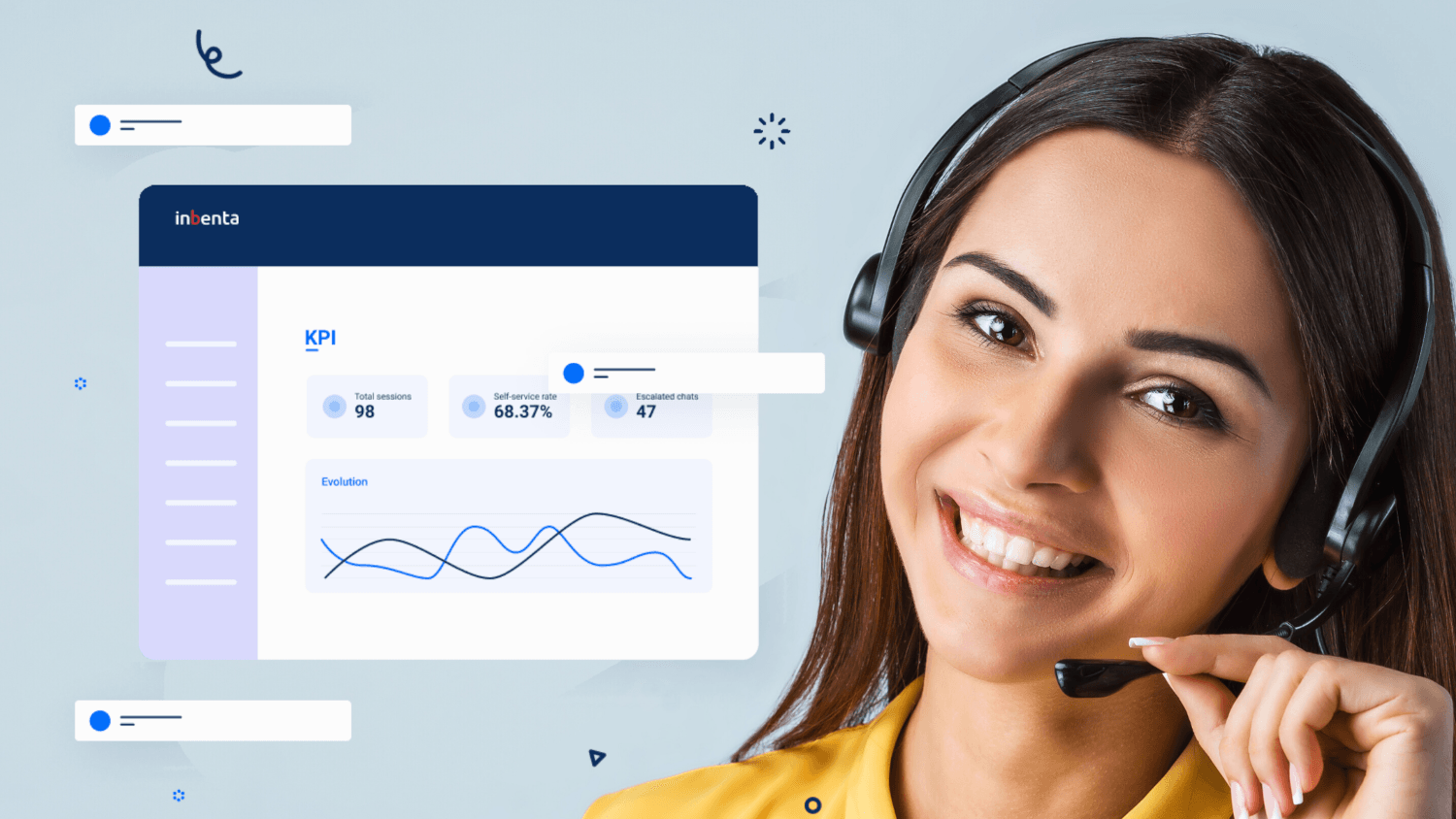
4 Key Benefits of Optimized Support Ticketing Workflows 
Save Time on Routine Tasks 
Inevitably, certain customer requests are recurring. As these common issues have been handled once already, it is possible to automate certain workflows. Commonplace questions get commonplace answers, questions that deserve direct attention get all they deserve, and the system can assign especially-complex tickets to experts as needed. This allows customer support teams to offload certain tasks and focus on more important, higher priority issues.
Get Quick Solutions to Customer Issues 
With a more controlled workflow, ticket resolution time is reduced. Automated processing of simple questions frees agents to handle more complex issues. Thus, customers receive faster and more thoughtful responses to their problems. For issues that require more expertise or help from another team, a good support ticket escalation workflow will direct them to the right person or department. When the workflow is well thought out, the right person always has the information needed to respond and ticket resolutions are faster.
Keep Customers Happy 
Maintaining smooth and transparent communication is important for customer satisfaction. With an optimized support ticket workflow customers are always informed about the progress of their request. For example, notification systems can inform the customer that their ticket has been updated. This increases the perceived quality of the service provided to the customer, who is (ideally) delighted and reassured. The time it takes to resolve a problem cannot be guaranteed in all cases, but at least unnecessary delays and misunderstandings can be effectively limited.
Boost Business Performance 
An optimal support ticket workflow streamlines your support services and increases the efficiency of your support agents in the long run. Since customer support is the key to customer satisfaction or dissatisfaction, smooth operation in this area is undoubtedly a key success factor for your business. A satisfied customer will continue to use your services, and may well serve you in turn through new customers by their recommendation or expanded future reliance on your business.
Download the guide: The Secret Ingredients to Successfully Managing Support Cases
4 Tips for Perfectly Optimized Support Ticketing Workflows 
Time-tracking and Service Level Agreements (SLAs) 
Time tracking and service level agreements need to be integrated into your support system workflow. Agents don’t always have sufficient perspective within the organization to prioritize tasks among themselves or to turn to the right person or team to handle an issue.
To resolve a ticket in a timely manner you need to maintain your service level agreements throughout the process. An SLA helps agents stay accountable by giving them clear goals and service standards to meet:
- How quickly should a customer problem be resolved?
- Who are the different people in the helpdesk? What is their role?
- How do you enter a ticket and assign it to an agent?
- How to act in case of a serious problem?
Workflow Automation 
Most of the time, agents are obliged to select tickets manually and interact with customers via email. Manual processes may seem more “human”, but they are prone to inconsistencies and mistakes and lead to reduced efficiency.
It is possible to implement simple but ultimately life-changing automation features, such as:
- automating the ticket assignment process,
- automatically sending follow-up emails,
- or even scheduling automatic progress notifications to the customer.
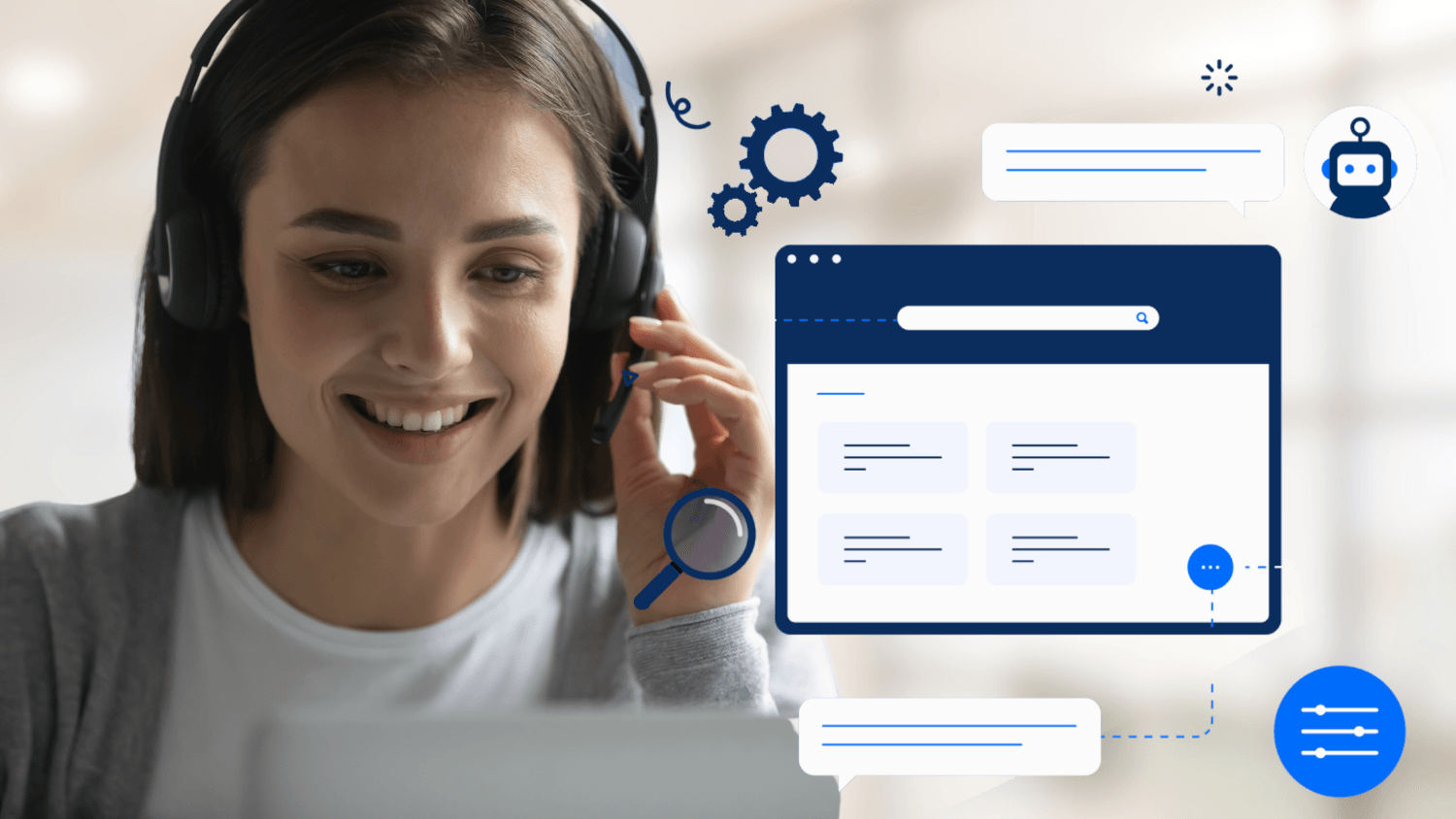
Ticket Triage and Prioritization 
When a ticket cannot be resolved by one agent, that agent can forward it to other agents. This could be due to skillset or experience requirements, or to a matter of hierarchical need – such as when a request needs management intervention. To make your employees’ lives easier and to proceed faster, consider implementing a ticket escalation system in your company.
A ticket escalation process can be optimized by:
- Handling tickets that have already been escalated first.
- Analyze escalated tickets and identify wrongly escalated tickets.
- Train customer service team members so they acquire the enlarged tool and skill sets needed to be more productive.
- Improve the fluidity of communication between the different departments of the customer team.
Call Deflection with Chatbots and Callbots 

Some customer requests can of course be handled by artificial intelligence solutions like a chatbot or a callbot. This certainly saves time and energy for your customer service staff. Solutions based on artificial intelligence but also with NLP capabilities help customers to not perceive so uncomfortably the difference between a human agent and a “bot” agent.
Here are some features that really make a difference:
- Allow escalation from the chatbot to a live advisor.
- Manage all requests regardless of their source thanks to a platform that will prioritize and assign tickets to all cases whether they come from email, social networks, or direct requests via the the website chat or by phone.
- Provide access to the right FAQs so that agents can answer quickly with the best possible answer.
Try AI Optimized Ticketing for Free: Get our 14-day free trial
The post 4 Smart Tips to Optimize Support Ticketing Workflows appeared first on Inbenta.
- "
- About
- access
- acquire
- Act
- advisor
- agents
- agreements
- AI
- All
- already
- among
- analytics
- Another
- AREA
- article
- artificial
- artificial intelligence
- assigned
- Automation
- average
- benefits
- BEST
- Big Picture
- business
- cases
- closed
- collaboration
- Common
- Communication
- Companies
- company
- complex
- continue
- could
- Current
- customer experience
- Customer satisfaction
- Customer Service
- Customer Support
- Customers
- dealing
- delay
- delays
- different
- Effective
- efficiency
- energy
- example
- experience
- Experiences
- expertise
- experts
- faster
- Features
- First
- fluidity
- Focus
- Forward
- Free
- future
- Giving
- Goals
- good
- great
- guide
- Handling
- happy
- help
- helps
- history
- How
- HTTPS
- identify
- implement
- implemented
- important
- improve
- increased
- information
- integrated
- Intelligence
- issue
- issues
- IT
- Key
- large
- lead
- Level
- Limited
- Long
- machine
- management
- Management Solution
- managing
- manual
- Matter
- Members
- most
- networks
- notification
- organization
- Other
- People
- percentage
- performance
- perspective
- picture
- platform
- possible
- Problem
- process
- processes
- Product
- productivity
- project
- projects
- provide
- quality
- quickly
- real-time
- receive
- reliance
- represents
- require
- Requirements
- Risk
- Run
- running
- satisfaction
- service
- Services
- Simple
- smart
- So
- Social
- social networks
- Solutions
- standards
- start
- stay
- success
- Successfully
- support
- system
- Systems
- tasks
- team
- Through
- throughout
- tickets
- time
- time-consuming
- tips
- Tracking
- transparent
- use
- users
- View
- W
- Website
- What
- What is
- whether
- WHO
- within
- Yield













