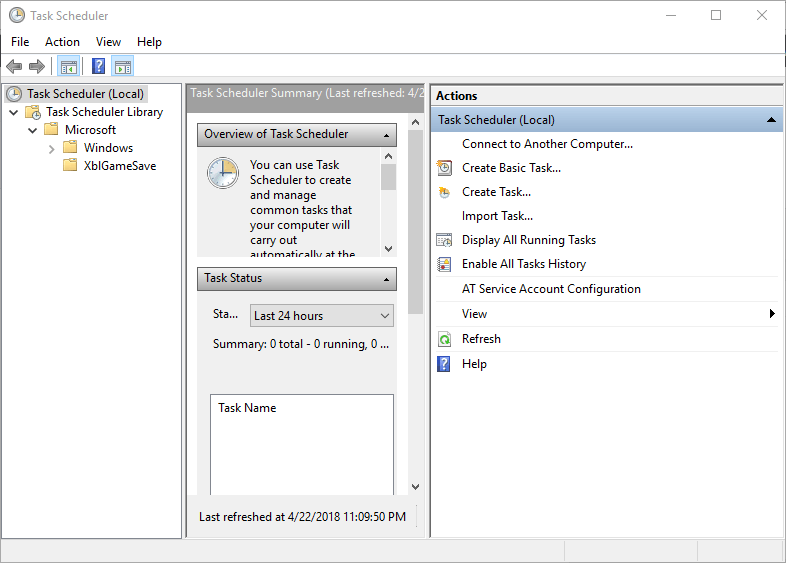My main desktop is a AMD Threadripper 1950x and a Vega 64 so when I am not using it for gaming or for work I want it to be mining coins. The problem is that sometimes I forget to start XMRStak after a long day of work or late night gaming. This means missed coins and that makes me unhappy.
So I decided to do some research and setup XMRStak so that after a set amount of idle time, XMRStak would fire up and start working for me all on its own.
The best part? You don’t need any extra software. Everything is already ready for you in Windows 10.
Use Task Scheduler To Start XMRStak
Go to Search and type Task Scheduler then click to open.
Under Actions section click Create Task
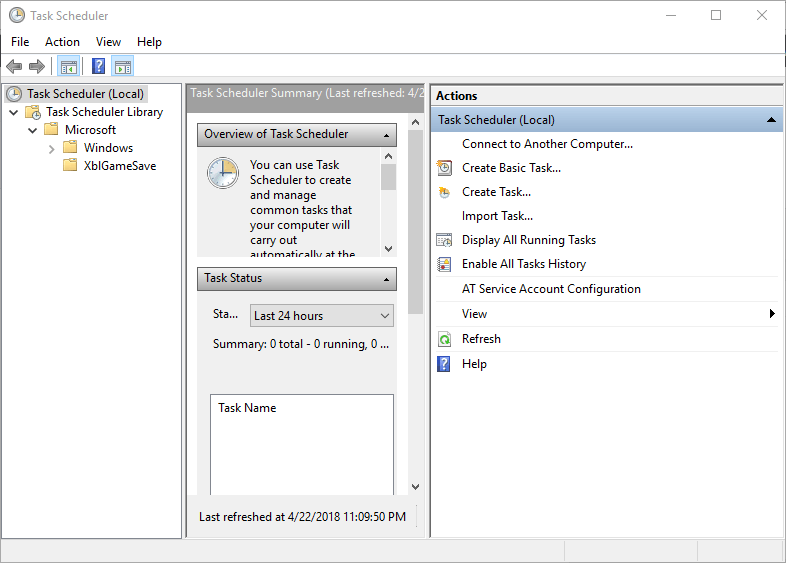
On the next window fill in information like below:
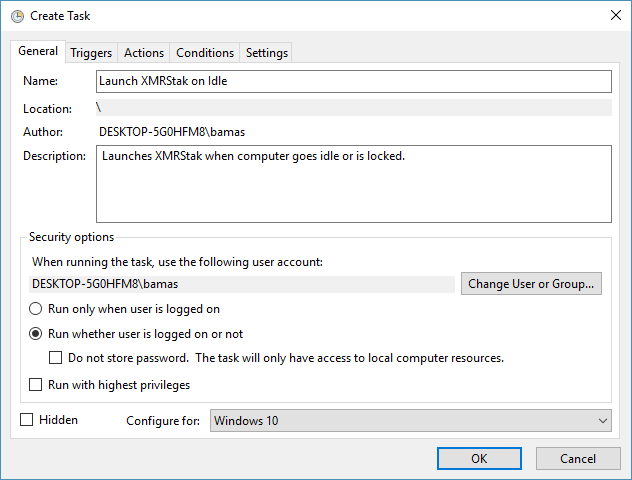
Click on the Triggers tab and set as below:
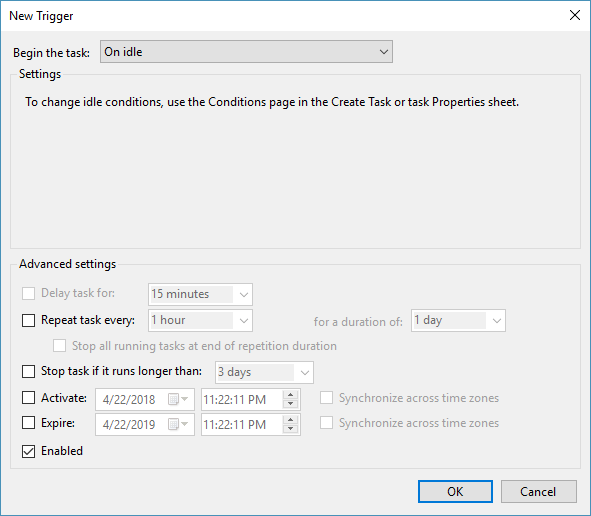
Click OK and then click on the Actions tab and fill in as below:
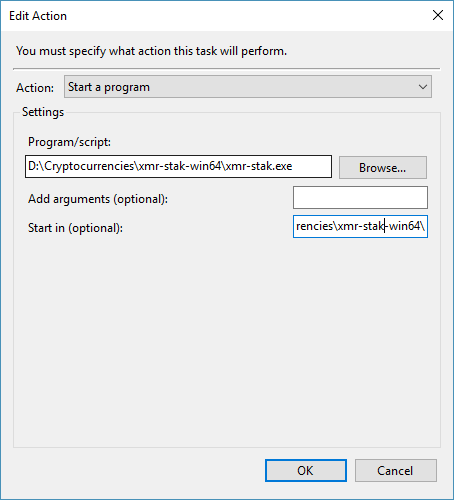
Click OK and then click on the Conditions tab and fill in like below (adjust to your preferences):
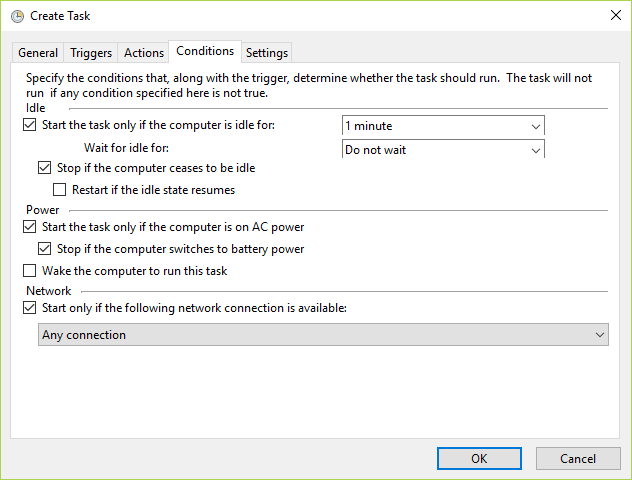
Click on and then click on the Settings tab and fill in as below:
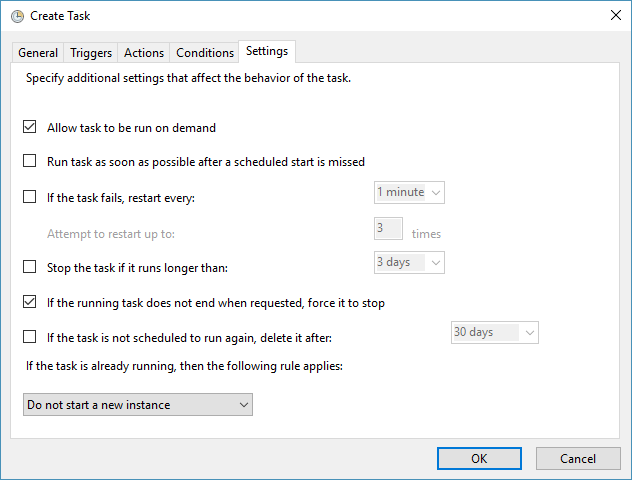
Now click Ok and OK again to now save your task. You should now see it listed like below:
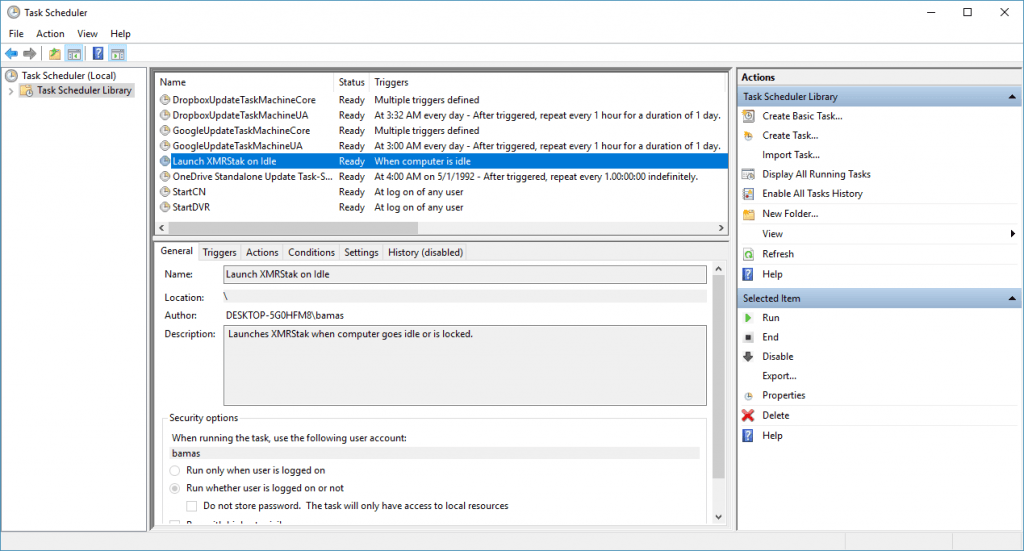
Congratulations, you are now not going to be kicking yourself for starting your XMRStak before going to sleep!
Notes
Windows checks every 15 minutes to see if your computer is at an idle state. This is outside of what you set your task scheduler. So it will not run every minute, just every time that windows notes that the computer is at idle state and then +1 minute.
If you want to read more about Task Idle Conditions, check out Microsoft’s official page on it here: https://msdn.microsoft.com/en-us/library/windows/desktop/aa383561(v=vs.85).aspx
Topic tags:
Source: https://www.cryptocurrencyfreak.com/2018/04/22/start-xmrstak-computer-idle-windows-10/