Hand tracking has been available on the Meta Quest Platform since 2019, letting you interact with a wide variety of apps and games without a controller. And thanks to a recent update, your virtual hands—a key part of our Presence Platform suite of technologies for building immersive experiences—feel better than ever. With Hand Tracking 2.0 for Quest 2, developers can use more responsive and complex gestures, bringing us one step closer to making our hands feel natural and intuitive in VR.
We’re already starting to see these improvements show up on the Quest Store, and the Hands-On Fun collection is a great place to start if you want to try some of these experiences yourself. We spoke with a few developers about Hand Tracking 2.0 and how it enhances their titles—ranging from rhythm and puzzle games to intense boxing workouts.
Unplugged: Air Guitar
Developer Anotherway embraced hand tracking from the get-go with Unplugged: Air Guitar ($24.99 USD on the Quest Platform), letting you jam to iconic rock-and-roll songs without having to use controllers or plastic instruments. Founder and Creative Director Ricardo Acosta says the team was so excited about the improvements in Hand Tracking 2.0 that they went back and re-designed all the note charts in the game to provide a more realistic experience.
What excited you the most about the hand tracking upgrade?
Ricardo Acosta: Hand Tracking 2.0 has been a very big deal for us! Unplugged uses hand tracking to bring players an immersive sense of air guitar realness. This means a lot of fast hand movements, rapid chord changes, and more. We wanted to give players the feeling of playing actual air guitar since the beginning, and the new upgrade enabled us to take Unplugged to the next level!
How does it improve or enhance Unplugged?
RA: Even though we managed to achieve very solid and accurate gameplay using the older version of hand tracking, we had to put in some limitations so we could provide a smooth experience that wasn’t interrupted by any issues that such a new technology might have from time to time. With Hands 2.0, the hand tracking is so accurate and responsive that we were able to include all the perks we couldn’t before, such as fast changes of finger positions, and an increased—and more realistic—number of notes to make the songs feel way more natural! It’s such a gamechanger for Unplugged that we decided to redo all of our note charts to accommodate the possibilities of the new update.
We also recently released the Pantera Pack and Riff Pack, two DLCs that include the legendary bands Pantera, Muse, Rob Zombie, Gossip, and Slayer. All the note charts in these packs were designed to take advantage of Hands 2.0 as well.
What was it like implementing the update? Were there any technical hurdles the team had to overcome?
RA: The implementation went as smoothly as the Hands 2.0 update itself. It’s changed Unplugged massively, making it a much more gripping experience! We can’t wait to explore all the possibilities that this brings to our game.
Cubism
Cubism (out on the Quest Platform for $9.99 USD) is a relaxing puzzle game where you insert 3D block pieces into different geometric shapes. According to creator Thomas Van Bouwel, the improved tracking stability from the update makes the action of picking up and rotating blocks with your hands more stable.
What excited you the most about the hand tracking upgrade?
Thomas Van Bouwel: The older version of hand tracking came with the overhead of having to teach players the limitations of the technology, particularly when it came to not crossing their hands. Hand Tracking 2.0 removed the need for most of that, so players can just focus on the gameplay instead.
How does it improve or enhance Cubism?
TVB: Hand smoothing has been turned off by default with Hands 2.0, making movement of the virtual hands almost 1-to-1 with your real hands. Furthermore, being able to pass a puzzle piece from one hand to the other without losing tracking adds a lot of dexterity when it comes to rotating pieces and placing them in the puzzle.
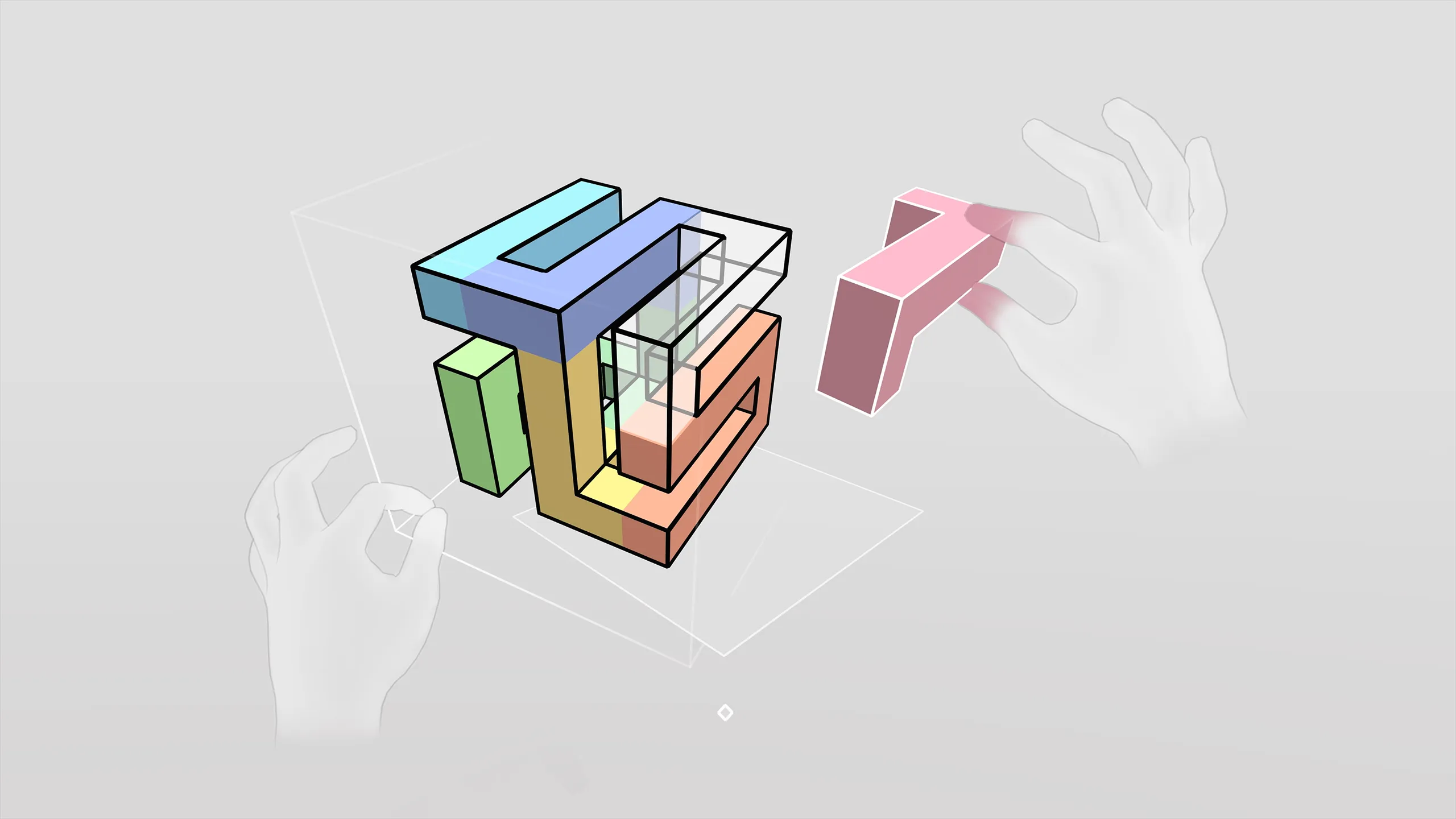
What was it like implementing the update? Were there any technical hurdles the team had to overcome?
TVB: Implementing support for Hands 2.0 was pretty straightforward. I tweaked some internal parameters of my hand tracking system to optimize for it, but other than that it was just a matter of adding a line to my manifest file.
YouTube VR
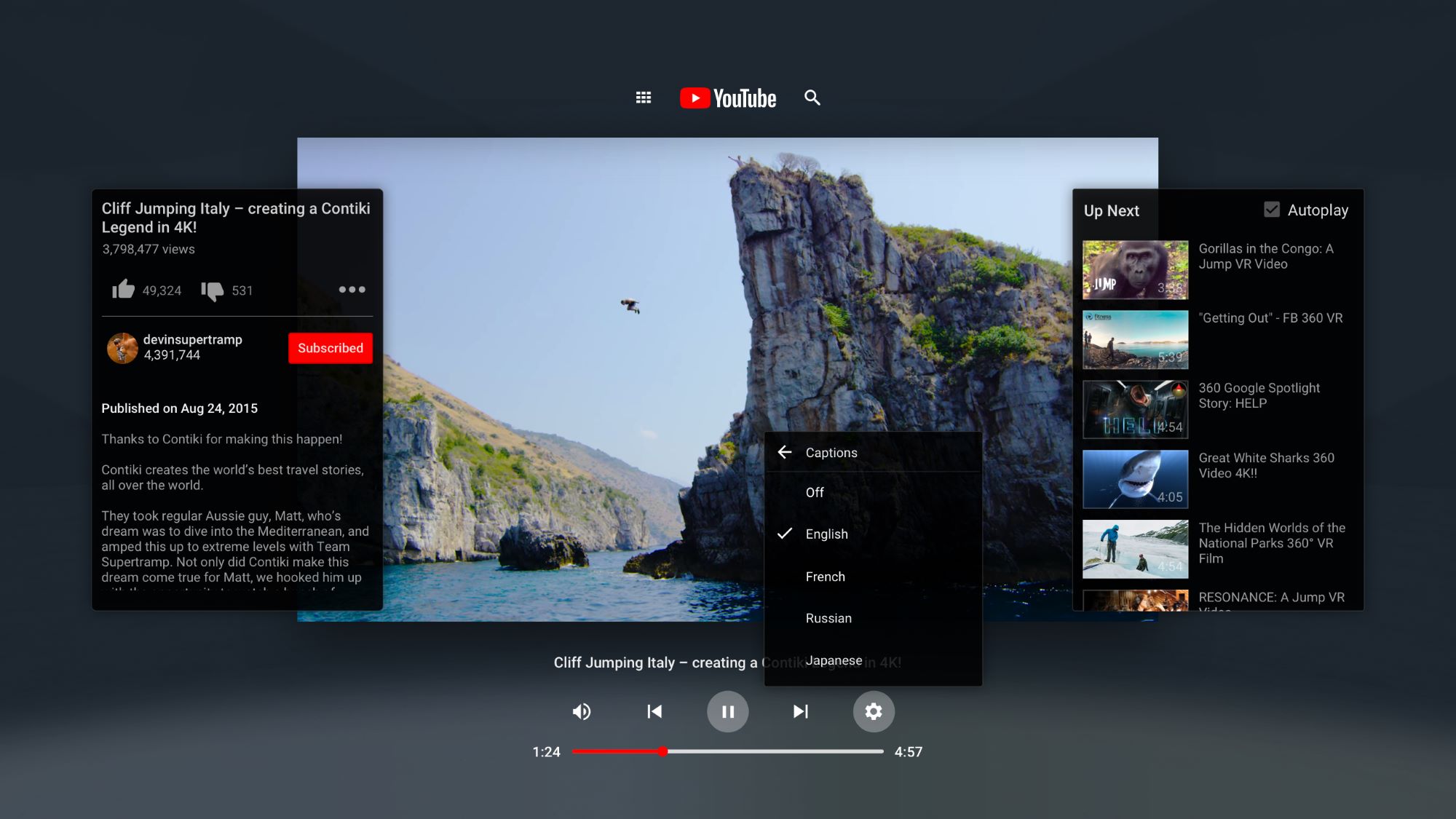
Playing 360° videos and other immersive content in YouTube VR (free on the Quest Platform) has never been easier with your hands. You can navigate the menu with simple pinch-to-click gestures. With 2D videos, you can reposition them at different heights and angles by pinching and grabbing the screen; this also lets you pull them closer to you or push them farther away. And if you login using your YouTube account, you’ll have access to all your favorite channel subscriptions.
Vacation Simulator

Chock full of silly mini-games and activities, Vacation Simulator (available on the Quest Platform for $29.99 USD) is the perfect testing ground for Hand Tracking 2.0. Here’s more from our conversation with Owlchemy Labs COOwl (Chief Operating Owl) Andrew Eiche.
What excited you the most about the hand tracking upgrade?
Andrew Eiche: At Owlchemy, we love hand tracking! Seeing the major improvements in the technology with Hands 2.0 was extremely exciting for us. More reliable hand tracking and support for hand-over-hand interactions are something we’ve wanted since we first touched the technology. Each update Meta releases for hand tracking makes the experience that much more accessible to players, especially those who are unfamiliar with standard gaming controller setups. The fewer caveats we have when using hand tracking, the better!
How does it improve or enhance Vacation Simulator‘s gameplay?
AE: In Vacation Simulator—as in all our other games—using your hands to interact with the world is central to our designs. With the older version of hand tracking, we showed the world that you could play a large VR game completely without ever having to use the controller. Hands 2.0 gives players a richer experience. We’re able to track hands more precisely across a range of scenarios. This translates to players thinking less about how the hands and the headset interact and lets them focus on enjoying their trip to Vacation Island!

What was it like implementing the update? Were there any technical hurdles the team had to overcome?
AE: The implementation of Hands 2.0 into Vacation Simulator was incredibly straightforward. Vacation Simulator already released with hand tracking support. The only change we had to make was to update our AndroidManifest.xml to specify a hand tracking version of V2.0, and we were done!
After a build and quick test on Quest to confirm the modification worked as expected and log output showed Hands 2.0 in use, we were golden. From that point, the largest time investment was testing as we wanted to ensure our internal hand tracking algorithms were seamlessly integrating Hands 2.0, including our internal systems to handle tracking loss or gesture recognition. In the end, Hands 2.0 improved our hand tracking implementation without requiring any modification to our code, and we saw no technical issues needing to be resolved in the transition. It was a very smooth transition.
Chess Club
Chess Club (out on the Quest Platform for $14.99 USD) originally shipped last year with hand tracking support, and according to Odders Lab Business Director Jaime Pichardo García, the team was eager to build on that foundation with the new improvements. In addition to having better accuracy and physics, the game also has new gesture-based reactions that you can send to your opponent.
What excited you most about the hand tracking upgrade?
Jaime Pichardo García: When we first launched Chess Club, we knew hand tracking was a must for us, and it proved to be the right decision after we got positive feedback from the community. When we explored what Hands 2.0 brought to the table, our developers immediately got excited and started working on new features. I haven’t played with controllers since we had the first testing builds.
How does it improve or enhance Chess Club‘s gameplay?
JPG: There’s an overall improvement in accuracy and feeling in the game. It just feels really great, and the precision was improved considerably, reducing tracking issues to a bare minimum. But what made it even more interesting is how much fun it was to play around with the chess pieces with the enhanced physics: passing pieces from one hand to the other, rolling them on the table, throwing them at the opponent (not that I’d ever do that), or making a tower by balancing several pieces on top of each other. We also added a layer of emoticons you can send to the other player by making gestures with your hands, which makes reactions and communication a lot more fun.
Funny enough, some of our players told us that they actually started getting a bit carried away trying new things with their hands—the number of long matches has increased considerably!

What was it like implementing the update? Were there any technical hurdles the team had to overcome?
JPG: Gathering information from the dev team, there were a few points that definitely posed some challenges, but that’s what we thrive on. Grabbing objects with the new system was a bit tough since we already had the older version of hand tracking implemented. It was the same with passing objects between your hands. With the gestures, the most challenging part was the false positives, which we solved by implementing confirmation times.
On the positive side, the physics implementation was pretty straightforward and a bliss to work with. Similarly, the basic implementation for the gestures didn’t pose too many difficulties.
Liteboxer
When you’re punching to the latest tunes in Liteboxer (out on the Quest Platform with both free and paid membership options), using your hands might be preferable to holding a pair of sweaty controllers. With the hand tracking update, Liteboxer Technologies CEO Jeff Morin says the app can follow your hands more accurately, leading to a smoother workout experience.
What excited you the most about the hand tracking upgrade?
Jeff Morin: What excited us the most about the upgrade was the ability to handle faster movements.
How does it improve or enhance Liteboxer?
JM: When tracking boxing and other fitness modalities, fast movements are part of the play, and Hand Tracking 2.0 enhances that experience. We can better score movements and provide improved feedback during workouts.
What was it like implementing the update? Were there any technical hurdles the team had to overcome?
JM: Implementing the update was fairly straightforward for us and required little effort. The main technical hurdle was making sure that people who own the original Quest were not left with a subpar experience.
PokerStars VR
PokerStars VR (available for free on the Quest Platform) recreates the feeling of playing poker and other casino games with friends and strangers, and lets you hang out in a variety of gorgeous environments. With Hand Tracking 2.0, Game Programmer Landon Grant says your virtual hands feel more realistic when it comes to picking up cards, chips, and other objects.
What excited you the most about the hand tracking upgrade?
Landon Grant: Hand-over-hand tracking is a huge improvement to our game. It can really break immersion when your hand just flies away every time it’s obstructed by something. Our UI is triggered by tapping a wristwatch, and this was almost impossible to access without the improvements of Hand Tracking 2.0.
How does it improve or enhance PokerStars VR?
LG: Many of the objects our players interact with are designed to be thrown—cards when folding, chips when betting, and even a large list of props have special behavior when the release velocity is above a certain threshold. When introducing hand tracking for the first time, it was difficult to meet the threshold without losing tracking, which resulted in an object being briefly stuck to the hand before dropping awkwardly. The improvements to high-speed tracking in Hands 2.0 made throwing objects much easier and improved the hand tracking experience overall.
What was it like implementing the update? Were there any technical hurdles the team had to overcome?
LG: Implementing the Hands 2.0 update to PokerStars VR was as easy as flicking a light switch. We’re looking forward to seeing what future updates and features can do to improve the player experience.
You can find some of these titles through the Hands-On Fun collection in the Quest Store! But that’s not all: Developers are just getting started with Hand Tracking 2.0. Make sure to also check out Little Cities, and keep an eye on future updates in other games.
- AR/VR
- blockchain
- blockchain conference ar
- blockchain conference vr
- coingenius
- crypto conference ar
- crypto conference vr
- extended reality
- Metaverse
- mixed reality
- Oculus
- oculus games
- oppo
- plato
- plato ai
- Plato Data Intelligence
- PlatoData
- platogaming
- robot learning
- telemedicine
- telemedicine companies
- Virtual reality
- virtual reality game
- virtual reality games
- vr
- zephyrnet












