Meta Horizon Worlds v83 released this week. This release includes updates to asset spawning codeblocks, menu improvements, new sounds, as well as several bug fixes. Let’s dive in!
New Assets, New Location
We’re adding a lot more assets to the Asset Library and moving it to the main menu to help you stay organized. There you’ll find improvements to search, additional categories and filters, and new assets to explore. Don’t worry—your personal asset library is staying where it is, so you can still find all of your favorites right where you expect them to be.
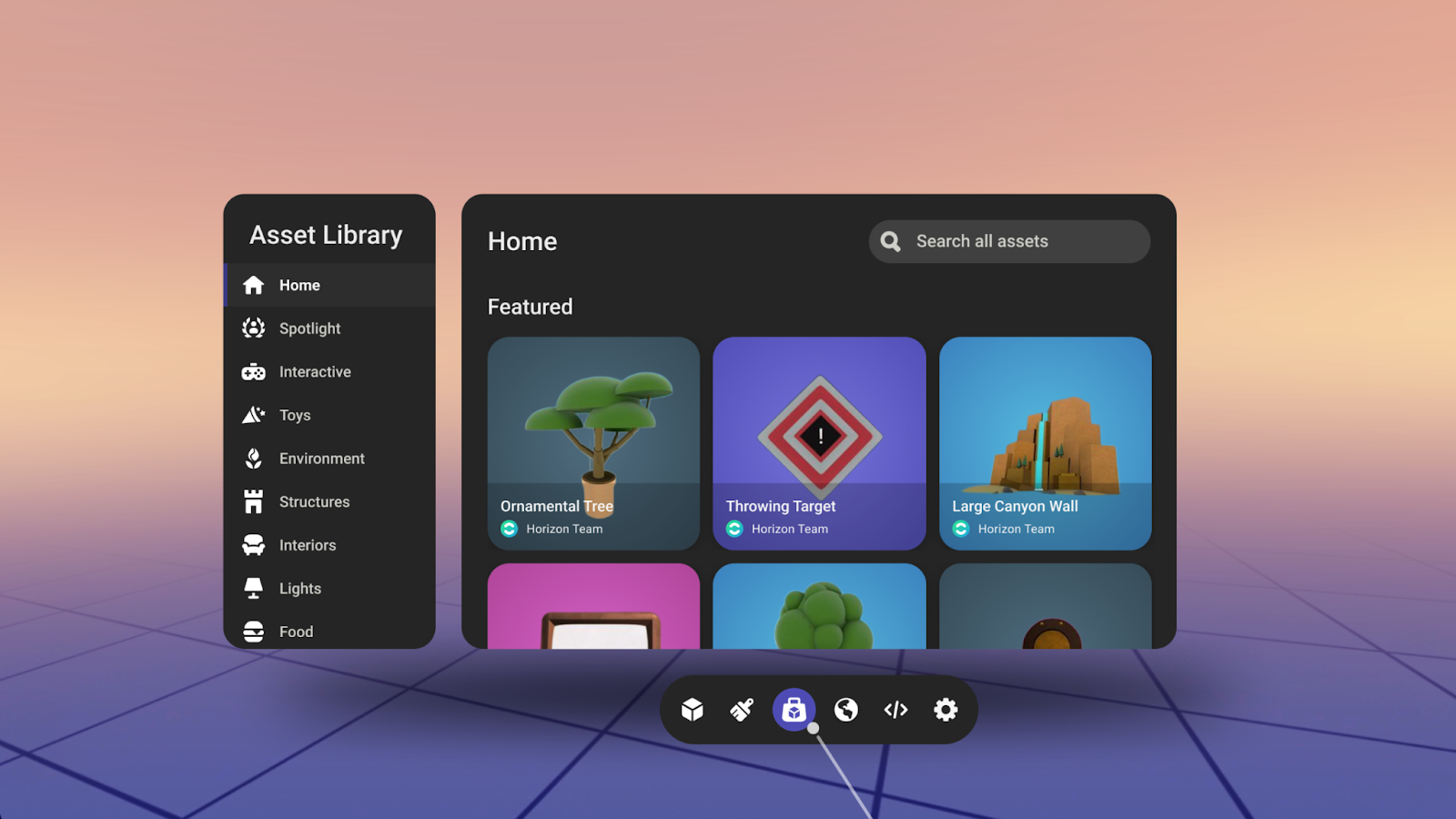
Update on Asset Spawning Codeblocks
We love the way you all have used spawning and deleting assets. It’s an amazing way to add fun to your worlds while also minimizing the impact on capacity. We’ve made a few updates to this powerful tool based on your feedback.
To start and keep things organized, we’ve moved the “spawn asset” and “delete spawned assets” codeblocks into their own sub-section.
Two of the most requested features for the “spawn asset” codeblock have been added with this update. You can now specify scale in addition to position and rotation, allowing you to change the size of the asset automatically. And you can now also add extra parameters to the event which is fired when the spawn completes.
When spawning assets with more than one ungrouped object, it can be complicated to keep track to ensure they’re all despawned when needed. Now the event fired after an asset is spawned will only be called once and will pass the “root” object (the first object selected when you create the asset). This will result in despawning all objects that were created when spawning that asset.
In some cases, you still need references to the other objects. So we’ve added a “get spawned objects” codeblock which will take the “root” object and return the full list. To not break existing worlds, this new functionality will only apply if you replace the codeblocks in existing worlds with the new ones.
Another common request we had from creators was that they wanted to be notified if a spawn failed (for instance if the spawn would put the world over capacity). A new version of the spawn event that takes a boolean as a parameter will now be called and passed false in the case of a spawn failure. In the case of spawn success, this event will fire after the regular event which passes the object reference.
In addition to the regular spawn event, we’ll now also fire global events that can be picked up from any script which let you know when an asset spawns, despawns, or fails to spawn. To keep your scripts nice and clean, we’ve also provided a version of the spawn asset codeblock which does not fire its own event that you can use if you plan to use the global events instead.
Quality of Life Improvements
General
- When a friend comes online, we’ve improved the messaging and flow for when you click “Invite to Party.” Original issue: The text message uses wrong language. When users click on it, they see a dialog instead of the Follower tab.
- We added sound effects for Camera actions:
- Camera Open/Close
- Camera Grab/Drop
- Camera Selfie/Camera Switch
- Camera Portrait/Landscape Switch
- Camera Photo/Video Mode switch
- We updated the World and Events tabs to ensure that when hovering over a button it was clear the action tied to each button.
- When hovering over a button, labels will now consistently show up with information on that button’s action.
- We’re experimenting with simplifying the personal UI (PUI, also known as the wrist wearable). Some people will see different versions of the PUI in the coming weeks, as part of routine experiments. Feedback is welcome, as always.
Creators
- We now support interactive music, including layered music in Script Blocks. 🎵🎹
Bug Fixes
General
- Wearables and notifications no longer show up in camera preview or captures.
- Audio during party travel should be more reliable, with fewer drops, stutters, and hisses.
- When sharing a world, its name and description will now display on top of its image.
- Projectiles will now accurately despawn when the launcher that fired them despawns.
- We fixed an issue in Arena Clash where the rocket launcher VFX would continue playing at the impact location until another rocket was fired.
Creators
- We fixed an issue where the Sound Recorder would sometimes fail to properly record and playback audio.
- We significantly reduced the likelihood of Build Panels freezing in build mode. [UserVoice]
- Interactive music is now supported, due to changes we made to expose layered music in Script Blocks.
Known Issues
General
- When using party travel to go into personal space, invited guests will fail to travel and see an “Unable to travel” panel, but the host is able to travel successfully.
- The invite to world option isn’t appearing on the overflow menu of a party member.
- Worlds with special characters in their names don’t appear in the search results correctly on World/Create tabs.
- The lollipop assets in the Asset Library are textureless or colorless. [UserVoice]
- The Keyboard doesn’t pop up in the desired area while in Build mode and is sometimes obscured due to intersecting with the surrounding objects. [UserVoice]
- There’s currently lots of jaggedness or aliasing on the edges of windows.
- Picking up grabbables and hitting them against each other causes some games to lag.
Creators
- Unable to pull an object out of a group.
- Switching between Edit and Preview mode doesn’t consistently trigger scripted On World Start events.
- AR/VR
- blockchain
- blockchain conference ar
- blockchain conference vr
- coingenius
- crypto conference ar
- crypto conference vr
- extended reality
- Metaverse
- mixed reality
- Oculus
- oculus games
- oppo
- plato
- plato ai
- Plato Data Intelligence
- PlatoData
- platogaming
- robot learning
- telemedicine
- telemedicine companies
- Virtual reality
- virtual reality game
- virtual reality games
- vr
- zephyrnet













