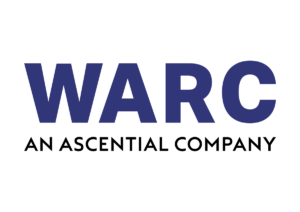Sanskrit is one of the three earliest documented languages in human history with records dating back to 1500 BCE. Sanskrit is gaining popularity due to various reasons.
One of the main reasons for interest in Sanskrit is the archaic texts. All the old Indian religious documents are written in Sanskrit and in order to understand them properly, it makes sense to digitize and translate them to store them properly.
Sanskrit is a complex language. There is a lot of punctuation and most of the words are a complex combination of different characters which makes it difficult to read, understand and extract with OCR software.
In order to work with Sanskrit, you need software that has pre-trained Sanskrit OCR models to reduce the time and effort required while extracting the text from your Sanskrit documents.
Let’s take a look at the top 5 Sanskrit OCR software in 2022.
Top 5 Sanskrit OCR Software
Nanonets is an intelligent document automation platform with in-built OCR software that extracted data from documents and images with 95% accuracy. Nanonets works with 200+ languages including Sanskrit and other languages like English, Japanese, Chinese, Arabic, Bengali, and more.
Nanonets can be used to automate manual data entry processes from documents like licenses, invoices, bills, receipts, and more. The platform is modern and easy to use which makes it an excellent choice for Sanskrit OCR software as it is fast, accurate, and easy to set up.
With pre-trained OCR templates and free plans, you can start extracting text right away.
How to get started with Nanonets as Sanskrit OCR software?
Just follow these steps to use Nanonets as your Chinese OCR software for free.
Step 1: First, create a free account on Nanonets and log in. Click here to create free account on Nanonets.
Step 2: Once you log in, select the pre-trained OCR model of your choice and upload the document.
Step 3: Once the document is uploaded, check the extracted data in the document.
Step 4: You can download the extracted data or send the data to the software of your choice with integrations.
Pros
- Modern user interface
- No-code platform
- Pre-trained OCR model – 95% accuracy
- Make custom AI models in 15 minutes
- Custom Document Workflows
- Automate Data entry & Data Extraction
- Approval Workflows System
- No hidden pricing – check pricing
- Training & Help section
- 24×7 customer support
Cons
- Can’t be used for the translation of the text
- There is no mobile application
Pramukh OCR is a free OCR application for Android phones. It can identify 20 Indian languages and can be used to extract characters from images.
After the extraction, the extracted text can be translated, edited, indexed or translated as per requirements.
Pros
- Completely free
- Can be used for OCR tasks on the go
Cons
- Can’t be used for documents
- Can’t be used for large-scale automation
- OCR accuracy varies according to image quality
Devanagari OCR is primarily created for visually impaired people to read books written in Hindi, Sanskrit, and other Devanagari scripts. The software scans the printed text and converts it into text which is further used with JAWS software to convert it from text to speech format.
It is not mentioned whether the text can be copied to other software. The pricing isn’t mentioned on the website and is available on request.
Pros
- High accuracy for Hindi scripts
- Supports over 180+ Indian languages
- Can extract data from documents in 9 seconds per page
Cons
- Pricing not provided
- Support information isn’t provided
- Cannot be used for translation
- Doesn’t work on the Mac interface
Sanskrit OCR is an open-source offline OCR program used to extract Sanskrit text from images. The program can only extract data from grayscale images.
Once you download the program, you can upload processed grayscale images to convert them into text that can be copied to different applications. The software can recognize text when high contrast is present in the images.
Pros
- Open Source Free OCR software
- Can be used in 20+ Indian languages
Cons
- Can’t be used on Mac
- Images need to be pre-processed. Doesn’t work well with color images
- Can process only one page at a time
- No support for brands
- Not a good fit for large-scale automation
Iron OCR is developed on Tesseract OCR code and built-in C# for .NET developers. Iron OCR software can be used for 126 Indian languages including Sanskrit.
Iron OCR software is a free offline Sanskrit code library for developers to extract text from Sanskrit documents.
Pros
- Free Offline software for the Sanskrit language
- Can exceed Tesseract OCR engine performance
- Can be used for 49 languages along with Sanskrit
Cons
- No Graphic UI
- Not for coders
- Can’t be used single-handedly
Sanskrit is one of the oldest languages in the world. With a lot of punctuation, it is difficult to read and write. Due to these complications, it becomes difficult to extract the characters with high accuracy.
If you’re looking for a Sanskrit OCR tool for high accuracy, here are our best picks:
Apart from the ones mentioned above, we felt it would be great to introduce some tools you can use if you need to extract text only from one or two pages.
Apart from the tools mentioned in the blog above, there are many other open-source OCR tools to extract Sanskrit text from documents. These free tools might have limitations like only ten pages allowed or more, but they might work great for one-time use.
Here is the list of some tools you might want to check out:
- I2ocr
- Convertio
- SimpleOCR
- AI
- AI & Machine Learning
- ai art
- ai art generator
- ai robot
- artificial intelligence
- artificial intelligence certification
- artificial intelligence in banking
- artificial intelligence robot
- artificial intelligence robots
- artificial intelligence software
- blockchain
- blockchain conference ai
- coingenius
- conversational artificial intelligence
- crypto conference ai
- dall-e
- deep learning
- google ai
- machine learning
- OCR
- plato
- plato ai
- Plato Data Intelligence
- Plato Game
- PlatoData
- platogaming
- scale ai
- syntax
- zephyrnet