Editing by Nathaniel Cajuday
Homegrown e-wallet and crypto exchange Coins.ph has recently released a new feature that will allow their gaming customers to pay for their subscriptions and services purchased in the Google Play Store directly using the Coins.ph app and, in the process, will be rewarded with cryptocurrencies.
According to the mobile wallet, users can now link their Coins.ph wallet to Google Play and can use it as their payment method for any Google Play subscription, apps, game credits, in-app purchases, and more, with no additional fees.
Coins.ph is also considering bridging and converging the gap between Web2 and Web3 and by integrating Google Play into their app.
“We are excited to reveal the integration of the Coins Wallet with Google Play as a payment option in the Web 2 and Web3 entertainment and gaming space in the Philippines. Coins joining Google’s ecosystem will certainly grow our footprint, not just in Web 3 but in the massive Web 2 gaming market,” said Coins.ph CEO Wei Zhou.
The fintech company also encouraged the gaming community to use the Coins.ph app to purchase in-game credits and assets through Google Play as they would like to incentivize gamers with cryptocurrencies who would purchase through the app.
According to Coins.ph, gamers can join their community on Discord and other social media platforms to await further announcements about being incentivized with cryptocurrencies.
Steps to link the user’s Coins.ph account to Google Play Store:
1. Open the Google Play Store app on their mobile devices.
2. If already logged in to their Google Play Account, tap on the profile icon in the top right corner.
3. Click on the following buttons in order: Payments and subscriptions > Payment methods > Add Coins.ph
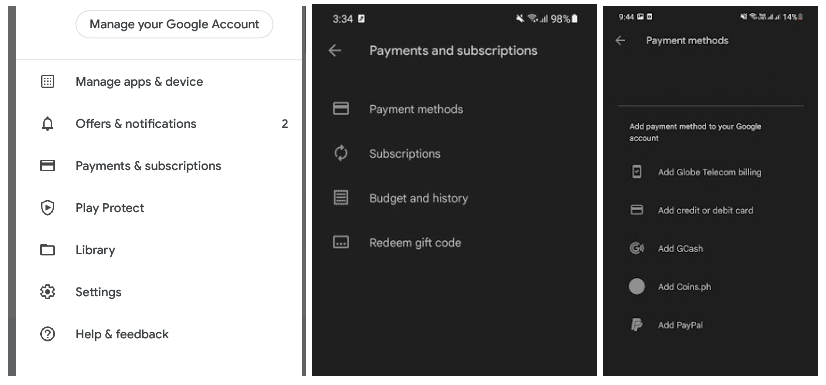
4. The users will be redirected to a page where they have to click Authorize to continue linking their Coins.ph account to their Google account as shown below.
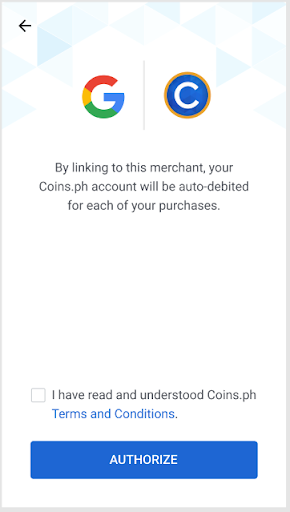
5. The users will then return to their Coins.ph app in which they have to enter the One Time Password authentication (OTP) sent to their registered mobile number. Then, click Submit.
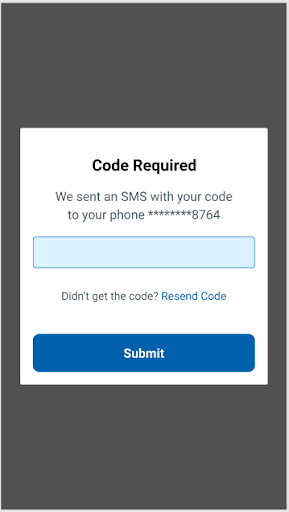
6. Then the process is completed.
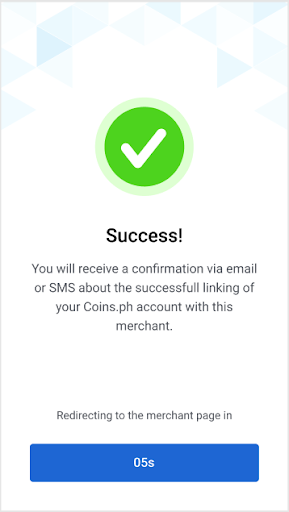
Currently, Coins.ph caters to the following cryptocurrencies: Bitcoin (BTC), Ethereum (ETH), Axie Infinity Shards (AXS), Smooth Love Potion (SLP), Bitcoin Cash (BCH), XRP, USD Coin (USDC), Chainlink (LINK), Kyber Network Crystals (KNC), Maker (MKR), Uniswap (UNI), Aave, Tether (USDT), Basic Attention Token (BAT), Polygon (MATIC), The Sandbox (SAND), Chiliz (CHZ), Yield Guild Games (YGG), Ape Coin (APE), GALA, Enjin (ENJ), Decentraland (MANA), LooksRare (LOOKS) and Shiba Inu (SHIB).
Coins.ph also announced last August that it had collaborated with OK Remit, the money transfer company brand of Japan-based Asian Net Co., Ltd., to launch the On-Demand Liquidity (ODL) service on RippleNet.
The partnership will enable instant, low-cost cross-border payments from Japan to the Philippines. It also launched its “Coins Access” product, a white-label solution that will allow third-party platforms to offer crypto trading services to their users powered by the crypto exchange’s technology. (For more details, read Coins.ph Taps OK Remit to Enable Low-Cost Remittances via RippleNet, and Coins.ph Unveils ‘Coins Access’ Service To Allow Digital Platforms to Offer Crypto)
This article is published on BitPinas: You Can Now Pay Google Play Store Purchases Using Coins.ph
Disclaimer: BitPinas articles and its external content are not financial advice. The team serves to deliver independent, unbiased news to provide information for Philippine-crypto and beyond.
- Bitcoin
- BitPinas
- blockchain
- blockchain compliance
- blockchain conference
- business
- coinbase
- coingenius
- Coins.ph
- Consensus
- crypto conference
- crypto mining
- cryptocurrency
- decentralized
- DeFi
- Digital Assets
- ethereum
- How To Guides
- machine learning
- news
- non fungible token
- plato
- plato ai
- Plato Data Intelligence
- Platoblockchain
- PlatoData
- platogaming
- Polygon
- proof of stake
- Slide
- W3
- zephyrnet







![[Breaking News] Philippines SEC Issues Advisory Against Binance for Unauthorized Operations [Breaking News] Philippines SEC Issues Advisory Against Binance for Unauthorized Operations](http://platoblockchain.com/wp-content/uploads/2023/11/breaking-news-philippines-sec-issues-advisory-against-binance-for-unauthorized-operations-300x146.png)





