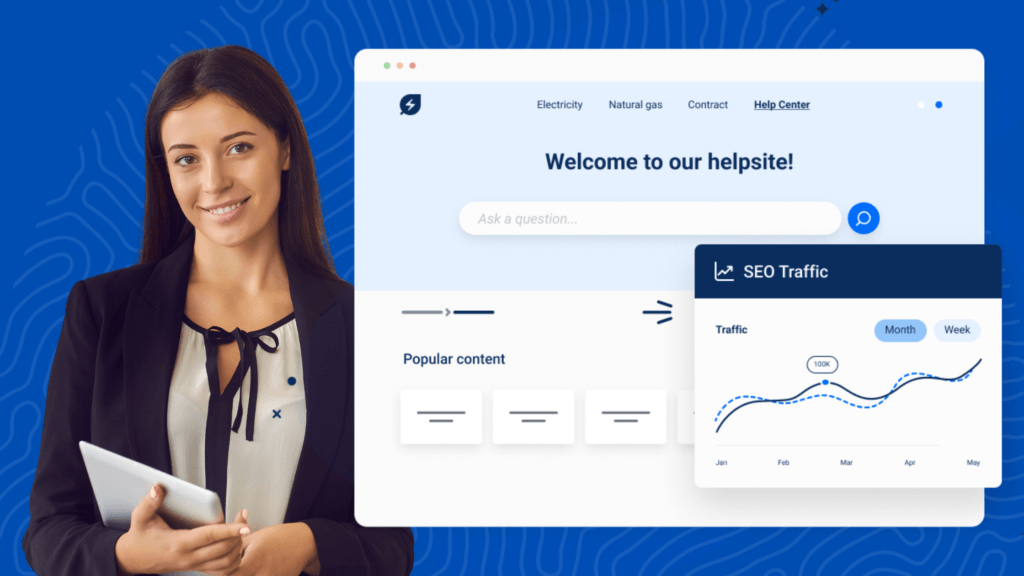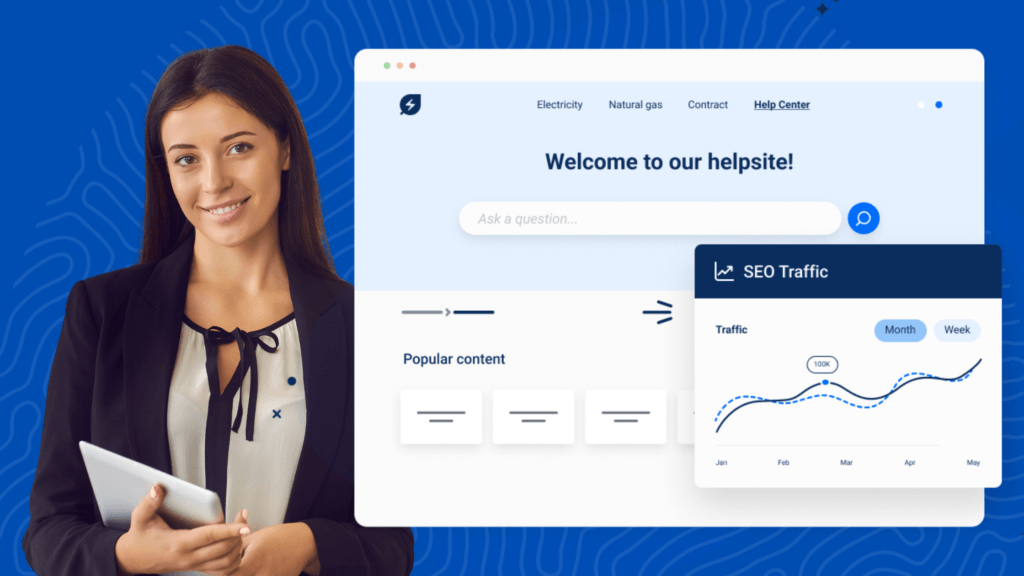
Consumers use digital channels to find results and answers quickly. Approximately 84% of consumers search Google at least 3 times a day. And about half of all product searches are initiated through this search engine.
However, figures show that current search experiences often fall short of users’ expectations. A survey by SimilarWeb and Sparktoro highlights the major challenge of online search currently: 66% of web searches end with no clicks.
Users do not always carry out searches with the intention of clicking on sites. As a result, the bounce rate in Google search results is increasing.
More than ever, it is not only imperative for websites to appear on the first page of a Google search; important help content must also appear in SERPs. One of the first and most important steps that must be done to reach this objective, is to ensure that help site content is indexable by Google.
Why should I index my help content on Google?
Most knowledge management tools or help sites do not allow Google to index the help content they host. At least, not by default. This means that most help content is treated as internal documents that customers can only access through your portal or website.
However, when a customer has a problem or a question, most of the time they’re going to ask Google the question, before going to your help page.
If the contents of your help site are not indexed by Google, it is likely that your customers will look for help on independent forums or on other unaccredited sources of information outside of your company (such as Reddit or Trustpilot for example).
What is long-tail SEO?
Many companies focus their SEO efforts on short keywords with high search volume and forget the potential of long-tail keywords.
These are complex and generally longer keywords. Individually, they receive much less traffic. But that doesn’t mean that together they can’t attract huge amounts of traffic. In fact, these types of long-tail searches make up 95% of Google searches.
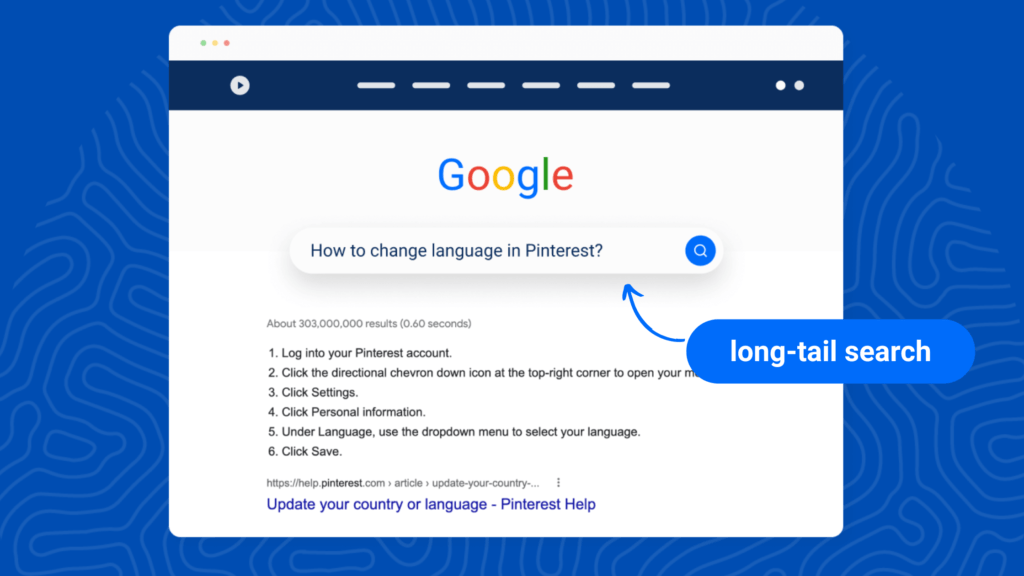
It is not surprising then, that about 15% of daily Google searches are new searches that no one has ever conducted before.
On the other hand, it has been shown that users who conduct searches using long-tail keywords convert better.
For this reason, indexing your help content will not only improve your positions in Google search results, but also facilitate the response to many of your potential and existing customers, favoring sales, and reinforcing your brand image.
As if these were not enough, there are multiple other key benefits to having your help content indexed by Google.
Increase visibility against your competition
Your competition aims at surpassing you. And in order to achieve that goal, they can use Google Ads as well as Google content to attract YOUR customers to THEIR services or products.
By indexing your help content, you can offer quick answers, provide better customer service, and moreover, ensure that this content reaches potential users instead of your competition.
Improve user experience
Customer experience (UX) is a critical element and has become an important differentiator for consumers in recent years.
Help content should be focused on meeting customer demands. Opting for an SEO strategy is not just about meeting the demands of search engines. Google’s approach to delivering quick, factual information is focused on providing content that is useful to users and meets their demands for swift replies. SEO and UX go hand-in-hand.
This means providing content that is clear and attractive to users, by deploying, for example, the same indexable content on mobiles and desktops, well-designed navigation, and clear help content that can be accessed on different devices.
Reach position 0 and be indexed by voice assistants
Voice search allows users to make spoken requests or queries instead of typing them into search engines. More and more users are using voice search and assistants such as Siri or Alexa to search the web and find solutions to their queries.
When people use voice search, they are searching for direct answers instead of several resources. The answers are very concise and focused on providing straight, contextualized feedback.
This is where position zero comes in. Position zero is a featured snippet that Google offers in the top position of a search, above any organic and paid content, to direct answer a search query. While position zero content is followed by other search results on desktops and mobile, it is the only information provided to users on voice search. This provides businesses with a unique opportunity to be the reference to specific search phrases.
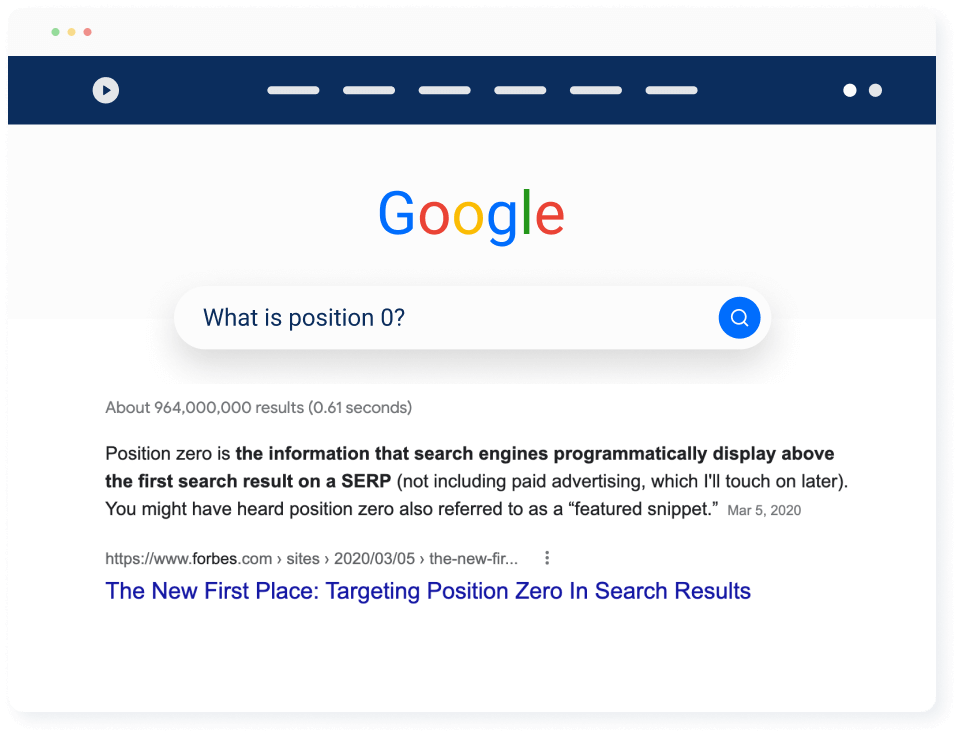
But position zero position is not only interesting for voice searches, it is also useful for textual searches. In fact, the leading online French car insurer optimized it help content and managed to have 175 FAQs appear in position zero, generating 15% of their total website traffic.
Leverage your support content
Creating a proficient knowledge base that delivers useful support content takes time and money. In order to unlock the potential of powerful knowledge management tools, it is essential to ensure that this content is findable online. After all, the key objective is for this customer-facing content to save your customers and employees time looking around for information, and to guide them into fulfilling objectives. Part of spending resources on optimising your knowledge base is getting an ROI, and this can be boosted by having a strong presence in your SERPs.
Best practices for SEO Knowledge Management
There are several steps to take to ensure that your help content is indexed by Google.
The first one is undoubtedly to allow Google crawlers to access it. To do this, it is important to have a robust tool that allows content indexing.
However, simply requesting for your knowledge management content to be indexed isn’t enough. Your content must be optimized for SEO in order to be as accessible as possible to users. What can you do to make sure your knowledge management meets optimal SEO requirements? Here are some tips:
Identify frequently asked questions
A key component of any SEO strategy is identifying and answering common questions. There are several tools that can help with this task:
- SEO analytics tools help find the questions users are asking for each specific market.
- Some tools, such as Inbenta’s knowledge management solution, include performance dashboards that allow you to see the questions users are asking and fill content gaps.
Content must be created to answer the identified questions and address the main points following a defined structure. It is common to rename content with formulations that include “Why” or “How” in the content title.
Identify keywords
As we have seen, keywords are essential (hence their name) when developing an SEO strategy for your help content. These keywords should appear in titles, subtitles, and in the answer’s content itself and should determine the structure and narrative of the page. They should also appear in meta titles for search engine search results (SERPs).
Doing research to determine which keywords to focus on allows you to optimize your content and decide which is most important and relevant, based on search volume and potential organic traffic.
Optimize internal linking
Internal linking is key when trying to help with indexing and ranking your site for search engine crawls. Search engines use these links to understand what a given page is about and the overall structure of the site. While overstuffing with internal links isn’t recommended, you shouldn´t shy away from including internal links in your knowledge management pages.
Additionally, setting up links to other content can decrease bounce rates and maintain user interest in your site while offering additional help content.
There are also technical aspects that must be carried out, such as checking for nofollow tags, and removing redirect chains that can limit the strength of an internal link.
How to select the right SEO Knowledge Management solution
Optimizing your Knowledge Management for SEO is not an easy task, as there are numerous checkpoints that must be regularly sought. Also, not every Knowledge Management solution has SEO functionalities. This is why it is important to choose a solution that can incorporate SEO strategies to enable you to:
- Get ranked on SERPs
- Create pages with unique URLs for each piece of support content
- Decrease search competition with high-value keywords
- Reach position 0 on Google
- Generate organic traffic to your website
- Boost conversion rates
Knowledge management solutions with SEO facilities like Inbenta Help can help businesses develop help content that can be found easily on search engines. By using the Inbenta API and SDK, you can create pages for each help category with user-friendly URLs that avoid duplicate pages and improve crawlability whole being automatically updated if they are modified (remember that broken links or 404 pages hurt SEO!).
Inbenta’s solution successfully combines long-tail SEO functionalities with semantic analysis performed by its NLP engine. Long-tail questions that users have made on the website are subsequently identified along with content from the knowledge base.
With this, it is easy to link the questions with the appropriate content from your knowledge base and produce optimized pages with an increased probability of being displayed in SERPs top results or position zero.
Interested in improving the SEO and Google ranking of your knowledge base?
The post Your help site has a huge SEO potential. Here’s how to take advantage of it. appeared first on Inbenta.
- 95%
- a
- About
- access
- accessible
- Achieve
- Additional
- address
- Ads
- ADvantage
- against
- Alexa
- All
- allows
- always
- amounts
- analysis
- analytics
- answer
- api
- appear
- appeared
- approach
- appropriate
- approximately
- around
- automatically
- become
- before
- being
- benefits
- Better
- Boosted
- brand
- businesses
- car
- carry
- Category
- challenge
- channels
- checking
- Choose
- Common
- Companies
- company
- competition
- complex
- component
- Conduct
- Consumers
- content
- contents
- Conversion
- create
- created
- critical
- Current
- Currently
- customer
- Customer Service
- Customers
- daily
- day
- delivering
- delivers
- demands
- deploying
- Determine
- develop
- developing
- Devices
- different
- digital
- direct
- documents
- each
- easily
- efforts
- employees
- enable
- Engine
- essential
- example
- existing
- expectations
- experience
- Experiences
- featured
- feedback
- First
- Focus
- focused
- following
- For Consumers
- forums
- found
- French
- from
- generally
- generating
- getting
- goal
- going
- Google Search
- guide
- having
- help
- here
- High
- highlights
- How
- How To
- HTTPS
- huge
- identifying
- image
- important
- improve
- improving
- include
- Including
- increased
- increasing
- independent
- index
- information
- Intention
- interest
- IT
- itself
- Key
- knowledge
- leading
- likely
- LIMIT
- LINK
- linking
- links
- Look
- looking
- made
- maintain
- major
- make
- managed
- management
- Management Solution
- Market
- means
- meeting
- Meta
- Mobile
- money
- more
- most
- multiple
- Navigation
- numerous
- objectives
- offer
- offering
- Offers
- online
- Opportunity
- Optimize
- optimized
- order
- organic
- Other
- overall
- paid
- part
- People
- performance
- phrases
- piece
- points
- Portal
- position
- possible
- potential
- powerful
- presence
- Problem
- produce
- Product
- Products
- provide
- provided
- provides
- providing
- question
- Quick
- quickly
- Ranking
- Rates
- reach
- receive
- recent
- redirect
- regularly
- relevant
- removing
- requests
- Requirements
- research
- Resources
- response
- Results
- ROI
- sales
- same
- Save
- Search
- search engine
- Search engines
- searching
- seo
- service
- Services
- setting
- several
- Short
- show
- shown
- site
- Sites
- solution
- Solutions
- some
- specific
- Spending
- strategies
- Strategy
- strength
- strong
- Subsequently
- Successfully
- support
- Survey
- SWIFT
- Technical
- The
- Through
- time
- times
- tips
- Title
- together
- tools
- top
- traffic
- types
- understand
- unique
- unlock
- use
- users
- ux
- visibility
- Voice
- volume
- web
- Website
- websites
- What
- while
- WHO
- years
- Your
- zero