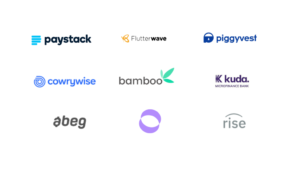- Despite Metamask not supporting the largest cryptocurrency, the Web 3 crypto wallet has attracted over 30 million active monthly users
- By entering your Ethereum address on Etherscan, the site tells you which smart contracts you have connected to
- You can always ask for help in the Metamask help centre, which takes a short time to respond to any questions.
How to keep safe while using the Metamask
Despite Metamask not supporting the largest cryptocurrency, the Web3 crypto wallet has attracted over 30 million active monthly users. However, the self-custodial wallet has been prone to insurmountable hacking attacks. An army of traders has lost their funds while interacting with this wallet.
In context, most traders have lost their funds from some common mistakes that could have been avoided. Here is a guide on how to keep safe while using the Metamask.
#1 Installing from the wrong site
If you do not have a Metamask wallet, you should only install it from their official website at metamask.io. This is the only avenue through that a user installs the browser. It is a free wallet that is available in most browsers. Users should be careful when using Chrome, and Firefox browsers as many fake wallets are available on these browsers.
Leggi: African Startup League: come acquistare il token Humanity
#2 Exposing your seed phrases
A Metamask wallet is protected using a password and twelve seed phrases. Anyone with access to your seed phrases can access your wallet and manipulate its funds. Many Metamask wallet users mishandle their seed phrases, exposing them to scammers. You should protect these twelve words with your life!
- Don’t copy-paste them.
- Avoid storing them in a digital form.
- When storing them in a physical form, such as a piece of paper, please do not put them where someone close to you can see them.
- Create a backup in case you lose the first copy.
#3 Approving unknown connections to your wallet
Approving unknown connections often happens when using Metamask to interact with dApps. When connecting a smart contract to your wallet, ensure that all the details match the dApp details. Otherwise, the funds will be lost and not be recovered. Approving the wrong smart contract gives them unlimited access to your wallet.
Recently, Metamask released a report to warn their users against the Metamask email scam. The emails were disguised as verification requests from Metamask. These phishing scams hacked Kevin Rose’s NFT Wallet with forty high-value collectibles. Always ensure that you are connecting your wallet to a legitimate smart contract.
Upgrading your Metamask security
Metamask is a hard wallet, and you still run a risk by keeping all your valuable assets in the wallet. You can upgrade your Metamask Security using a hardware wallet. An example of this is the Trezor device. To do that, you will first connect your hardware wallet to your computer, head over to Metamask and connect it to the hardware wallet.
Tips to protect your addresses
Token Approval checkups
An example of a token approval checkup is Etherscan. By entering your Ethereum address on Etherscan, the site tells you which smart contracts you have connected to. Additionally, it gives information on the permissions you have given to these contracts. Revoking the smart contract approval is recommended if you run the checkup and notice any information you do not recognize.
Ensure always to log out
When you are not using your Metamask wallet, it is best to log out, especially if you use it over the browser. This keeps your wallet safe from any attack.
In conclusion, only participate in any procedure with your wallet if you understand what you are doing. You can always ask for help in the Metamask help centre, which takes a short time to respond to any questions. Never ask for guidance from anyone over the Internet, even if you trust them.
Leggi: African countries working on Central Bank Digital Currencies
- Distribuzione di contenuti basati su SEO e PR. Ricevi amplificazione oggi.
- Platoblockchain. Web3 Metaverse Intelligence. Conoscenza amplificata. Accedi qui.
- Fonte: https://web3africa.news/2023/02/10/news/how-to-upgrade-your-metamask-security/
- a
- accesso
- attivo
- Inoltre
- indirizzo
- contro
- Tutti
- sempre
- ed
- chiunque
- approvazione
- Army
- Attività
- attacco
- attacchi
- attratto
- disponibile
- Avenue
- evitato
- di riserva
- Banca
- MIGLIORE
- del browser
- browser
- Acquistare
- attento
- Custodie
- centrale
- Banca Centrale
- centro
- Chrome
- Chiudi
- da collezione
- Uncommon
- computer
- conclusione
- Connettiti
- collegato
- Collegamento
- Connessioni
- contesto
- contratto
- contratti
- potuto
- paesi
- crypto
- Portafoglio Crypto
- criptovaluta
- Dapp
- DApp
- dettagli
- dispositivo
- digitale
- fare
- garantire
- particolarmente
- Ethereum
- Etherscan
- Anche
- esempio
- falso
- Firefox
- Nome
- modulo
- Gratis
- da
- fondi
- dato
- dà
- guida
- hacked
- pirateria informatica
- accade
- Hard
- Hardware
- Portafoglio Hardware
- capo
- Aiuto
- qui
- Come
- Tutorial
- Tuttavia
- HTTPS
- Umanità
- in
- informazioni
- install
- installazione
- interagire
- si interagisce
- Internet
- IT
- mantenere
- conservazione
- maggiore
- Campionati
- perdere
- molti
- partita
- MetaMask
- milione
- errori
- mensile
- maggior parte
- NFT
- portafoglio nft
- ufficiale
- Sito ufficiale
- altrimenti
- Carta
- partecipare
- Password
- permessi
- phishing
- phishing
- Frasi
- Fisico
- pezzo
- Platone
- Platone Data Intelligence
- PlatoneDati
- per favore
- protegge
- protetta
- metti
- Domande
- riconoscere
- raccomandato
- rilasciato
- rapporto
- richieste
- Rispondere
- Rischio
- Correre
- sicura
- Truffa
- Truffatori
- truffe
- problemi di
- seme
- Corti
- dovrebbero
- site
- smart
- smart contract
- Smart Contract
- alcuni
- Qualcuno
- startup
- Ancora
- tale
- Supporto
- prende
- dice
- Il
- loro
- Attraverso
- tempo
- a
- token
- Traders
- Trezor.
- vero
- Affidati ad
- capire
- illimitato
- upgrade
- uso
- Utente
- utenti
- Prezioso
- Convalida
- Portafoglio
- Portafogli
- sito web
- web 3
- Web3
- WebP
- Sito web
- Che
- quale
- while
- volere
- parole
- lavoro
- Wrong
- Tu
- Trasferimento da aeroporto a Sharm
- zefiro