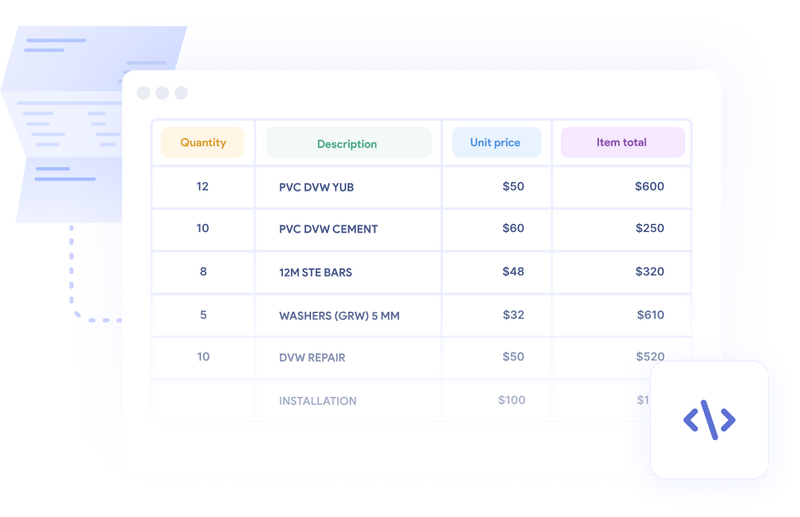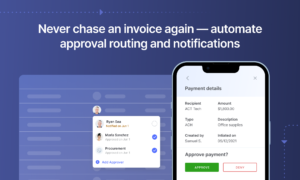Invoice imaging isn’t a futuristic technology straight out of Star Wars anymore. Most of us have scanned a QR code or used Google Lens OCR capabilities to translate street signs in real time. The recent advancements in AI and ML have made invoice imaging software much more robust, enabling AP teams to automate some of the most tedious aspects of the accounts payable processes.
In this blog post, we’ll look at how invoice imaging can help automate accounts payable processing and how Nanonets AP automation software can automate the entire process to save time, money, and resources.
What is invoice imaging?
Invoice imaging is the process of digitizing invoices and extracting data from them. It’s a way of converting paper invoices into digital files that are easier to store, access, and be used for further processing.
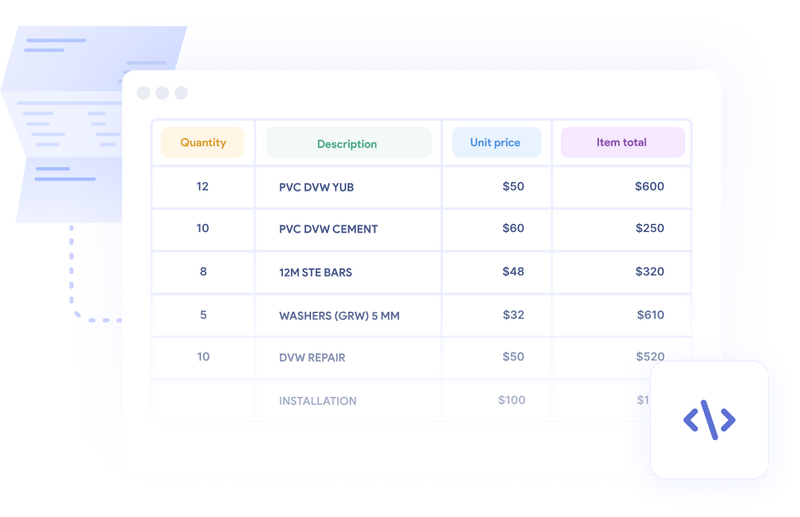
The invoice imaging feature is now built into invoice automation tools. Not only do these tools detect and recognize text, numbers, and other information from invoices, they can send the extracted data to accounting systems or ERP software for further processing.
Invoice imaging can help streamline the entire accounts payable workflow, reduce manual effort, and save precious time and resources. AP teams will be able to process invoices more quickly and accurately, and you are more likely to get discounts from suppliers for timely payments.
How does invoice imaging work
Let’s be honest — nobody loves processing invoices manually. It’s time-consuming, repetitive, and often the least favorite part of an AP clerk’s job. Now imagine having to process 600-800 invoices a month. The manual data entry alone would take up most of the team’s time, leaving little room for more critical tasks.

This is where invoice processing software helps. The software generally follows a three-step process to complete the task.
- The physical invoice is scanned to create a digital version of the document.
- The invoice data is interpreted based on specific business rules that have been established.
- Ensure that the data is accurate and complete and send it out to concerned parties to get the necessary approval
- It is filed into any Enterprise Resource Planning (ERP) system for further processing and analysis.
Now there are two types of invoice processing tools out there: Rule-based and AI-based. Rule-based systems rely on predetermined rules that are based on specific keywords or patterns expected to be found in the invoice. AI-based tools use ML to learn how and predict what data to extract and process from invoices.
A rule-based system may be programmed to seek out the word “total” followed by a dollar amount to obtain the invoice’s total cost. Rule-based systems can be effective for simple invoice processing tasks, but they may struggle with more complex invoices or those that do not follow the anticipated format.
An intelligent tool may recognize various invoice formats and adjust its processing accordingly. Intelligent tools can be more flexible and accurate than rule-based systems, but they may require more training data and expertise to establish.
Nanonets AP automation software comes with built-in invoice imaging. You can scan and upload invoices in bulk, completely automate data extraction, route invoices to the right approvals, assign them to team members, and pay vendors with just a few clicks.
Here’s a step-by-by overview of how invoice imaging works within our AP automation software:
- Upload invoices into the system in any format, including PDF and image files.
- Extract critical information from the invoices automatically using OCR and AI-based technologies.
- Match invoices to purchase orders and goods receipts.
- Route invoices to the right approvals.
- Automatically pay vendors based on configured rules.
Automation frees up accounts payable teams to focus on crucial tasks like analyzing spending patterns, vendor relationships, compliance, and rate negotiation. This boosts efficiency and productivity.
Reasons to adopt invoice imaging and automation into your AP workflow
Companies have benefited greatly from the latest innovations in invoice imaging technology. It has made data extraction more effortless and productive than ever before, so much so that invoice automation is becoming the norm for companies looking to enhance their AP workflows.
For vendors, this means faster payments and reduced risk of invoice errors. Automated routing and approval workflows eliminate the need to follow up on payments or deal with delayed transactions, leading to increased trust and fewer payment-related disputes.
These advantages are not limited to vendors alone. Your AP team benefits from automated data entry and simple AP tasks, freeing up their valuable time to focus on strategic tasks, leading to improved vendor relationships, better cash management, and more effective negotiation of payment terms.
More on how invoice imaging automation helps both AP teams and vendors:
1. Prevent fraud
Since each invoice goes through 2-way, 3-way, or 4-way matching of purchase orders and sales receipts to invoices (facilitated by OCR technology), fraudulent vendors won’t be able to take advantage of your business. It also prevents fraudulent payments from being processed, including those resulting from incorrect data entry, false billing, or fraudulent cheques.

Additionally, automated invoice approvals and an audit trail for the accounting team and auditors can be set up to add another layer of protection against fraudulent activities.
2. Reduce human errors
Manual data entry is prone to errors, leading to incorrect payments, penalties, and strained relationships with vendors. With invoice imaging and automation, these errors are significantly reduced as the software accurately captures and processes invoice data.

This also ensures that no invoices are lost or forgotten, further improving the reliability and efficiency of your AP process. You can correctly estimate your cash flow and take the necessary steps to maintain a healthy cash flow balance.
3. Ensure compliance
Audits become less daunting as all necessary documentation is readily available, accessible in a central location, and traceable. Moreover, the integrations with the ERP system ensure that all transactions are recorded and tracked in real-time.
The reviewal and approval routing processes ensure that every invoice is verified as per company and regulatory policies. Moreover, you can set up taxation rules and regulations in the software to automatically calculate and apply the correct tax rates to invoices, ensuring compliance with local and international tax laws.
4. Maintain better vendor relationships
Vendors appreciate prompt responses and accurate payments. And automated invoice processing ensures that all invoices are paid on time. Moreover, since the system keeps them in the loop with automated notifications, they feel more secure about their transactions with your business — and this reduces the need for follow-ups.
This level of transparency can lead to better negotiation of terms, discounts, and possibly even exclusive deals. This also makes it easier to resolve any disputes or issues that may arise, leading to stronger, more collaborative relationships.
5. Monitor vendor performance better
With all vendor information centralized, monitoring their performance and making data-driven decisions becomes more manageable. Unexpected delays in stock replenishment can be avoided as the system can predict and notify when a restock is necessary based on the vendor’s historical data.
This level of foresight not only ensures a smooth supply chain but also reduces the risk of overstocking or understocking, thus optimizing inventory management.
6. Enhance the AP team’s morale and productivity
Imagine telling an AP team member that they won’t have to chase their colleagues or teammates from other departments for approvals. Or that they won’t have manually process invoices ever again. That’s precisely what invoice imaging and automation can provide.
Eliminating tedious and repetitive tasks can increase job satisfaction and higher productivity levels. Plus, with the quick and accurate processing of invoices, the team can avoid the stress of last-minute rushes and achieve a better work-life balance.
7. Improved financial forecasting
With real-time updates on invoice payments, AP teams can get a clear picture of the company’s cash flow. This enables better financial forecasting and planning. For instance, knowing when a large payment is due can help adjust the budget and avoid any potential cash flow issues.
8. Improve profitability
By automating the invoice process, companies can significantly reduce the cost of processing each invoice. This, coupled with taking advantage of early payment discounts and avoiding late payment fines or compliance-related penalties, can lead to a noticeable improvement in the company’s bottom line.
Furthermore, the ability to accurately forecast cash flow and budget effectively can also contribute to increased profitability. By clearly understanding the company’s financial situation, better decisions can be made that can positively affect the business’s profitability.
Automating invoice imaging boosts AP efficiency
Automating invoice imaging and processing has proved to be a game-changer for our clients, resulting in significant cost and time savings.
Maryland-based full-service environment remediation contractor, ACM Services, is a prime example of this transformation. They integrated the Nanonets OCR solution into their operations, and the results were brilliant — a whopping 90% cut in their invoice processing time.
What used to be a 20-hour weekly chore turned into a task that could be wrapped up in a single day. Not only did this speed up the invoice extraction process, but it also led to a happier work environment. The cost of processing invoices plummeted for ACM Services. Plus, by settling their invoices promptly, they were able to grab early payment discounts from their vendors.
Ascend Properties, a UK-based property management company was able to save 80% in invoice processing costs after implementing an automated invoice imaging system. They had 5 full-time employees dedicated to manual invoice processing. After automation, they needed only one, freeing up the rest of the team to focus on more strategic tasks.
Final thoughts
If you’re considering implementing an automated invoice imaging system, choosing a solution that fits your business needs is essential. Look for a system that offers real-time tracking, integration with your ERP system, and customizable approval workflows.
Remember, the goal is to streamline your AP process, reduce manual tasks, and improve your bottom line. With the right solution, you can achieve these objectives and more.
Check out Nanonets OCR and AP automation solution for a comprehensive, easy-to-use, and efficient way to automate your invoice imaging process. With our advanced AI technology, you can drastically reduce invoice processing time, improve accuracy, and enhance your team’s productivity.
- SEO Powered Content & PR Distribution. Get Amplified Today.
- PlatoData.Network Vertical Generative Ai. Empower Yourself. Access Here.
- PlatoAiStream. Web3 Intelligence. Knowledge Amplified. Access Here.
- PlatoESG. Automotive / EVs, Carbon, CleanTech, Energy, Environment, Solar, Waste Management. Access Here.
- BlockOffsets. Modernizing Environmental Offset Ownership. Access Here.
- Source: https://nanonets.com/blog/invoice-imaging-automate-accounts-payable-processing/
- :has
- :is
- :not
- :where
- $UP
- 200
- 2000
- 7
- a
- ability
- Able
- About
- access
- accessible
- accordingly
- Accounting
- Accounts
- accounts payable
- accuracy
- accurate
- accurately
- Achieve
- ACM
- activities
- add
- adopt
- advanced
- advancements
- ADvantage
- advantages
- affect
- After
- again
- against
- AI
- All
- All Transactions
- alone
- also
- amount
- an
- analysis
- analyzing
- and
- Another
- Anticipated
- any
- anymore
- ap automation
- Apply
- appreciate
- approval
- approvals
- ARE
- arise
- AS
- ascend
- aspects
- At
- audit
- auditors
- automate
- Automated
- automates
- automatically
- automating
- Automation
- available
- avoid
- avoided
- avoiding
- Balance
- based
- BE
- become
- becomes
- becoming
- been
- before
- being
- benefits
- Better
- billing
- Blog
- boosts
- both
- Bottom
- brilliant
- budget
- built
- built-in
- business
- but
- by
- calculate
- CAN
- Can Get
- capabilities
- captures
- Cash
- cash flow
- cash management
- central
- centralized
- chain
- chase
- choosing
- clear
- clearly
- clients
- code
- collaborative
- colleagues
- COM
- comes
- Companies
- company
- complete
- completely
- complex
- compliance
- comprehensive
- concerned
- configured
- considering
- content
- Contractor
- contribute
- converting
- correct
- Cost
- Costs
- could
- coupled
- create
- critical
- crucial
- customizable
- Cut
- data
- data entry
- data-driven
- day
- deal
- Deals
- decisions
- dedicated
- Delayed
- delays
- departments
- detect
- DID
- digital
- digitizing
- discounts
- disputes
- do
- document
- documentation
- does
- Dollar
- drastically
- due
- each
- Early
- easier
- easy-to-use
- Effective
- effectively
- efficiency
- efficient
- effort
- effortless
- eliminate
- embedded
- employees
- enables
- enabling
- enhance
- ensure
- ensures
- ensuring
- Enterprise
- Entire
- entry
- Environment
- ERP
- Errors
- essential
- establish
- established
- estimate
- Even
- EVER
- Every
- example
- Exclusive
- expected
- expertise
- extract
- facilitated
- false
- faster
- Favorite
- Feature
- feel
- few
- fewer
- filed
- Files
- financial
- fines
- flexible
- flow
- Focus
- follow
- followed
- follows
- For
- Forecast
- foresight
- format
- found
- fraudulent
- from
- full-service
- further
- futuristic
- game-changer
- generally
- get
- goal
- Goes
- goods
- Google Lens
- grab
- greatly
- guide
- had
- happier
- Have
- having
- healthy
- help
- helping
- helps
- higher
- historical
- How
- HTTPS
- human
- image
- imagine
- Imaging
- implementation
- implementing
- improve
- improved
- improvement
- improving
- in
- Including
- Increase
- increased
- information
- innovations
- instance
- integrated
- integration
- integrations
- Intelligent
- International
- into
- inventory
- Inventory Management
- invoice processing
- isn
- issues
- IT
- ITS
- Job
- jpg
- just
- keywords
- Knowing
- large
- Late
- latest
- Laws
- layer
- lead
- leading
- LEARN
- least
- leaving
- Led
- less
- Level
- levels
- like
- likely
- Limited
- Line
- little
- ll
- local
- location
- Look
- looking
- lost
- loves
- made
- maintain
- maintenance
- MAKES
- Making
- manageable
- management
- manual
- manually
- matching
- May..
- means
- member
- Members
- ML
- model
- money
- Monitor
- monitoring
- Month
- more
- Moreover
- most
- much
- necessary
- Need
- needed
- needs
- no
- notifications
- now
- numbers
- objectives
- obtain
- OCR
- OCR Solution
- of
- Offers
- often
- on
- ONE
- only
- Operations
- optimizing
- or
- orders
- Other
- our
- out
- overstocking
- overview
- own
- paid
- Paper
- part
- parties
- patterns
- Pay
- payment
- payments
- per
- performance
- physical
- picture
- planning
- plato
- Plato Data Intelligence
- PlatoData
- plus
- PO
- po matching
- policies
- possibly
- Post
- potential
- Precious
- precisely
- predict
- prevent
- prevents
- Prime
- process
- Processed
- processes
- processing
- productive
- productivity
- profitability
- programmed
- properties
- property
- protection
- proved
- provide
- purchase
- QR code
- Quick
- quickly
- Rate
- Rates
- RE
- real
- real-time
- receipts
- recent
- recognize
- recorded
- reduce
- Reduced
- reduces
- regulations
- regulatory
- Relationships
- reliability
- rely
- repetitive
- require
- resource
- Resources
- responses
- REST
- resulting
- Results
- right
- Risk
- robust
- Room
- Route
- routing
- rules
- s
- sales
- satisfaction
- Save
- Savings
- scan
- secure
- Seek
- send
- Services
- set
- settling
- significant
- significantly
- Signs
- Simple
- since
- single
- situation
- smooth
- So
- Software
- solution
- some
- specific
- speed
- Spending
- Star
- Star Wars
- Steps
- stock
- store
- straight
- Strategic
- streamline
- street
- stress
- stronger
- Struggle
- suppliers
- supply
- supply chain
- system
- Systems
- Take
- taking
- Task
- tasks
- tax
- Taxation
- team
- Team members
- teams
- Technologies
- Technology
- terms
- than
- that
- The
- their
- Them
- There.
- These
- they
- this
- those
- three-step
- Through
- Thus
- time
- time-consuming
- to
- tool
- tools
- Total
- traceable
- Tracking
- trail
- Train
- Training
- Transactions
- Transformation
- translate
- Transparency
- Trust
- Turned
- two
- types
- understanding
- Unexpected
- Updates
- us
- use
- used
- using
- Valuable
- various
- vendor
- vendors
- verified
- version
- was
- Way..
- we
- weekly
- were
- What
- What is
- when
- will
- with
- within
- Won
- Word
- Work
- workflow
- workflows
- works
- would
- Wrapped
- You
- Your
- youtube
- zephyrnet