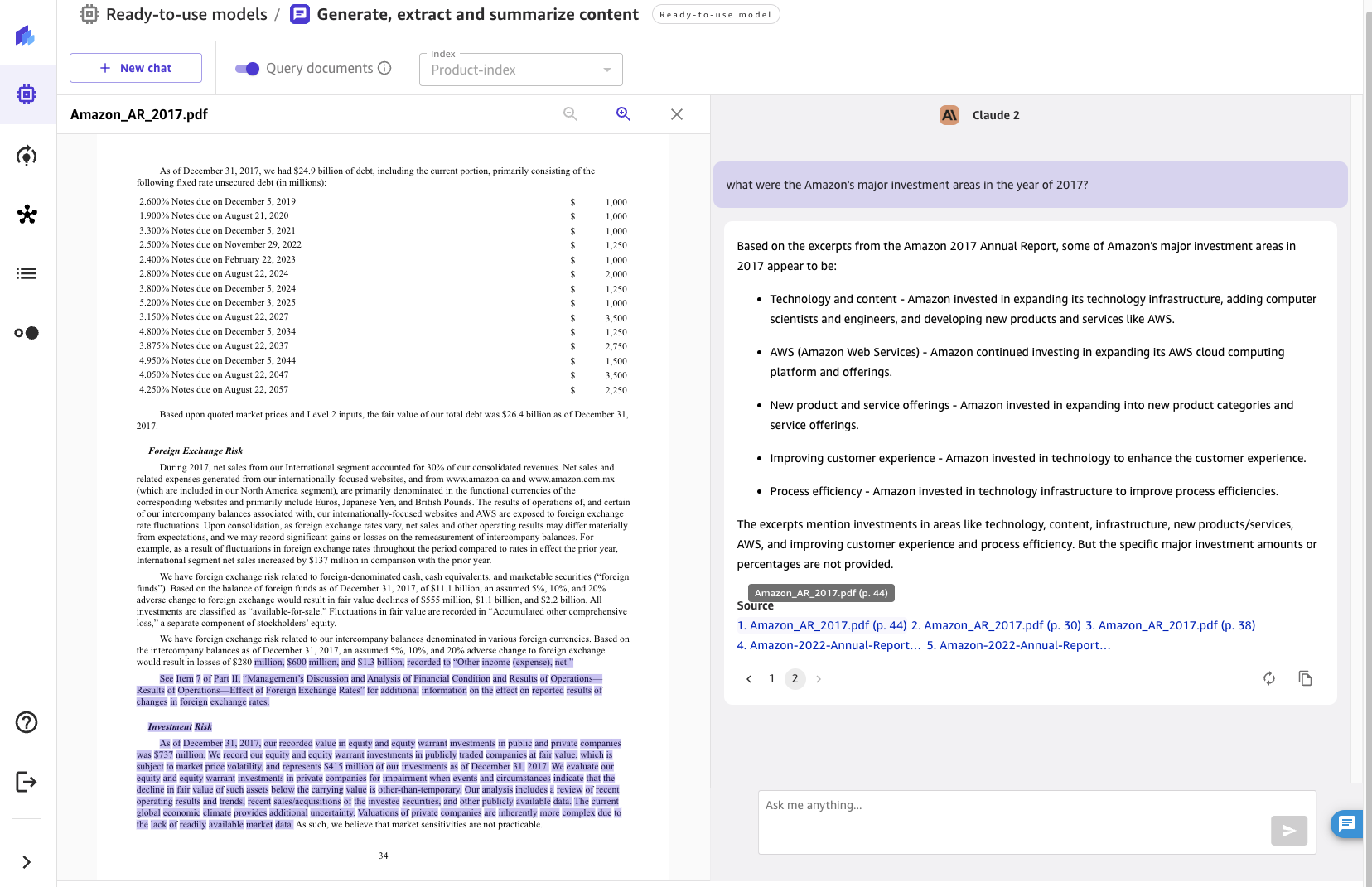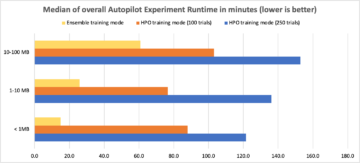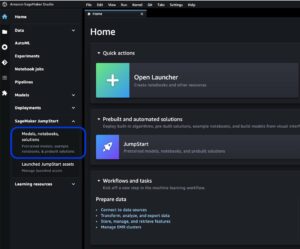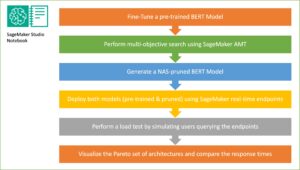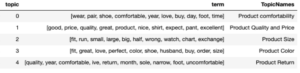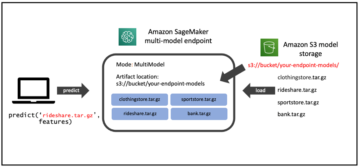Enterprises seek to harness the potential of Machine Learning (ML) to solve complex problems and improve outcomes. Until recently, building and deploying ML models required deep levels of technical and coding skills, including tuning ML models and maintaining operational pipelines. Since its introduction in 2021, Amazon SageMaker Canvas has enabled business analysts to build, deploy, and use a variety of ML models – including tabular, computer vision, and natural language processing – without writing a line of code. This has accelerated the ability of enterprises to apply ML to use cases such as time-series forecasting, customer churn prediction, sentiment analysis, industrial defect detection, and many others.
As announced on October 5, 2023, SageMaker Canvas expanded its support of models to foundation models (FMs) – large language models used to generate and summarize content. With the October 12, 2023 release, SageMaker Canvas lets users ask questions and get responses that are grounded in their enterprise data. This ensures that results are context-specific, opening up additional use cases where no-code ML can be applied to solve business problems. For example, business teams can now formulate responses consistent with an organization’s specific vocabulary and tenets, and can more quickly query lengthy documents to get responses specific and grounded to the contents of those documents. All this content is performed in a private and secure manner, ensuring that all sensitive data is accessed with proper governance and safeguards.
To get started, a cloud administrator configures and populates Amazon Kendra indexes with enterprise data as data sources for SageMaker Canvas. Canvas users select the index where their documents are, and can ideate, research, and explore knowing that the output will always be backed by their sources-of-truth. SageMaker Canvas uses state-of-the-art FMs from Amazon Bedrock and Amazon SageMaker JumpStart. Conversations can be started with multiple FMs side-by-side, comparing the outputs and truly making generative-AI accessible to everyone.
In this post, we will review the recently released feature, discuss the architecture, and present a step-by-step guide to enable SageMaker Canvas to query documents from your knowledge base, as shown in the following screen capture.
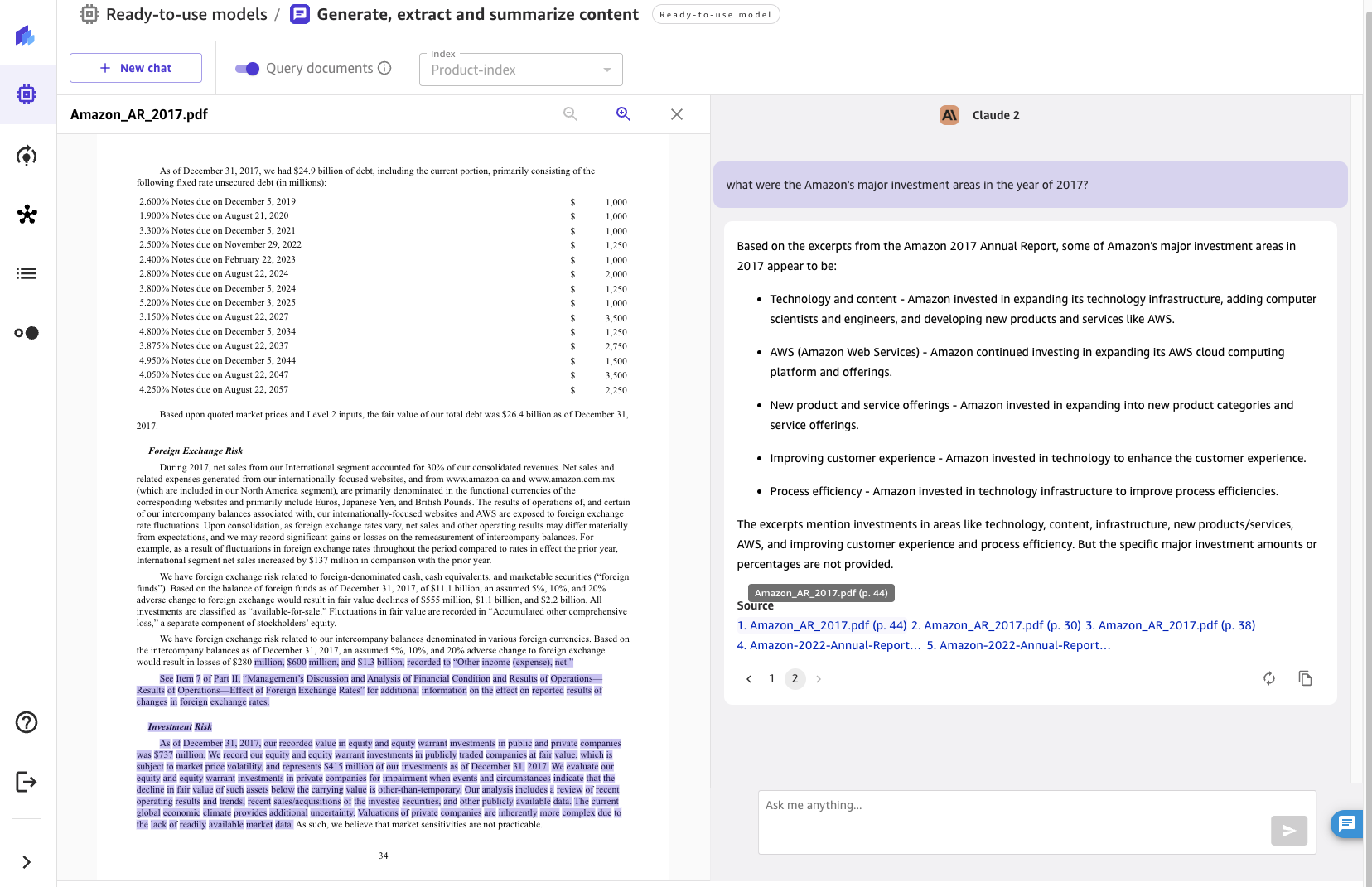
Solution overview
Foundation models can produce hallucinations – responses that are generic, vague, unrelated, or factually incorrect. Retrieval Augmented Generation (RAG) is a frequently used approach to reduce hallucinations. RAG architectures are used to retrieve data from outside of an FM, which is then used to perform in-context learning to answer the user’s query. This ensures that the FM can use data from a trusted knowledge base and use that knowledge to answer users’ questions, reducing the risk of hallucination.
With RAG, the data external to the FM and used to augment user prompts can come from multiple disparate data sources, such as document repositories, databases, or APIs. The first step is to convert your documents and any user queries into a compatible format to perform relevancy semantic search. To make the formats compatible, a document collection, or knowledge library, and user-submitted queries are converted into numerical representations using embedding models.
With this release, RAG functionality is provided in a no-code and seamless manner. Enterprises can enrich the chat experience in Canvas with Amazon Kendra as the underlying knowledge management system. The following diagram illustrates the solution architecture.
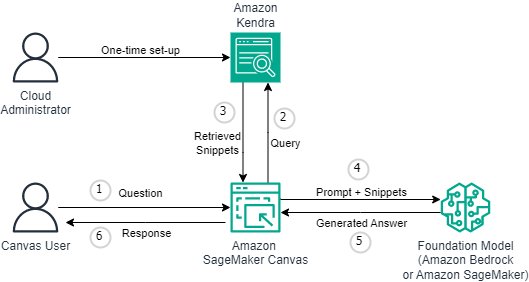
Connecting SageMaker Canvas to Amazon Kendra requires a one-time set-up. We describe the set-up process in detail in Setting up Canvas to query documents. If you haven’t already set-up your SageMaker Domain, refer to Onboard to Amazon SageMaker Domain.
As part of the domain configuration, a cloud administrator can choose one or more Kendra indices that the business analyst can query when interacting with the FM through SageMaker Canvas.
After the Kendra indices are hydrated and configured, business analysts use them with SageMaker Canvas by starting a new chat and selecting “Query Documents” toggle. SageMaker Canvas will then manage the underlying communication between Amazon Kendra and the FM of choice to perform the following operations:
- Query the Kendra indices with the question coming from the user.
- Retrieve the snippets (and the sources) from Kendra indices.
- Engineer the prompt with the snippets with the original query so that the foundation model can generate an answer from the retrieved documents.
- Provide the generated answer to the user, along with references to the pages/documents that were used to formulate the response.
Setting up Canvas to query documents
In this section, we will walk you through the steps to set up Canvas to query documents served through Kendra indexes. You should have the following prerequisites:
- SageMaker Domain setup – Onboard to Amazon SageMaker Domain
- Create a Kendra index (or more than one)
- Setup the Kendra Amazon S3 connector – follow the Amazon S3 Connector – and upload PDF files and other documents to the Amazon S3 bucket associated with the Kendra index
- Setup IAM so that Canvas has the appropriate permissions, including those required for calling Amazon Bedrock and/or SageMaker endpoints – follow the Set-up Canvas Chat documentation
Now you can update the Domain so that it can access the desired indices. On the SageMaker console, for the given Domain, select Edit under the Domain Settings tab. Enable the toggle “Enable query documents with Amazon Kendra” which can be found at the Canvas Settings step. Once activated, choose one or more Kendra indices that you want to use with Canvas.
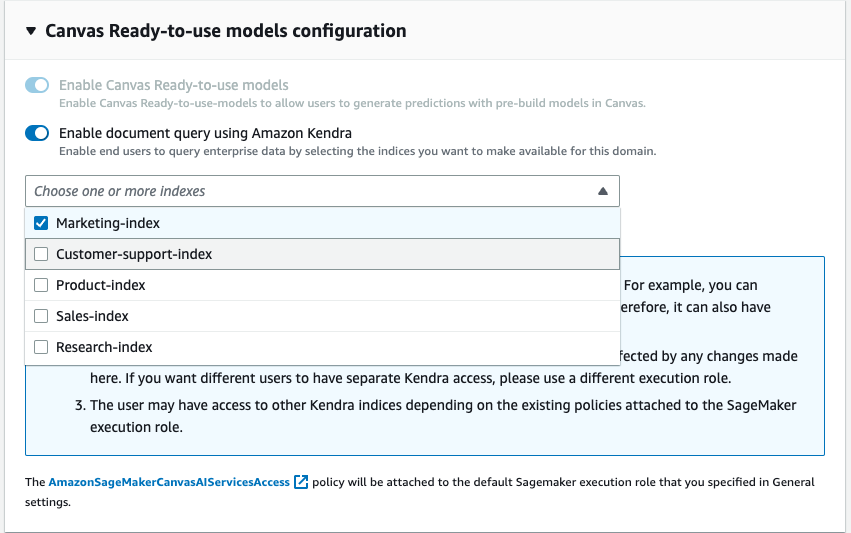
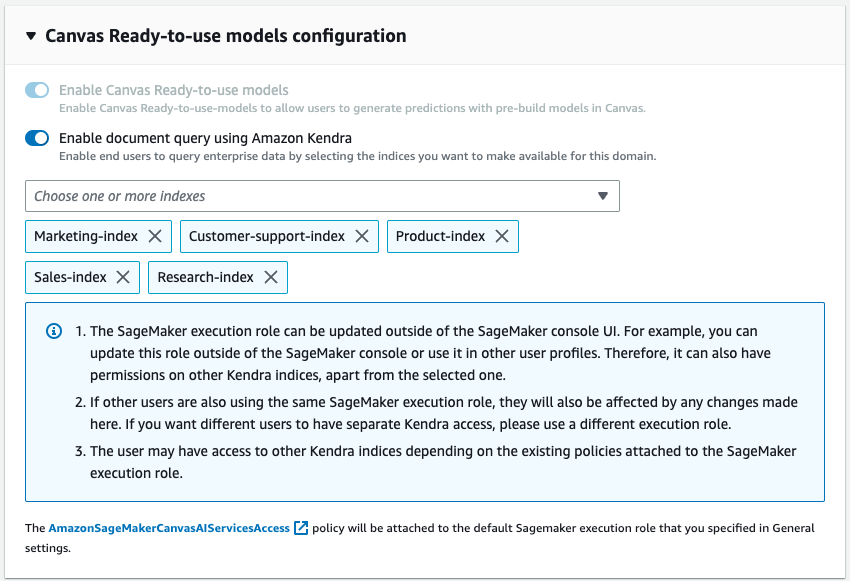
That’s all that’s needed to configure Canvas query documents feature. Users can now jump into a chat within Canvas and start using the knowledge bases that have been attached to the Domain through the Kendra indexes. The maintainers of the knowledge-base can continue to update the source-of-truth and with the syncing capability in Kendra, the chat users will automatically be able to use the up-to-date information in a seamless manner.
Using the Query Documents feature for chat
As a SageMaker Canvas user, the Query Documents feature can be accessed from within a chat. To start the chat session, click or search for the “Generate, extract and summarize content” button from the Ready-to-use models tab in SageMaker Canvas.
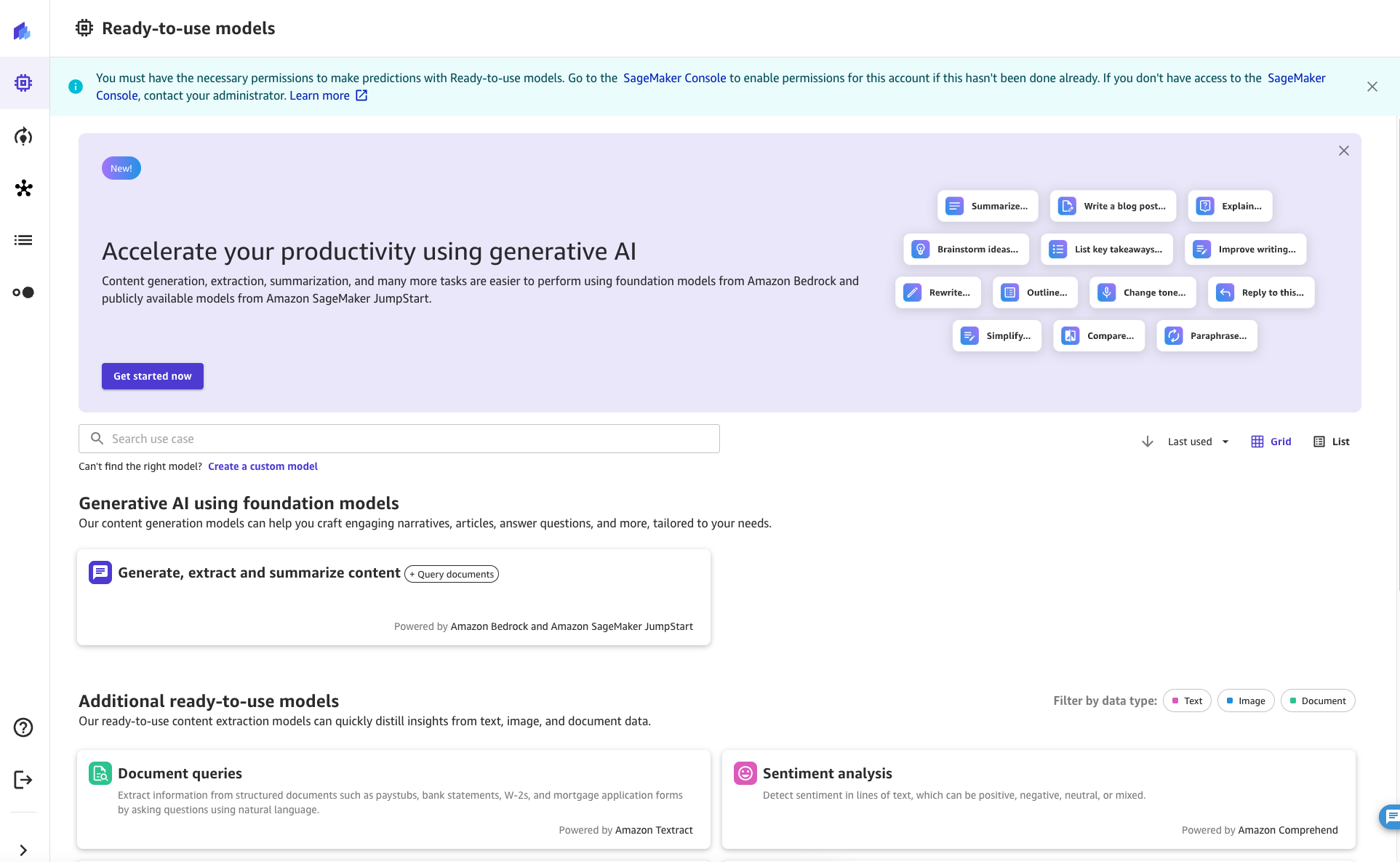
Once there, you can turn on and off Query Documents with the toggle at the top of the screen. Check out the information prompt to learn more about the feature.
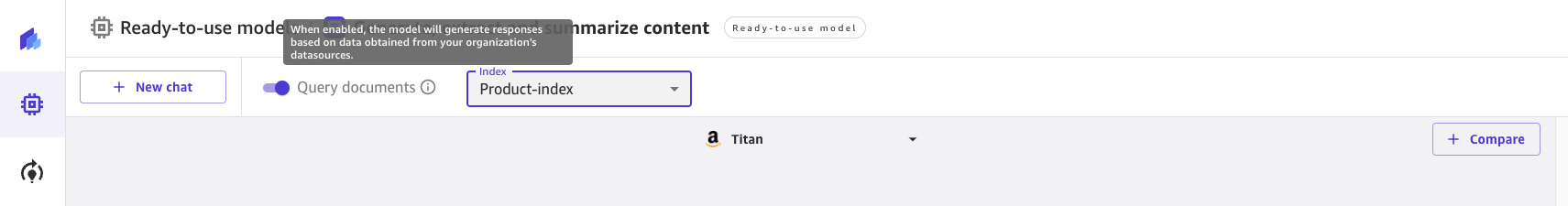
When Query Documents is enabled, you can choose among a list of Kendra indices enabled by the cloud administrator.
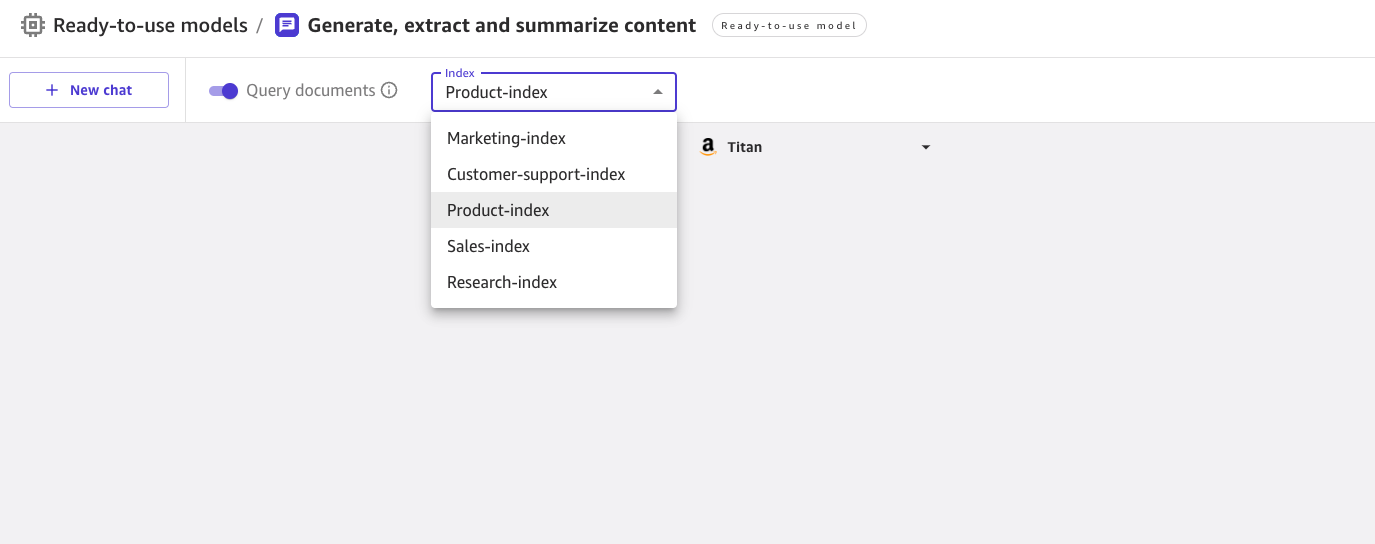
You can select an index when starting a new chat. You can then ask a question in the UX with knowledge being automatically sourced from the selected index. Note that after a conversation has started against a specific index, it is not possible to switch to another index.
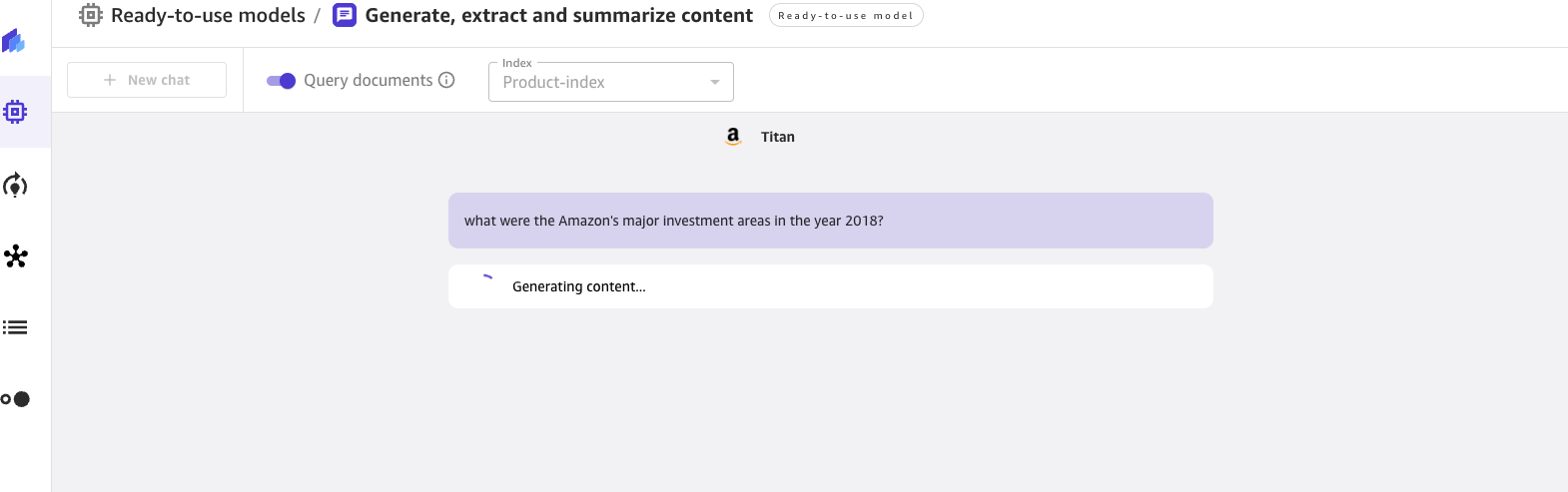
For the questions asked, the chat will show the answer generated by the FM along with the source documents that contributed to generating the answer. When clicking any of the source documents, Canvas opens a preview of the document, highlighting the excerpt used by the FM.
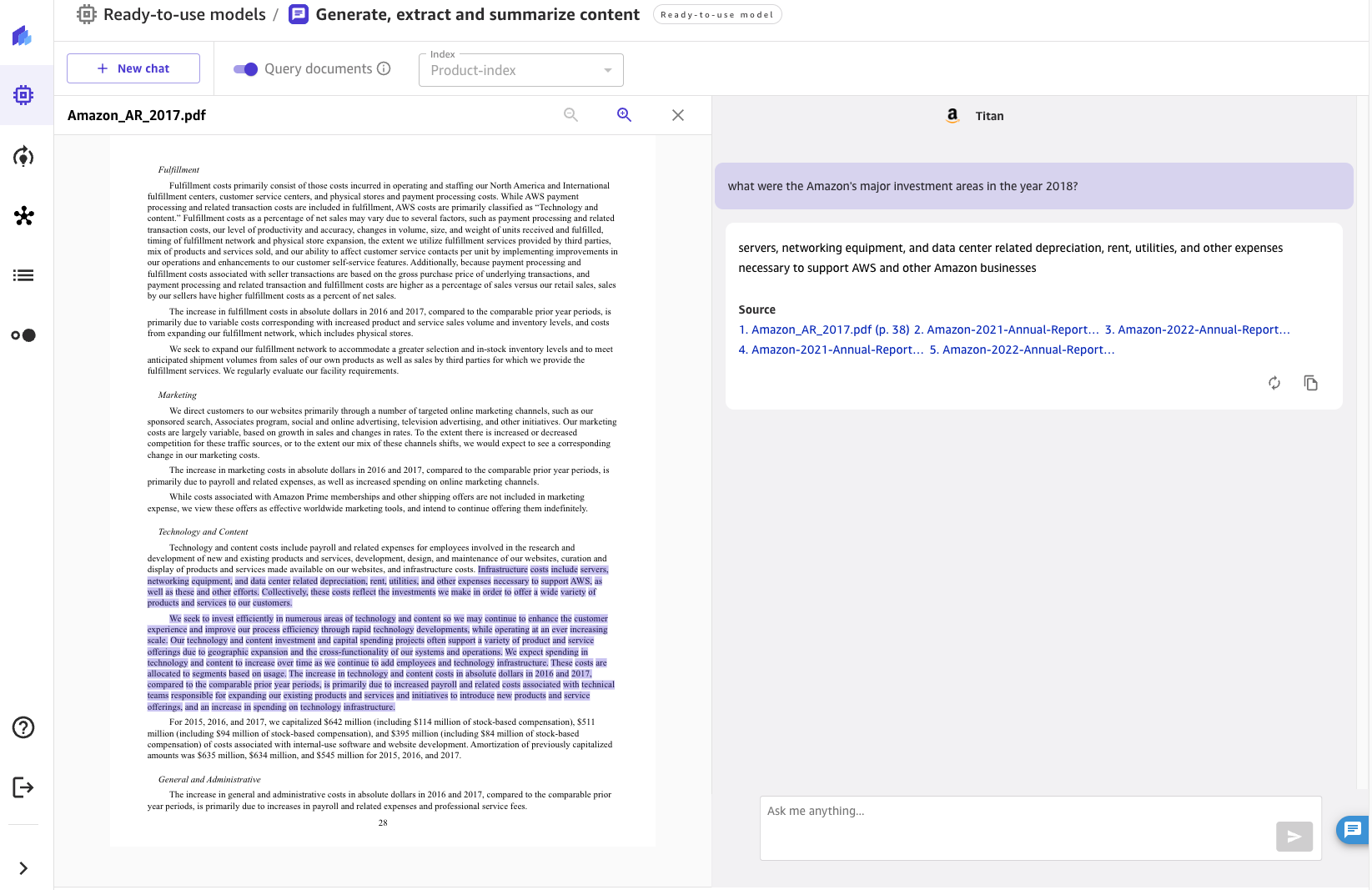
Conclusion
Conversational AI has immense potential to transform customer and employee experience by providing a human-like assistant with natural and intuitive interactions such as:
- Performing research on a topic or search and browse the organization’s knowledge base
- Summarizing volumes of content to rapidly gather insights
- Searching for Entities, Sentiments, PII and other useful data, and increasing the business value of unstructured content
- Generating drafts for documents and business correspondence
- Creating knowledge articles from disparate internal sources (incidents, chat logs, wikis)
The innovative integration of chat interfaces, knowledge retrieval, and FMs enables enterprises to provide accurate, relevant responses to user questions by using their domain knowledge and sources-of-truth.
By connecting SageMaker Canvas to knowledge bases in Amazon Kendra, organizations can keep their proprietary data within their own environment while still benefiting from state-of-the-art natural language capabilities of FMs. With the launch of SageMaker Canvas’s Query Documents feature, we are making it easy for any enterprise to use LLMs and their enterprise knowledge as source-of-truth to power a secure chat experience. All this functionality is available in a no-code format, allowing businesses to avoid handling the repetitive and non-specialized tasks.
To learn more about SageMaker Canvas and how it helps make it easier for everyone to start with Machine Learning, check out the SageMaker Canvas announcement. Learn more about how SageMaker Canvas helps foster collaboration between data scientists and business analysts by reading the Build, Share & Deploy post. Finally, to learn how to create your own Retrieval Augmented Generation workflow, refer to SageMaker JumpStart RAG.
References
Lewis, P., Perez, E., Piktus, A., Petroni, F., Karpukhin, V., Goyal, N., Küttler, H., Lewis, M., Yih, W., Rocktäschel, T., Riedel, S., Kiela, D. (2020). Retrieval-Augmented Generation for Knowledge-Intensive NLP Tasks. Advances in Neural Information Processing Systems, 33, 9459-9474.
About the Authors
 Davide Gallitelli is a Senior Specialist Solutions Architect for AI/ML. He is based in Brussels and works closely with customers all around the globe that are looking to adopt Low-Code/No-Code Machine Learning technologies, and Generative AI. He has been a developer since he was very young, starting to code at the age of 7. He started learning AI/ML at university, and has fallen in love with it since then.
Davide Gallitelli is a Senior Specialist Solutions Architect for AI/ML. He is based in Brussels and works closely with customers all around the globe that are looking to adopt Low-Code/No-Code Machine Learning technologies, and Generative AI. He has been a developer since he was very young, starting to code at the age of 7. He started learning AI/ML at university, and has fallen in love with it since then.
 Bilal Alam is an Enterprise Solutions Architect at AWS with a focus on the Financial Services industry. On most days Bilal is helping customers with building, uplifting and securing their AWS environment to deploy their most critical workloads. He has extensive experience in Telco, networking, and software development. More recently, he has been looking into using AI/ML to solve business problems.
Bilal Alam is an Enterprise Solutions Architect at AWS with a focus on the Financial Services industry. On most days Bilal is helping customers with building, uplifting and securing their AWS environment to deploy their most critical workloads. He has extensive experience in Telco, networking, and software development. More recently, he has been looking into using AI/ML to solve business problems.
 Pashmeen Mistry is a Senior Product Manager at AWS. Outside of work, Pashmeen enjoys adventurous hikes, photography, and spending time with his family.
Pashmeen Mistry is a Senior Product Manager at AWS. Outside of work, Pashmeen enjoys adventurous hikes, photography, and spending time with his family.
 Dan Sinnreich is a Senior Product Manager at AWS, helping to democratize low-code/no-code machine learning. Previous to AWS, Dan built and commercialized enterprise SaaS platforms and time-series models used by institutional investors to manage risk and construct optimal portfolios. Outside of work, he can be found playing hockey, scuba diving, and reading science fiction.
Dan Sinnreich is a Senior Product Manager at AWS, helping to democratize low-code/no-code machine learning. Previous to AWS, Dan built and commercialized enterprise SaaS platforms and time-series models used by institutional investors to manage risk and construct optimal portfolios. Outside of work, he can be found playing hockey, scuba diving, and reading science fiction.
- SEO Powered Content & PR Distribution. Get Amplified Today.
- PlatoData.Network Vertical Generative Ai. Empower Yourself. Access Here.
- PlatoAiStream. Web3 Intelligence. Knowledge Amplified. Access Here.
- PlatoESG. Carbon, CleanTech, Energy, Environment, Solar, Waste Management. Access Here.
- PlatoHealth. Biotech and Clinical Trials Intelligence. Access Here.
- Source: https://aws.amazon.com/blogs/machine-learning/empower-your-business-users-to-extract-insights-from-company-documents-using-amazon-sagemaker-canvas-generative-ai/
- :has
- :is
- :not
- :where
- ][p
- $UP
- 100
- 12
- 2020
- 2021
- 2023
- 225
- 7
- a
- ability
- Able
- About
- accelerated
- access
- accessed
- accessible
- accurate
- Additional
- adopt
- After
- against
- age
- AI
- AI/ML
- All
- Allowing
- along
- already
- always
- Amazon
- Amazon Kendra
- Amazon SageMaker
- Amazon SageMaker Canvas
- Amazon Web Services
- among
- an
- analysis
- analyst
- Analysts
- and
- announced
- Another
- answer
- any
- APIs
- applied
- Apply
- approach
- appropriate
- architecture
- ARE
- around
- articles
- AS
- ask
- Assistant
- associated
- At
- augment
- augmented
- automatically
- available
- avoid
- AWS
- backed
- base
- based
- BE
- been
- being
- benefiting
- between
- Brussels
- build
- Building
- built
- business
- businesses
- button
- by
- calling
- CAN
- canvas
- capabilities
- capability
- capture
- cases
- check
- choice
- Choose
- click
- closely
- Cloud
- code
- Coding
- collaboration
- collection
- come
- coming
- Communication
- company
- comparing
- compatible
- complex
- computer
- Computer Vision
- Configuration
- configured
- Connecting
- consistent
- Console
- construct
- content
- contents
- continue
- contributed
- Conversation
- conversations
- convert
- converted
- create
- critical
- customer
- Customers
- data
- databases
- Days
- deep
- democratize
- deploy
- deploying
- describe
- desired
- detail
- Detection
- Developer
- Development
- discuss
- disparate
- diving
- document
- documents
- domain
- e
- easier
- easy
- embedding
- Employee
- empower
- enable
- enabled
- enables
- enrich
- ensures
- ensuring
- Enterprise
- enterprises
- entities
- Environment
- everyone
- example
- expanded
- experience
- explore
- extensive
- Extensive Experience
- external
- extract
- Fallen
- family
- Feature
- Fiction
- Files
- Finally
- financial
- financial services
- First
- Focus
- follow
- following
- For
- format
- Foster
- found
- Foundation
- frequently
- from
- functionality
- gather
- generate
- generated
- generating
- generation
- generative
- Generative AI
- get
- given
- globe
- governance
- guide
- Handling
- harness
- Have
- he
- helping
- helps
- highlighting
- Hikes
- his
- How
- How To
- HTML
- http
- HTTPS
- if
- illustrates
- immense
- improve
- in
- Including
- increasing
- index
- indexes
- Indices
- industrial
- industry
- information
- innovative
- insights
- Institutional
- institutional investors
- integration
- interacting
- interactions
- interfaces
- internal
- into
- Introduction
- intuitive
- Investors
- IT
- ITS
- jpg
- jump
- Keep
- Knowing
- knowledge
- Knowledge Management
- language
- large
- launch
- LEARN
- learning
- Lets
- levels
- Lewis
- Library
- Line
- List
- looking
- love
- machine
- machine learning
- Maintaining
- make
- Making
- manage
- management
- manager
- manner
- many
- ML
- model
- models
- more
- most
- multiple
- Natural
- Natural Language Processing
- needed
- networking
- neural
- New
- nlp
- now
- of
- off
- on
- once
- ONE
- opening
- opens
- operational
- Operations
- optimal
- or
- organizations
- original
- Other
- Others
- out
- outcomes
- output
- outputs
- outside
- own
- part
- Perform
- performed
- permissions
- photography
- picture
- Platforms
- plato
- Plato Data Intelligence
- PlatoData
- playing
- portfolios
- possible
- Post
- potential
- power
- prediction
- prerequisites
- present
- Preview
- previous
- private
- problems
- process
- processing
- produce
- Product
- product manager
- proper
- proprietary
- provide
- provided
- providing
- queries
- question
- Questions
- quickly
- rapidly
- Reading
- recently
- reduce
- reducing
- refer
- references
- release
- released
- relevant
- repetitive
- required
- requires
- research
- response
- responses
- Results
- review
- Risk
- s
- SaaS
- safeguards
- sagemaker
- Science
- Science Fiction
- scientists
- Screen
- seamless
- Search
- Section
- secure
- securing
- Seek
- selected
- selecting
- senior
- sensitive
- sentiment
- sentiments
- served
- Services
- session
- set
- setting
- settings
- setup
- Share
- should
- show
- shown
- since
- skills
- So
- Software
- software development
- solution
- Solutions
- SOLVE
- Source
- sourced
- Sources
- specialist
- specific
- Spending
- start
- started
- Starting
- state-of-the-art
- Step
- Steps
- Still
- such
- summarize
- support
- Switch
- system
- tasks
- teams
- Technical
- Technologies
- Telco
- tenets
- than
- that
- The
- the information
- The Source
- their
- Them
- then
- There.
- this
- those
- Through
- time
- to
- top
- topic
- Transform
- truly
- trusted
- tuning
- TURN
- under
- underlying
- university
- until
- up-to-date
- Update
- uplifting
- use
- used
- User
- users
- uses
- using
- ux
- value
- variety
- very
- vision
- volumes
- W
- walk
- want
- was
- we
- web
- web services
- were
- when
- which
- while
- will
- with
- within
- without
- Work
- workflow
- works
- writing
- You
- young
- Your
- zephyrnet