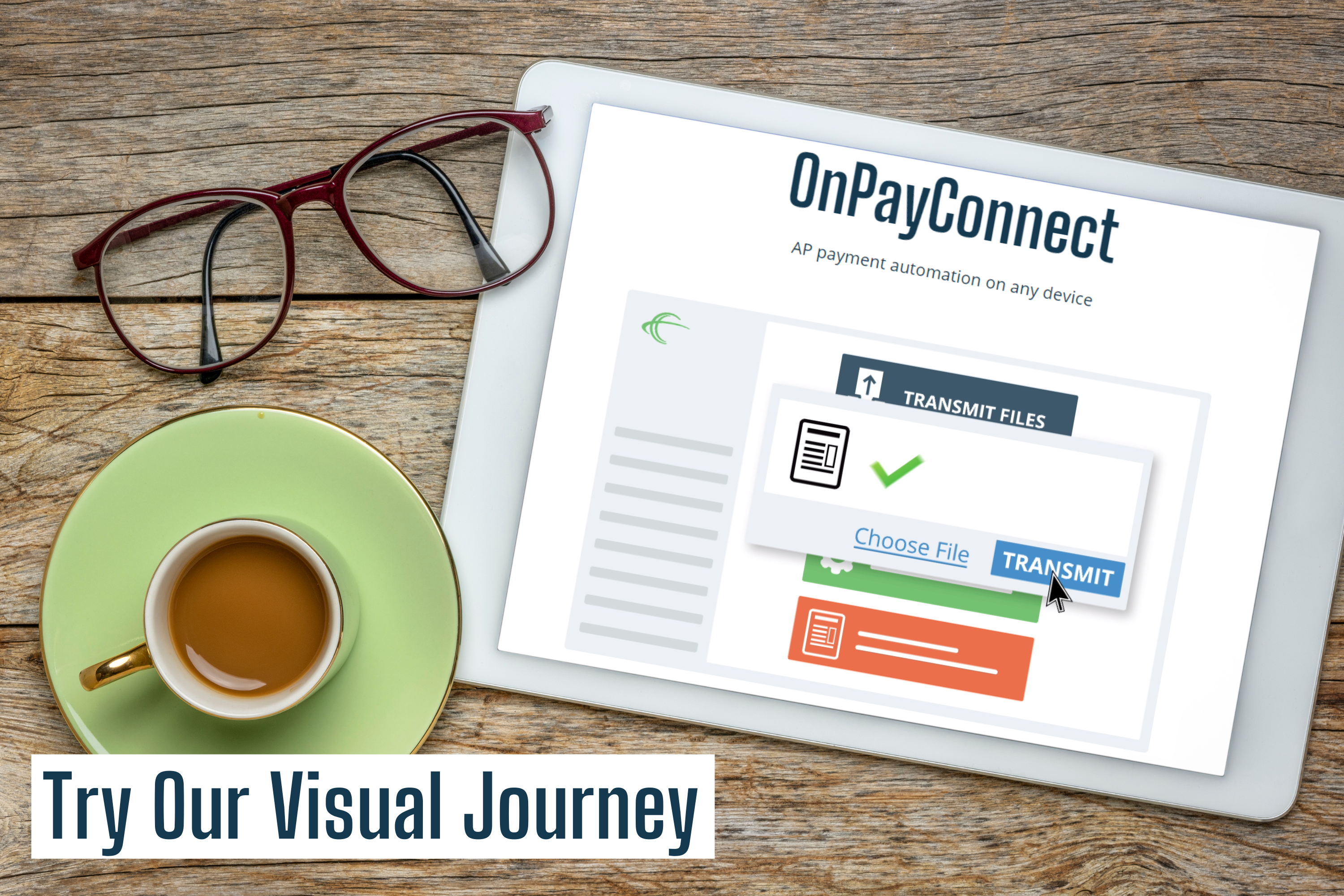Sweeping changes in processes can be a challenge to conceptualize and implement.
Are you interested in automating your accounts payable (AP) department?
It’s easier than you think! In this blog, we’ll break down the two areas that benefit the most from automation.
To discover more about AP automation best practices, check out our free and education AP guide.
The two key parts of AP automation are invoice automation and payment automation.
Already know what they are? Jump to their sections, otherwise, keep reading for their definitions:
What is automated invoicing?
It is the process where you configure your invoices processes to function automatically by leveraging technology that offers timesaving benefits to businesses of all sizes. The automation software extracts invoice data, populates the information in your digital system, and begins the approval process.
What is payment automation?
It is a software solution used by businesses to make ACH, checks, wire transfers, and virtual card (v-card) payments to their suppliers and vendors. This can be done from anywhere, around the clock. Ideally, your payment automation software enables you to keep your ERP and current banks while making issuing payments easy and secure.

Invoice Automation Software
Software designed to make work easier has been progressing by leaps and bounds — automated invoice processing systems are no different.
AP automation has benefits such as more effective administration, increased control and transparency, and automatically archiving invoices.
Not sure what AP invoice automation looks like in action? This explainer video breaks it down.
Our invoice software solution, OnPayConnectInvoice, was designed with you in mind. It is a tool that digitizes, streamlines, and automates the entire invoice workflow. It empowers AP staff to minimize, or fully remove, manual and convoluted processes.
Setting up rules for how to automate previously manual tasks is easy to do and administer. Check out our visual journey on how it works today to discover more.
The best automated invoice processing software will:
-
Scan invoices and capture the data (no matter the format) with 99% accuracy
-
Code them automatically, using rules set by you
-
Utilize machine learning to highlight important details like the cost center and GL coding
-
Notify pre-set approvers with a link that takes them directly to the invoice in question
-
Enter invoices into a queue
-
Once approved, securely send the data to your ERP or bank
-
Reduce your risk of successful invoice fraud by 85%
This kind of advanced software will make invoice processing the easiest task in your AP department. The invoice steps you can automate include but are not limited to: coding, distribution, PO matching, and archiving.
But transforming your accounts payable process doesn’t end with invoices. The next section to tackle is payments.

Payment Automation Software
Paying your vendors and suppliers has never been easier!
Our payment solution, OnPayConnect, is a cloud-based solution that makes removing paper from your AP department easy. With the right AP automation solution, payment automation software could be set up and operating in less than 30 days.
Payment automation software will result in:
-
Faster payment processes
-
Reduced bottlenecks
-
Secure digital trails for taxes and audits
-
Cost reduction
-
New revenue via virtual card rebates
OnPayConnect was created with you and your vendors in mind. It’s a tool that you can use to foster a more efficient AP department and provide a window for your vendors into the status of their payments. Check out our visual journey on how it works today to discover more!
It starts with transmitting the file from your ERP, which you can do, or we’ll move the file over systematically for you. Once in the cloud-based portal, you have a complete overview of your payments and you can select them by type for processing.
Our accounts payable automation solution handles a variety of payment types: ACH, wire transfers, virtual cards, and paper checks that are either printed and mailed off-site or printed locally.
You can review and approve payments in bulk batches or line-by-line, all based on your preference. In addition, the reporting section of OnPayConnect gives you access and insight into your historical payment data and cash flow.
Best of all, OnPayConnect integrates with the majority of the ERPs on the market and allows you to maintain your current bank(s).
Payment automation also goes a long way towards preventing payment fraud. Shifting your risky paper-based payments to digitally disbursed payment methods like ACH and virtual card transactions will significantly reduce your chance of being the subject of a successful fraud attempt.
Conclusion
Invest in accounts payable automation software and say goodbye to manual tasks and paper you don’t need. Our expert team can help!
If you’re ready to start a conversation about advancing your AP department into the future with our help, reach out today.
Interested in learning more? Check out these related resources:
- AP Guide, Ch.8: How to Easily Automate AP
- Free eBook: Invoice & Payments Transformation
- Accounts Payable Automation Strategies for Success
- 3 Innovative Digital Payment Options for AP
- The Human Side of AP Automation
![]()
- "
- &
- a
- About
- access
- ach
- Action
- addition
- administer
- administration
- advanced
- All
- allows
- anywhere
- approve
- around
- automate
- Automated
- automates
- automatically
- automating
- Automation
- Banks
- being
- benefit
- benefits
- BEST
- best practices
- Blog
- breaks
- business
- businesses
- capture
- Cards
- Cash
- cash flow
- challenge
- Checks
- Clock
- Coding
- complete
- computer
- concept
- control
- Conversation
- could
- created
- Current
- data
- designed
- details
- different
- digital
- digitally
- directly
- discover
- distribution
- Doesn’t
- down
- easily
- Education
- Effective
- efficient
- enables
- expert
- Extracts
- flow
- format
- fraud
- Free
- from
- function
- future
- guide
- help
- Highlight
- historical
- How
- How To
- HTTPS
- HubSpot
- human
- implement
- important
- include
- increased
- information
- innovative
- insight
- interested
- IT
- journey
- jump
- Keep
- Key
- Know
- laptop
- learning
- leveraging
- Limited
- LINK
- locally
- Long
- machine
- machine learning
- maintain
- Majority
- make
- MAKES
- Making
- manual
- Market
- matching
- Matter
- methods
- mind
- more
- most
- move
- Offers
- operating
- Options
- otherwise
- Paper
- payment
- payment solution
- payments
- Portal
- preventing
- process
- processes
- processing
- professional
- provide
- Reading
- reduce
- removing
- Resources
- revenue
- review
- Risk
- Risky
- rules
- Screen
- secure
- securely
- set
- Software
- software solution
- solution
- start
- starts
- Status
- strategies
- Strategy
- subject
- successful
- suppliers
- system
- Systems
- Tablet
- tasks
- Taxes
- team
- Technology
- The
- today
- tool
- towards
- transfers
- transforming
- Transparency
- types
- use
- variety
- vendors
- Virtual
- What
- while
- Wire
- Work
- working
- works
- Your