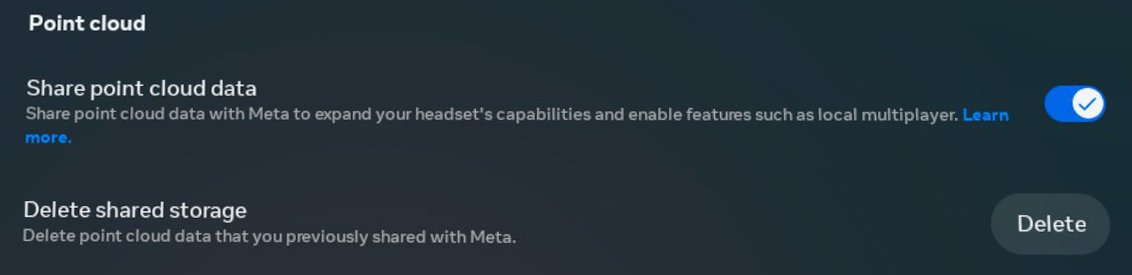The Quest v60 update improves boundary recall, further integrates Horizon, adds new home environments, discontinues phone notifications, boosts Quest Pro’s performance, and more.
As always, keep in mind that Quest system software updates “roll out” gradually, so it may take a few days or even more than a week for your headset to get the Quest v60 update.
Improved Boundary Recall
With v60, Meta is adding “cloud computing capabilities” to the safety boundary system that it says lets the headset remember more boundaries.
To enable this on your headset you need to enable ‘Share point cloud data’ in Settings -> Privacy -> Device Permissions.
This enables your headset to send the 3D point cloud it generates from observing high-contrast features in your room to Meta to be stored and processed on its servers. The point cloud is a collection of 3D coordinates, and doesn’t include actual images of your room.
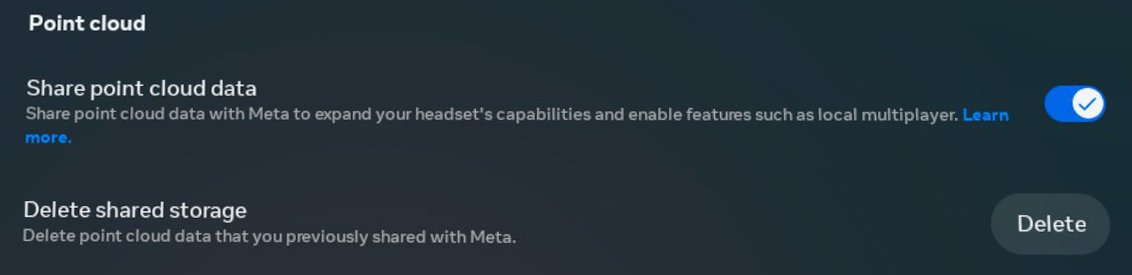
This same setting enables shared-space colocation for local multiplayer with other Quest headsets.
Passthrough During App Load
Before v60 when you launched a Unity mixed reality app on Quest you’d see two sequential black void loading screens, effectively temporarily blindfolding you, even if you were in passthrough in the home environment.
The first of those black screens was on Meta’s end, and in v60 Meta is replacing it with passthrough.
Vote For Unity To Support MR Passthrough Splash Screens
Unity is considering allowing Quest passthrough in the splash screen instead of a black void, and you can vote for it here.
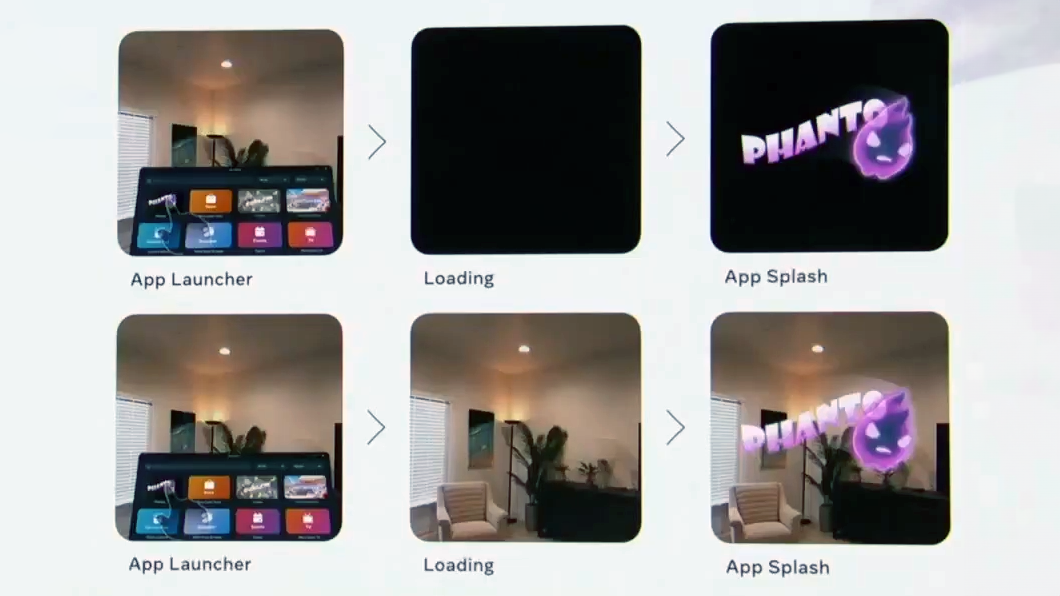
The second black screen is on the application side though, and it will remain until engines like Unity support passthrough during their splash screen sequences. For Unity you can vote for that if you’re a developer.
Quest Pro Mixed Reality Performance Boost
When real-world passthrough is active on Quest headsets, the system automatically reduces the maximum CPU and GPU clockspeeds to compensate for the increased thermal and energy workload of the DSP processing the multiple camera inputs. This means developers have less performance to work with, so mixed reality apps or modes support inferior graphics and performance compared to full VR.

In the v60 update Meta is reducing how severe this CPU and GPU speed reduction is on Quest Pro specifically.
Compared to v59 and before, Meta says Quest Pro owners should see an up to 34% increase in CPU performance and up to 19% increase in GPU performance in mixed reality experiences.
Horizon Worlds Destinations In Library
As was seen in one of Meta’s slides during Connect 2023 when the company launched Quest 3, v60 adds a ‘Worlds’ tab to your headset’s library tab that lists Horizon Worlds destinations.
Meta Is Gradually Merging Horizon Into Quest’s Interface
Here’s how Meta is slowly but surely merging Horizon Worlds into the Quest system interface – and vice versa.
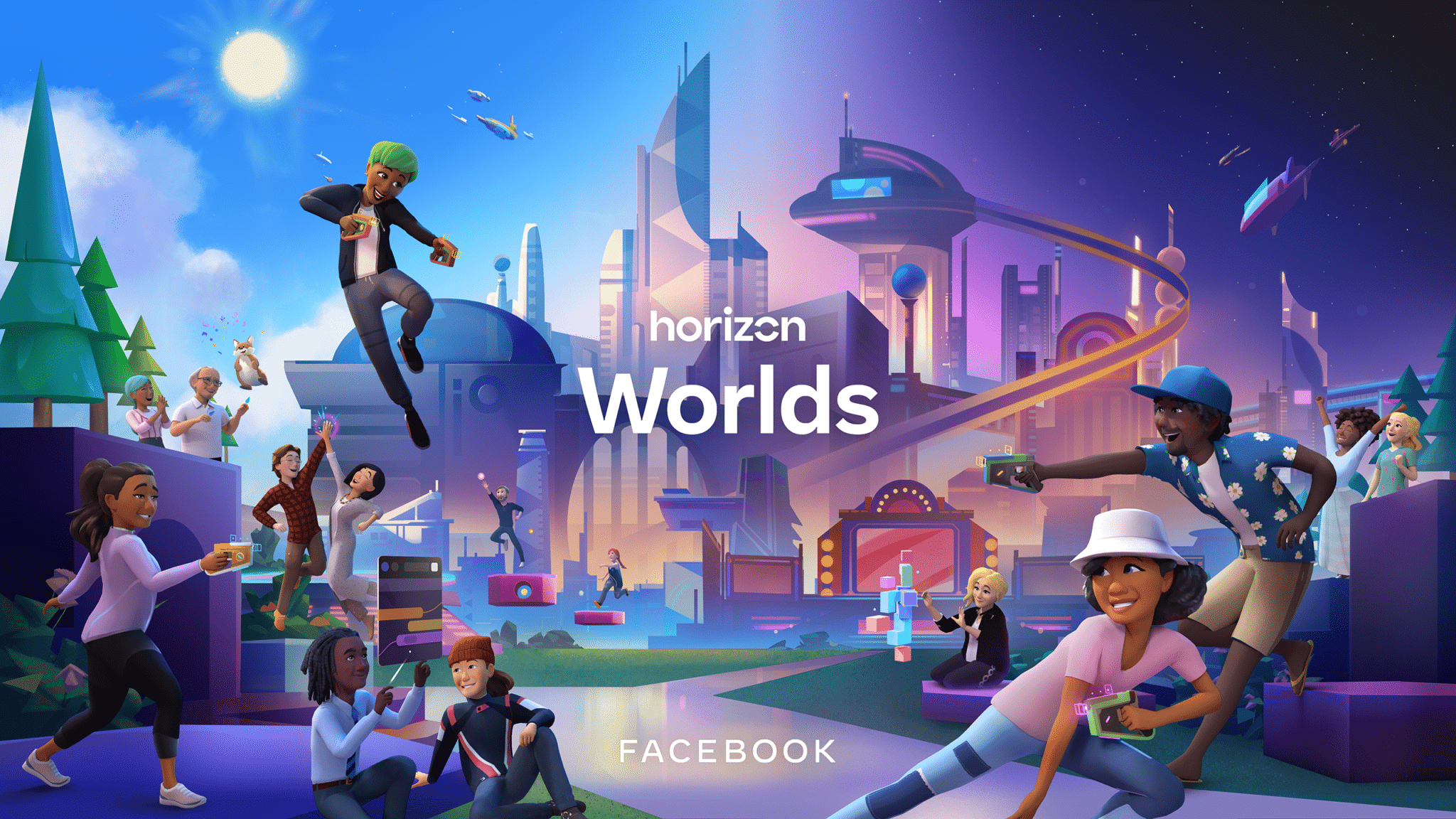
Meta didn’t say which specific worlds will be listed.
New Home Environments
Meta is also “rolling out” three new environments for Horizon Home, its name for the VR home space in Quest.

- Blue Hill Gold Mine “puts you and your proverbial cowboy boots back in the Wild West”
- Storybook “lets you step inside a hand-crafted pop-up book”
- Lakeside Peak “greets you with an awe-inspiring view of snow-capped mountains off in the distance”
At first glance Lakeside Peak appears to have much higher visual realism compared to most Horizon Home environments so far, and may be inspired by Apple Vision Pro‘s near-photorealistic immersive environments.
Phone Notifications Removed
Quest could previously set your phone’s notifications to show up in the headset, but v60 this feature is being removed.
Meta does not list a reason for the removal.
You can get native notifications for Facebook Messenger and WhatsApp in the headset using the built-in apps, but for other services you’ll now just need to check your phone. On Quest 3 you can just about do that by double tapping the side of the headset to quickly switch to passthrough mode, but on previous headsets you’ll realistically need to take the headset off.
Layout: Built-In Measuring App
Update v60 adds a new built-in first party mixed reality app called Layout.
Layout lets you “spatially measure, align and visualize real world objects directly in your physical space”.
Meta says it can be used to measure the area of a room, visualize and place the size of a TV of a given size, or measure the depth and height of furniture, as well as any other measuring tasks.
Cloud Backup End-To-End Encryption
For almost two years now Quest headsets have had an automatic cloud backup system for your app data, including game saves.
With the v60 update you’ll be able to enable end-to-end encryption for these backups by setting an encryption PIN.
With end-to-end encryption, even the service provider (in this case Meta) can’t access your data unless they specifically build a backdoor.
Mutual Apps on Profiles
Finally, when browsing other people’s social profile in Quest v60 Meta says you’ll now see what apps you both own and use, rather than just mutual friends as before.
Update 1: Article updated shortly after publication to include explanation of point cloud sharing feature and image of full Point cloud settings section.
Update 2: Article updated 3 hours after publication to add improvements from Meta’s extended change log: Passthrough During App Load, Horizon Worlds In Library, Phone Notifications Discontinued, Built-In Measuring App, and Cloud Backup End-To-End Encryption.
- SEO Powered Content & PR Distribution. Get Amplified Today.
- PlatoData.Network Vertical Generative Ai. Empower Yourself. Access Here.
- PlatoAiStream. Web3 Intelligence. Knowledge Amplified. Access Here.
- PlatoESG. Carbon, CleanTech, Energy, Environment, Solar, Waste Management. Access Here.
- PlatoHealth. Biotech and Clinical Trials Intelligence. Access Here.
- Source: https://www.uploadvr.com/quest-v60-update/
- :is
- :not
- $UP
- 1
- 2023
- 35%
- 36
- 3d
- a
- Able
- access
- active
- actual
- add
- adding
- Adds
- After
- align
- Allowing
- almost
- also
- always
- an
- and
- any
- app
- appears
- Application
- apps
- AREA
- article
- AS
- automatically
- back
- backdoor
- Backup
- backups
- BE
- before
- being
- Black
- book
- boosts
- Boots
- both
- boundaries
- boundary
- Browsing
- build
- built-in
- but
- by
- called
- camera
- CAN
- Can Get
- capabilities
- case
- change
- check
- Cloud
- cloud computing
- collection
- company
- compared
- computing
- Connect
- considering
- could
- data
- Days
- depth
- destinations
- Developer
- developers
- device
- didn
- directly
- distance
- do
- does
- doesn
- double
- during
- effectively
- enable
- enables
- encryption
- end
- end-to-end
- energy
- Engines
- Environment
- environments
- Even
- Experiences
- explanation
- extended
- facebook messenger
- far
- Feature
- Features
- few
- First
- For
- friends
- from
- full
- further
- game
- generates
- get
- gif
- given
- Glance
- Gold
- GPU
- gpu performance
- gradually
- graphics
- had
- Have
- Headset
- headsets
- height
- here
- higher
- Home
- horizon
- horizon home
- Horizon Worlds
- HOURS
- How
- HTTPS
- if
- image
- images
- immersive
- improvements
- improves
- in
- include
- Including
- Increase
- increased
- inputs
- inside
- inspired
- instead
- Integrates
- Interface
- into
- IT
- ITS
- jpg
- just
- Keep
- lakeside
- launched
- Layout
- less
- Lets
- Library
- like
- List
- Listed
- Lists
- ll
- load
- loading
- local
- local multiplayer
- log
- maximum
- May..
- means
- measure
- measuring
- merging
- Messenger
- Meta
- mind
- mixed
- mixed reality
- Mode
- modes
- more
- most
- mr
- much
- multiplayer
- multiple
- mutual
- name
- native
- Need
- New
- notifications
- now
- objects
- of
- off
- on
- ONE
- or
- Other
- out
- own
- owners
- party
- passthrough
- Peak
- People
- performance
- permissions
- phone
- physical
- Place
- plato
- Plato Data Intelligence
- PlatoData
- Point
- pop-up
- previous
- previously
- privacy
- Pro
- Processed
- processing
- Profile
- provider
- Publication
- Puts
- quest
- quest 3
- quest pro
- quest pro performance
- quickly
- rather
- RE
- real
- real world
- realism
- Reality
- reason
- reduces
- reducing
- reduction
- remain
- remember
- removal
- Removed
- Roll
- Rolling
- Room
- s
- Safety
- same
- say
- says
- Screen
- screens
- Second
- Section
- see
- seen
- send
- Servers
- service
- Service Provider
- Services
- set
- setting
- settings
- severe
- Share
- sharing
- Shortly
- should
- show
- side
- Size
- Slides
- Slowly
- snow-capped
- So
- so Far
- Social
- Software
- Space
- specific
- specifically
- speed
- Step
- stored
- support
- surely
- Switch
- system
- Take
- tapping
- tasks
- than
- that
- The
- The Area
- their
- thermal
- These
- they
- this
- those
- though?
- three
- to
- tv
- two
- unity
- until
- Update
- updated
- Updates
- UploadVR
- use
- used
- using
- vice
- View
- vision
- visual
- visualize
- Vote
- vr
- was
- week
- WELL
- were
- West
- What
- when
- which
- Wild
- wild west
- will
- with
- Work
- world
- world’s
- years
- You
- Your
- zephyrnet