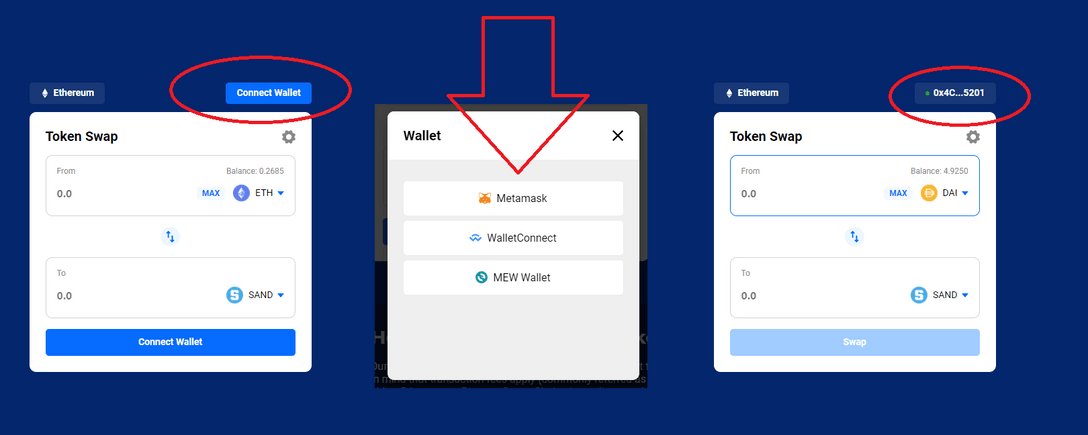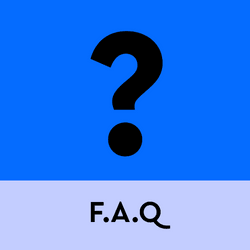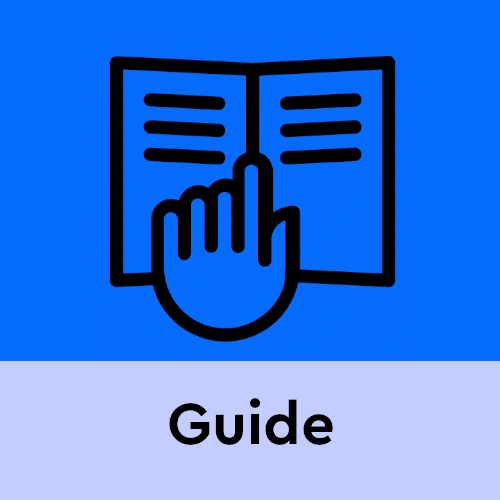A Complete Guide on Swapping tokens on Ethereum and Binance Smart Chain
Everybody can swap tokens on Ethereum, Polygon, and Binance Smart Chain using the DappRadar Token Swap. This step-by-step guide helps users interact with the smart contracts, swapping a cryptocurrency using decentralized services. For questions about the Token Swap itself, please refer to our Token Swap FAQ.
Swap tokens on DappRadar at the best possible rates. Exchange your tokens now. Want to learn more? Continue reading on how to use Token Swap on DappRadar.
Install Metamask
Make sure you install the Metamask browser plugin, or mobile app onto your device. Go through the installation process, and create your own wallet. Your wallet address will look a bit like this: 0x123abc123abc123ABC123. Never reveal your private key or seed phrase. Metamask supports Binance Smart Chain, Polygon, and Ethereum. When you own a wallet address on one EVM compatible blockchain, you’re also the owner of the same address on another blockchain. — Official Metamask website
Add some money to your wallet
Now that you have a wallet address, it’s time to add some ETH, MATIC or BNB to that wallet. ETH is used on the Ethereum blockchain, BNB is mainly meant for Binance Smart Chain, while MATIC is for Polygon. You need to send ETH, MATIC or BNB from an exchange to your wallet address. However, technically any token for each of these three blockchains will work.
Connect your wallet to Token Swap
Now that your Metamask wallet has been filled with some tokens, it’s time to swap. Go to the Token Swap page and connect your wallet. Click Connect Wallet, select your wallet service, and connect your wallet.
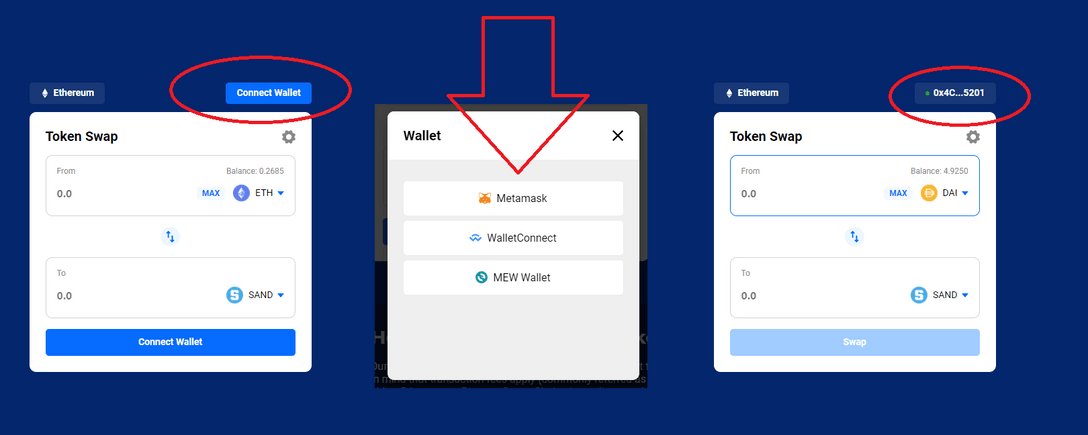
Pick the right blockchain
Technically you can swap every ERC-20 or BEP-20 token you want. For this example, let’s say you want to swap a token on the Ethereum blockchain. Make sure the Ethereum option is highlighted in the top left of the Token Swap feature. – When you switch the Token Swap to Polygon or Binance Smart Chain, Metamask will ask you to add these blockchain automatically to your options.
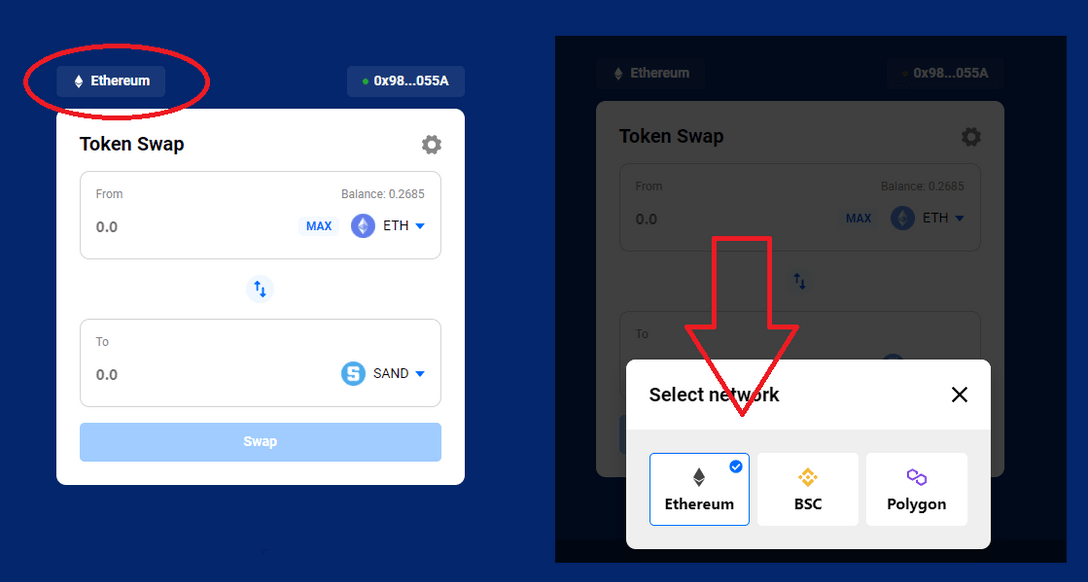
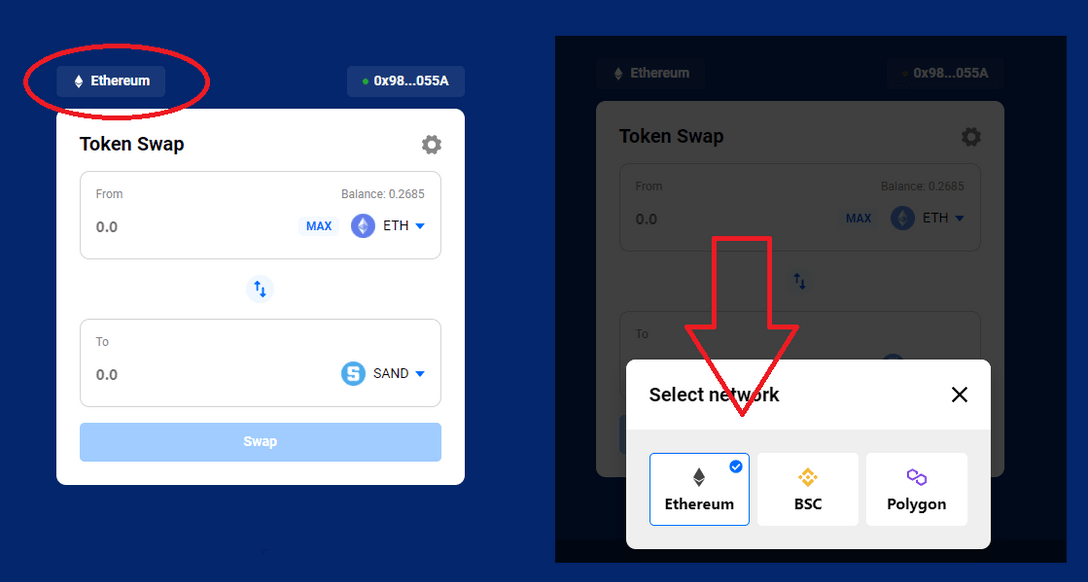
Pick your base token
We bought ETH earlier, so let’s use that as our base token. In the first selection field, select ETH from the dropdown menu. On the left, you can specify how much ETH you want to swap. Keep in mind that you will also need ETH to pay gas fees, so you will always need to keep some ETH in your wallet.
Pick the token you want to have
In the second field, you need to select the token you want to receive. You can only pick tokens from the same blockchain ecosystem. In this example that would be ERC-20 tokens on the Ethereum blockchain. For example, AAVE, LINK, SAND or USDC. Based on the amount of ETH you want to swap, the system automatically calculates how many tokens you will receive.
Approve tokens
If you’ve never used Token Swap on DappRadar before, you will need to approve the tokens you want to send. There’s a blockchain fee associated with this action. Read our FAQ for more details. First approve the token you want to spend, then confirm that you want to spend on DappRadar.
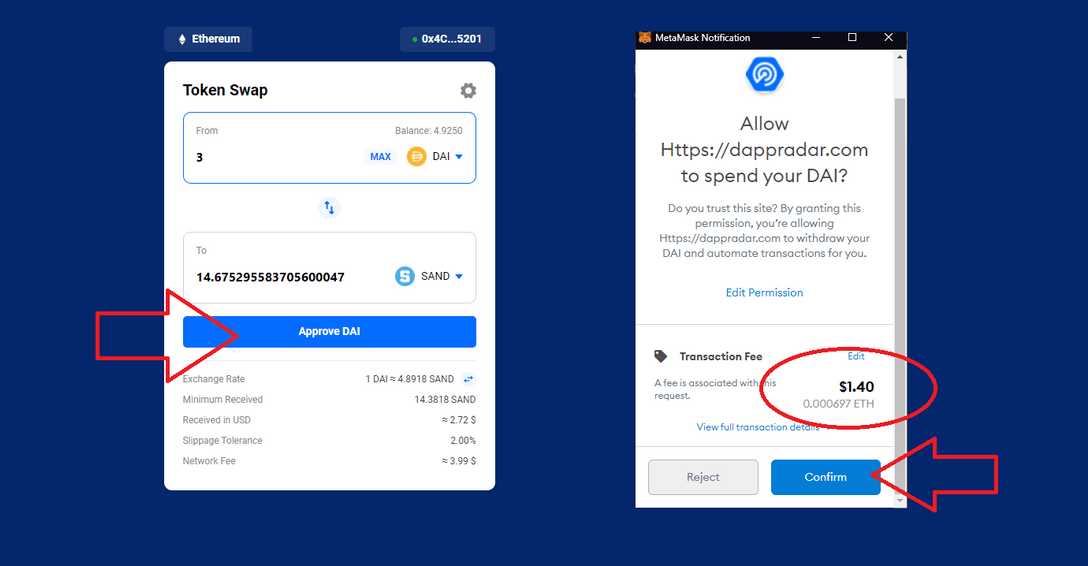
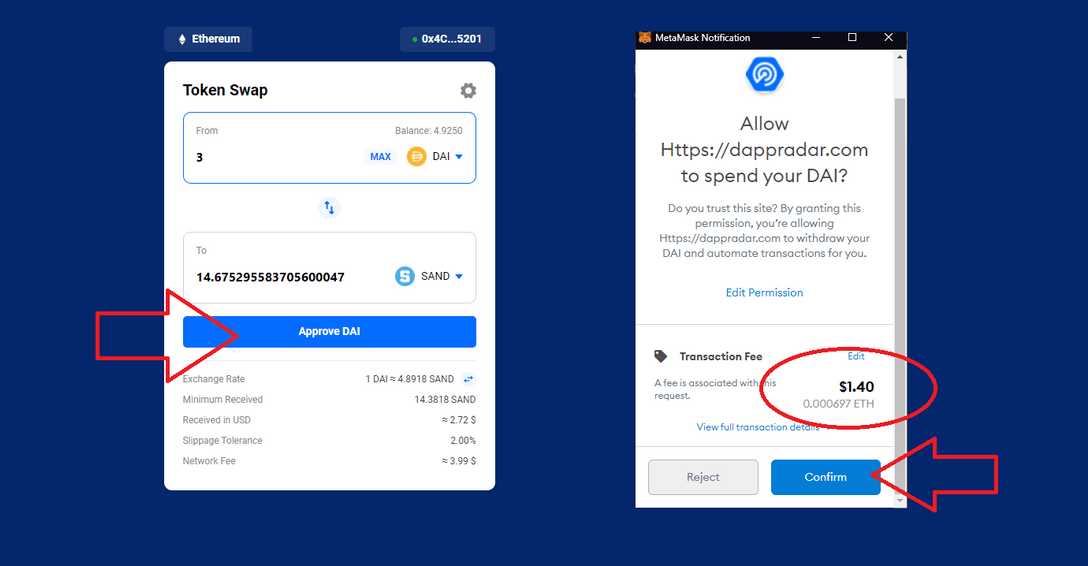
Confirm transaction
After the tokens have been approved, you can actually perform the token swap. This action will also trigger your Metamask plugin to approve the transaction. After approving, the transaction will generally process within 30 to 60 seconds. Always make sure you have tokens to cover the gas fees associated with transferring and swapping tokens. Especially on the Ethereum blockchain these gas fees can become quite high.
Questions? Please read our Token Swap FAQ
.mailchimp_widget {
text-align: center;
margin: 30px auto !important;
display: flex;
border-radius: 10px;
overflow: hidden;
flex-wrap: wrap;
}
.mailchimp_widget__visual img {
max-width: 100%;
height: 70px;
filter: drop-shadow(3px 5px 10px rgba(0, 0, 0, 0.5));
}
.mailchimp_widget__visual {
background: #006cff;
flex: 1 1 0;
padding: 20px;
align-items: center;
justify-content: center;
display: flex;
flex-direction: column;
color: #fff;
}
.mailchimp_widget__content {
padding: 20px;
flex: 3 1 0;
background: #f7f7f7;
text-align: center;
}
.mailchimp_widget__content label {
font-size: 24px;
}
.mailchimp_widget__content input[type=”text”],
.mailchimp_widget__content input[type=”email”] {
padding: 0;
padding-left: 10px;
border-radius: 5px;
box-shadow: none;
border: 1px solid #ccc;
line-height: 24px;
height: 30px;
font-size: 16px;
margin-bottom: 10px !important;
margin-top: 10px !important;
}
.mailchimp_widget__content input[type=”submit”] {
padding: 0 !important;
font-size: 16px;
line-height: 24px;
height: 30px;
margin-left: 10px !important;
border-radius: 5px;
border: none;
background: #006cff;
color: #fff;
cursor: pointer;
transition: all 0.2s;
margin-bottom: 10px !important;
margin-top: 10px !important;
}
.mailchimp_widget__content input[type=”submit”]:hover {
box-shadow: 2px 2px 5px rgba(0, 0, 0, 0.2);
background: #045fdb;
}
.mailchimp_widget__inputs {
display: flex;
justify-content: center;
align-items: center;
}
@media screen and (max-width: 768px) {
.mailchimp_widget {
flex-direction: column;
}
.mailchimp_widget__visual {
flex-direction: row;
justify-content: center;
align-items: center;
padding: 10px;
}
.mailchimp_widget__visual img {
height: 30px;
margin-right: 10px;
}
.mailchimp_widget__content label {
font-size: 20px;
}
.mailchimp_widget__inputs {
flex-direction: column;
}
.mailchimp_widget__content input[type=”submit”] {
margin-left: 0 !important;
margin-top: 0 !important;
}
}
- Bitcoin
- blockchain
- blockchain compliance
- blockchain conference
- coinbase
- coingenius
- Consensus
- crypto conference
- crypto mining
- cryptocurrency
- DappRadar
- decentralized
- DeFi
- Digital Assets
- ethereum
- machine learning
- non fungible token
- plato
- plato ai
- Plato Data Intelligence
- PlatoData
- platogaming
- Polygon
- proof of stake
- W3
- zephyrnet