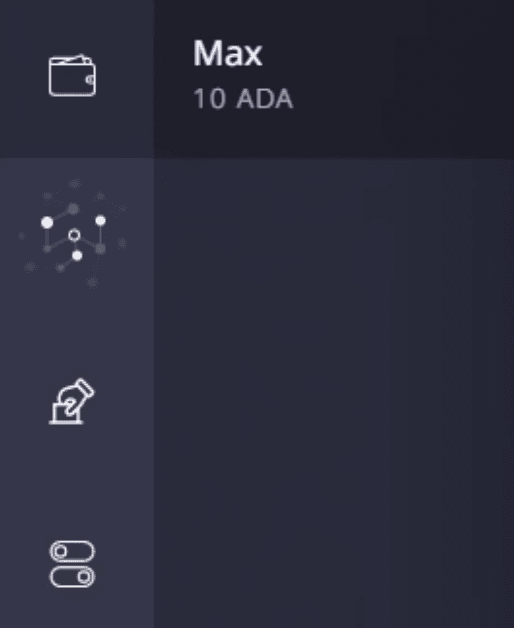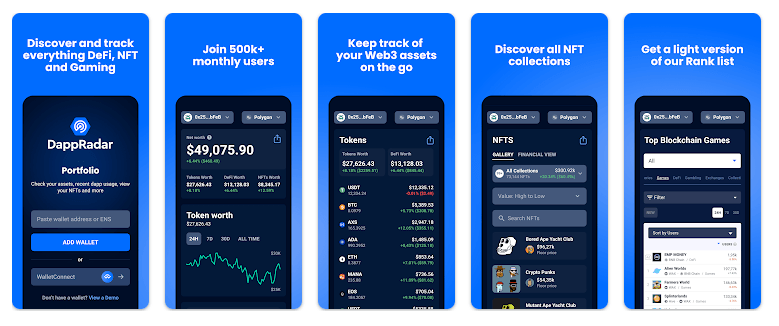Everything you need to know about staking and earning on the Cardano blockchain
The Cardano blockchain has two methods for earning rewards from staking. Users can either stake their ADA and run their own Cardano staking pool. Or they can delegate this responsibility to someone else, but still earn cryptocurrency rewards. In this article, we’ll be telling you how you can do both.
Contents
The beauty of staking with Cardano is that you can earn passive income from tokens that are just sitting in your Web3 wallet. And you can start earning soon. It takes around 20 days to start seeing your first rewards. And then every five days after that, you will receive another lump sum of ADA.
Staking on Cardano
What is Cardano staking?
Cardano is a Proof-of-Stake network and its globally distributed community are the ones who keep the network safe and secure from hacking. This level of decentralization is fundamental to its function. Staking is how Cardano, and many other blockchains, ensures decentralized security.
Staking works on Cardano by holders of ADA locking their tokens away on the blockchain in return for the right to validate transactions. When a staker does this, they are rewarded in ADA.
Technically speaking, staking is the process of setting up your own node, that you control, in order to confirm blocks on the Cardano blockchain.
There are a few things to note at this point. The system for choosing stakers to validate transactions is a kind of lottery. The more ADA you stake, the higher your chance of being chosen. This randomness helps keep the network secure. It means no single validator can take control of the blockchain.
What returns can you expect?
Generally speaking, anyone directly running their own Cardano staking pool can expect annual returns of between 5% and 14%. If you stake 100 ADA for the year, you will get between five and 14 ADA in rewards.
If you run a pool, you can take a fee for setting it up and maintaining it. You can also put in more or less of your own ADA, hence the discrepancy in returns. If you delegate your tokens, your returns will be less (more on that below).
How to stake on Cardano
Creating your own staking pool on Cardano requires technical expertise. You will need to understand blockchains work on an operational level and know how to code. For everyone with this level of understanding, the video below shows you how to do it.
Delegating Cardano
What is delegating?
Delegating is similar to staking but instead of setting up your own node, you instead hand your staking rights to someone else, who has set up their own node/staking pool. This gives the staking pool more chance of validating the next set of transactions and adding the next block to the chain.
It’s a safe way of ensuring a sustainable passive income. It’s important to note that just because you’ve “delegated” your ADA, this doesn’t mean you’re not in control of it. You can withdraw it at any time without penalty fees or repercussions. All you are delegating is your validating power.
What returns can you expect?
Delegators can expect annual returns up to about 5.5%. Delegating your ADA through a centralized exchange will get you returns around 3%, but is very easy to do. Going directly to a staking pool, instead of via an intermediary, is the best way to earn ADA through delegation.
What is the best wallet for delegating?
The Daedalus wallet is commonly seen as the best one for Cardano delegating. It was developed by IOHK, the company behind the Cardano blockchain. So it’s been built by the people who know the network best. It gives the best access to Cardano and is the safest on the market.
There are other options to explore. The Yoroi wallet gives users the best delegating options for a browser extension while Binance offers some of the best returns you can find. The Exodus wallet gives people the option of delegating more than just Cardano, and KuCoin is good for experienced traders.
How to delegate and earn on Cardano
- Download a Cardano Web3 wallet. Read our guide to creating a Cardano wallet. As we learned above, the Daedalus wallet is the best one to use for delegating.
- Go to the Daedalus website, follow the instructions for sign up and remember to note down your recovery seed phrase.
- Once you’ve created an account, Daedalus will need to download the entire blockchain ledger so that it’s fully up to date. This will take a few hours.
- You will need to purchase ADA from an exchange and then transfer it to your Daedalus wallet.
- Now you have ADA to delegate, go to the tab on the left side of the homescreen. Click on the second icon down.
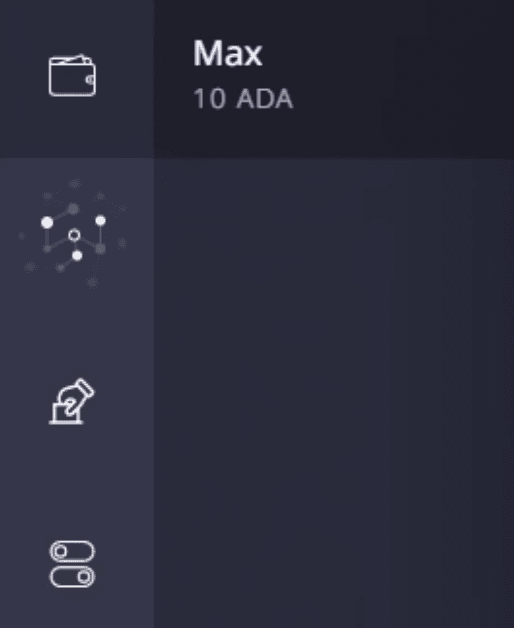
- Once you’ve clicked on that, you go to Staked Pools and you’ll have the option to delegate your ADA to a staking pool.
- Staking pools are color-coded, to signify whether or not they’re Saturated. Saturation is a limiting mechanic that Cardano has embedded into the staking pool system so that no single pool can gather up all of the ADA and potentially take control of the network. Once a pool reaches Saturation point, its rewards stop increasing in proportion to its size.
- Once you’ve chosen your pool, click on Delegate to this pool, select the amount you want to delegate and confirm.
Alternatively, you can set up an account on a centralized exchange, such as Kraken or Coinbase, and they will do the work for you. The returns will be lower but so will your effort levels.
Carry your Web3 journey with you
With the DappRadar mobile app never miss out on Web3 again. See the performance of the most popular dapps, and keep an eye on the NFTs in your portfolio. Your account on DappRadar syncs with our mobile app, giving you soon the option to receive alerts live as they happen.
.mailchimp_widget {
text-align: center;
margin: 30px auto !important;
display: flex;
border-radius: 10px;
overflow: hidden;
flex-wrap: wrap;
}
.mailchimp_widget__visual img {
max-width: 100%;
height: 70px;
filter: drop-shadow(3px 5px 10px rgba(0, 0, 0, 0.5));
}
.mailchimp_widget__visual {
background: #006cff;
flex: 1 1 0;
padding: 20px;
align-items: center;
justify-content: center;
display: flex;
flex-direction: column;
color: #fff;
}
.mailchimp_widget__content {
padding: 20px;
flex: 3 1 0;
background: #f7f7f7;
text-align: center;
}
.mailchimp_widget__content label {
font-size: 24px;
}
.mailchimp_widget__content input[type=”text”],
.mailchimp_widget__content input[type=”email”] {
padding: 0;
padding-left: 10px;
border-radius: 5px;
box-shadow: none;
border: 1px solid #ccc;
line-height: 24px;
height: 30px;
font-size: 16px;
margin-bottom: 10px !important;
margin-top: 10px !important;
}
.mailchimp_widget__content input[type=”submit”] {
padding: 0 !important;
font-size: 16px;
line-height: 24px;
height: 30px;
margin-left: 10px !important;
border-radius: 5px;
border: none;
background: #006cff;
color: #fff;
cursor: pointer;
transition: all 0.2s;
margin-bottom: 10px !important;
margin-top: 10px !important;
}
.mailchimp_widget__content input[type=”submit”]:hover {
box-shadow: 2px 2px 5px rgba(0, 0, 0, 0.2);
background: #045fdb;
}
.mailchimp_widget__inputs {
display: flex;
justify-content: center;
align-items: center;
}
@media screen and (max-width: 768px) {
.mailchimp_widget {
flex-direction: column;
}
.mailchimp_widget__visual {
flex-direction: row;
justify-content: center;
align-items: center;
padding: 10px;
}
.mailchimp_widget__visual img {
height: 30px;
margin-right: 10px;
}
.mailchimp_widget__content label {
font-size: 20px;
}
.mailchimp_widget__inputs {
flex-direction: column;
}
.mailchimp_widget__content input[type=”submit”] {
margin-left: 0 !important;
margin-top: 0 !important;
}
}
- Bitcoin
- blockchain
- blockchain compliance
- blockchain conference
- coinbase
- coingenius
- Consensus
- crypto conference
- crypto mining
- cryptocurrency
- DappRadar
- decentralized
- DeFi
- Digital Assets
- ethereum
- machine learning
- non fungible token
- plato
- plato ai
- Plato Data Intelligence
- PlatoData
- platogaming
- Polygon
- proof of stake
- W3
- zephyrnet