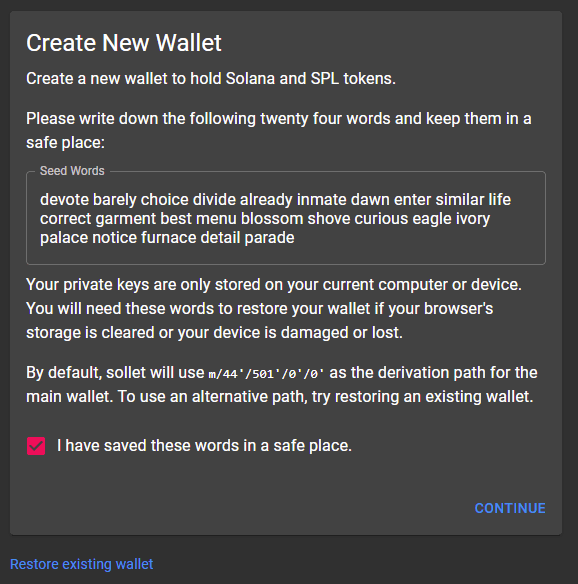Step by step guide to getting started on the Solana Blockchain
In order to first dive into the world of decentralized applications on the Solana blockchain, you will first need to set up a Solana wallet. Unfortunately, you cannot simply add the network to your existing Metamask wallet. Below we will show you how to quickly set up and use Sollet.io – A simple beginner-friendly wallet to hold Solana and SPL tokens. Sollet.io is a non-custodial browser-based web wallet created by the Project Serum (DEX) team.
Note: Being a client-side browser wallet, the wallet keys are stored in your local storage which can be encrypted using a password.
When you create a new wallet you’ll be provided with a 24-word mnemonic seed. It is very important that you back up this information safely. You’ll lose the coins and tokens from your wallet if you lose the seed word.
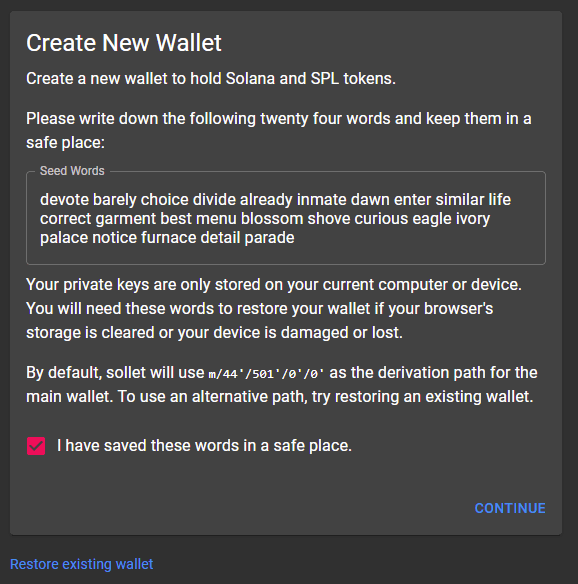
- Go to https://www.sollet.io/and by default it will create a new wallet for you. Make sure to save the 24-word seed phrase in a safe place and click continue.
- In step 2 encrypt your wallet seed using a password. Normally you can close the wallet and access sollet.io wallet back by just entering the password.
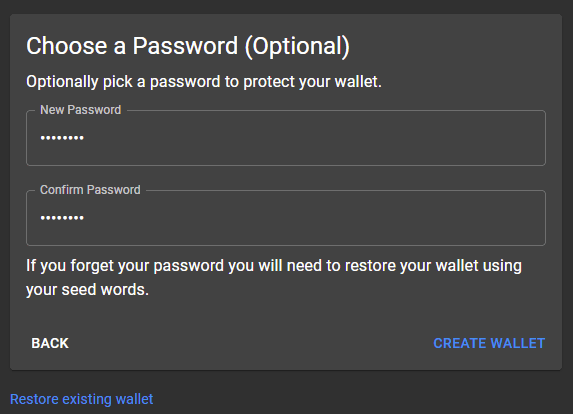
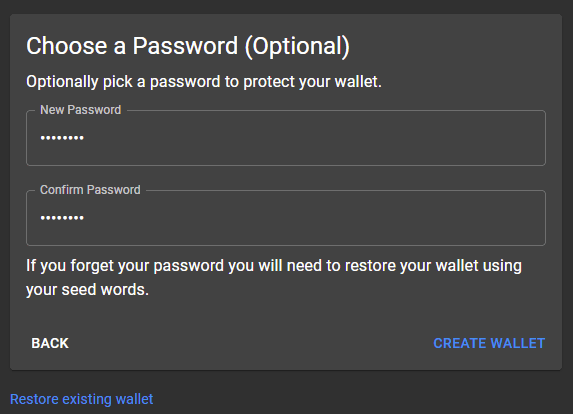
If you forget your password you will need to restore your wallet using your seed words. Also if you clear the browser cache then you cannot log in using the password. You need to restore the wallet using the seed word.
- Once the password has been chosen click create wallet and the wallet will generate a new SOL (Solana) address for you.
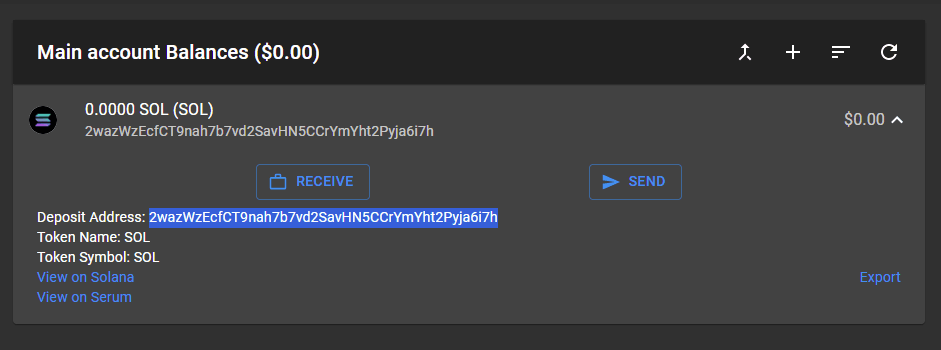
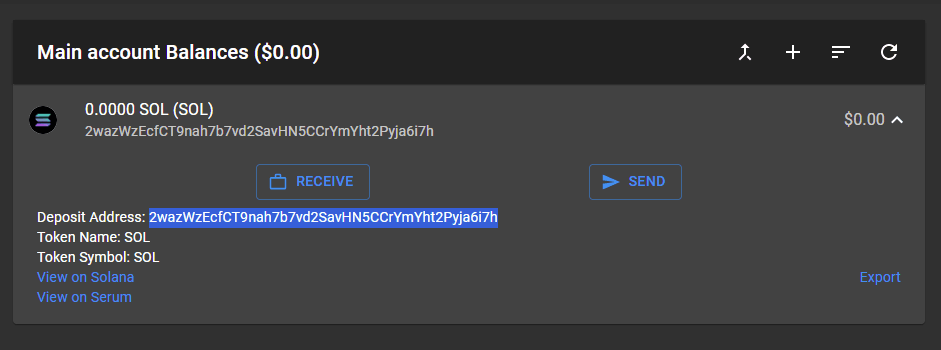
Drop down the SOL account and copy the deposit address.
Note: This is your SOL receiving address. Only send SOL to this address and not any SPL tokens. Unlike ERC20 which you can send to your ETH address, you’ll need to add each SPL token separately and each token will create a unique deposit address. Only use that specific address for that particular token.
Adding SPL Tokens to Solana wallet
Similar to gas fees on Ethereum to add SPL tokens on Sollet wallet you need to spend some SOL. You can buy SOL from several exchanges including Binance or FTX. Buy SOL and send it to your Sollet wallet SOL deposit address.
The fees are negligible. Adding each token will only cost you 0.002039 SOL or around $0.0005. If you do not have enough SOL in your wallet then you’ll not be able to add any tokens. You’ll get the following error.
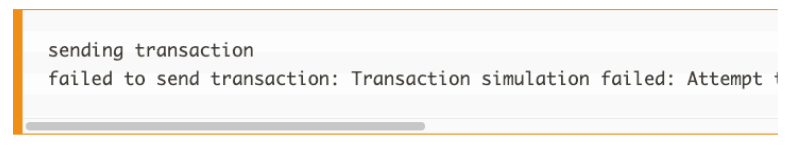
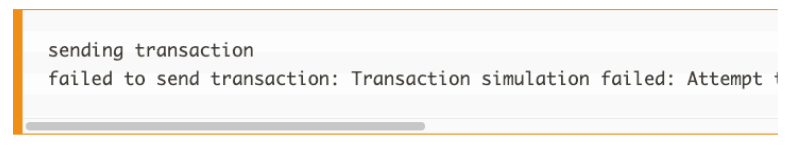
Once you’ve deposited SOL here is how you can add SPL tokens.
- Click the plus icon on your Sollet wallet to add tokens.
- A popup screen will open which will contain three options: Popular Tokens, ERC20 Tokens, and Manual input.
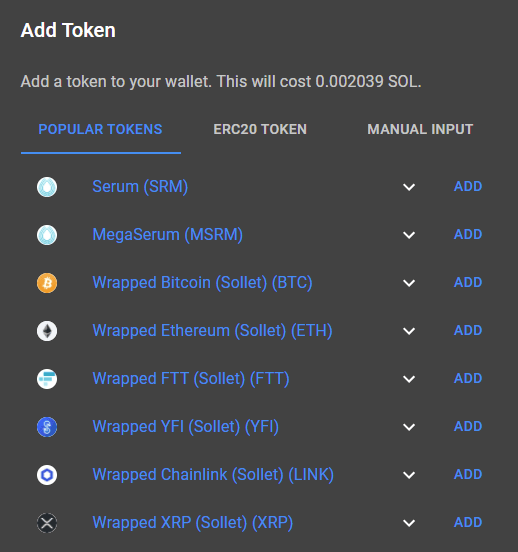
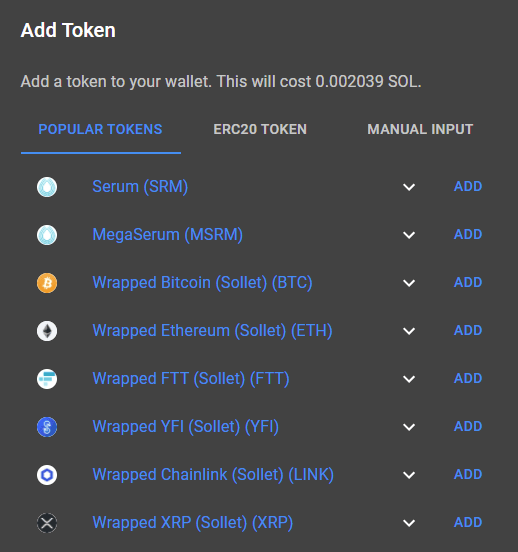
Popular Tokens
In the popular tokens section, you’ll find the most used tokens in the Solana ecosystem. Some examples are Serum (SRM), MegaSerum (MSRM), Bonfida (FIDA), LQID, KIN, MAPS, RAMP, Raydium (RAY), and Oxygen Protocol (OXY). Other than projects built on the Solana ecosystem you’ll also find wrapped tokens such as wrapped Bitcoin, wrapped Ethereum, XRP, FTT, YFI, LINK, USDT, etc. Simply click add to add the necessary tokens to your wallet. Remember that adding each token will cost you 0.002039 SOL.
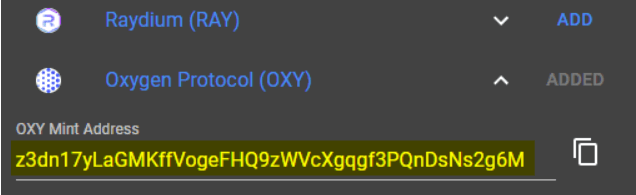
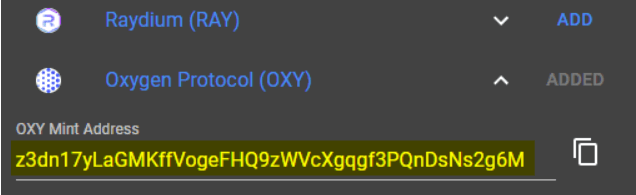
If you are not sure about the token then drop down, copy the token mint address and search it in Solana block explorer: https://explorer.solana.com/. Once you are sure about the token you can proceed to add it to your wallet.
Adding ERC20 tokens
Other than SPL tokens you can also add any ERC 20 tokens to your Sollet wallet. These are pegged tokens. If you can’t find your wrapped ERC20 tokens in the popular tokens tab then you can manually add them by entering the ERC20 contract address.
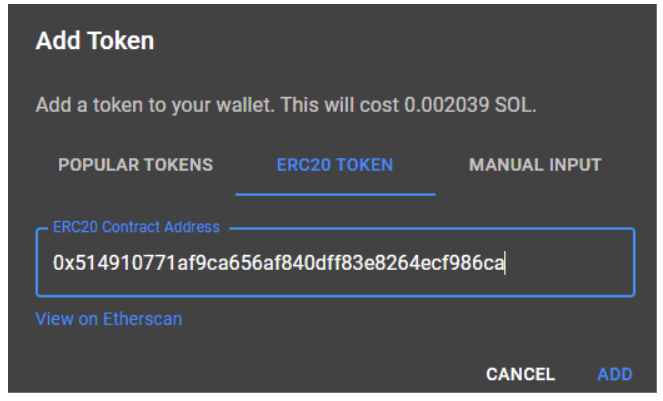
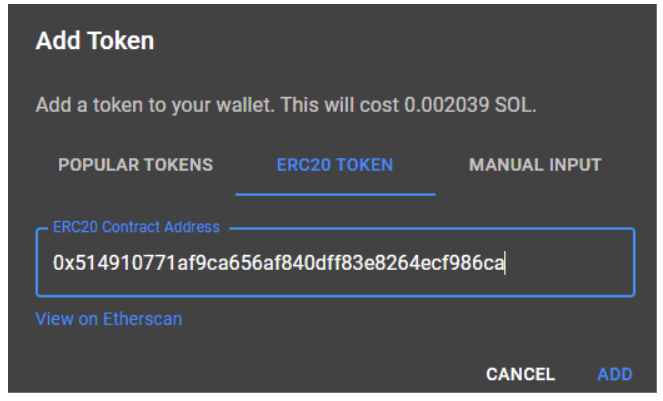
Go to https://etherscan.io/. Search for the token, copy the contract address, enter it in your Solana wallet, and click add.
Members of the DappRadar community can join exciting crypto token airdrops and giveaways on a weekly basis. Make an account, and check out which free crypto airdrops are live right now!
Manual Input
This is similar to adding custom tokens to MetaMask. To manually add custom Solana-based tokens to your Solana wallet you first need to fetch the contract address or in Solana, it’s called a token mint address.
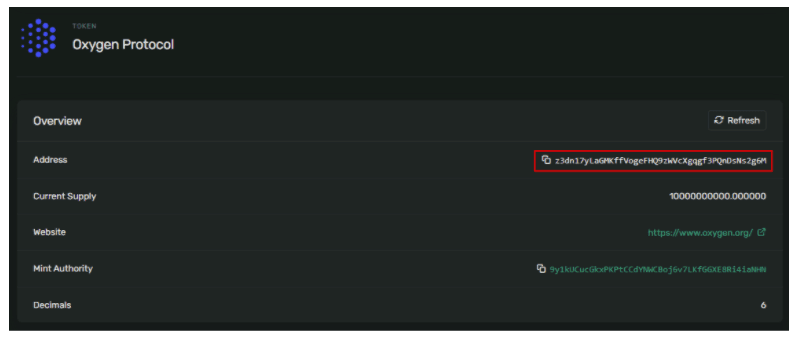
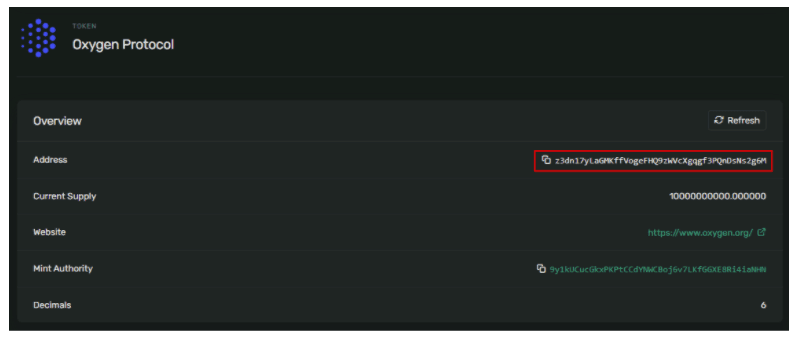
You can also find the token mint address on Solana explorer as well as from Coinmarketcap.
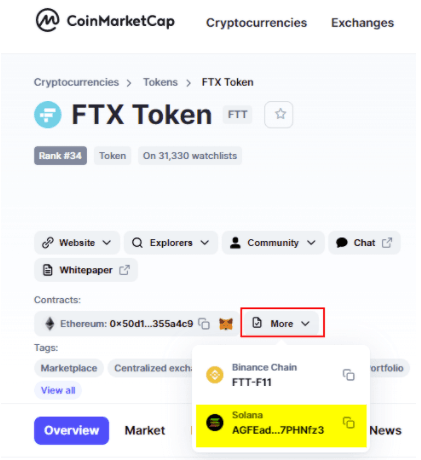
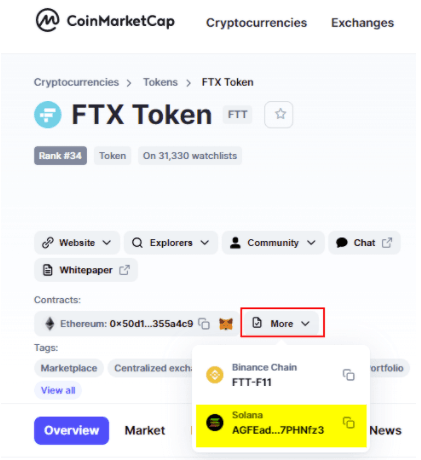
Search for the token name using the Solana explorer and copy the token mint address. Enter the token mint address in the manual input section. Then enter the token name and symbol (Ticker) and click add.
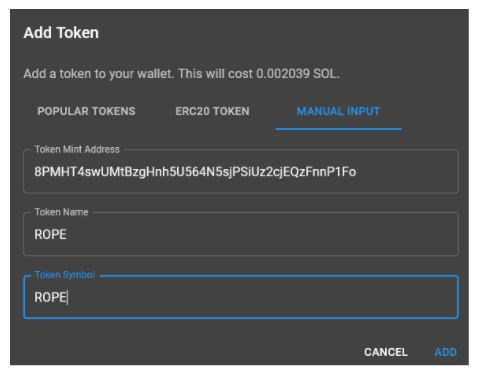
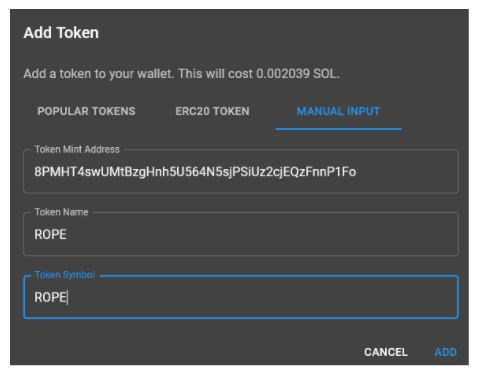
Tokens will be added instantly to your wallet. Also added tokens will not disappear even if the token balance is zero.
Export keys
In case if you’ve failed to copy the backup phrase during the initial wallet setup or if you are not sure if you got the right one you can always export it later. Click the account menu from the top right corner and click export mnemonic. Enter the password to reveal the mnemonic.
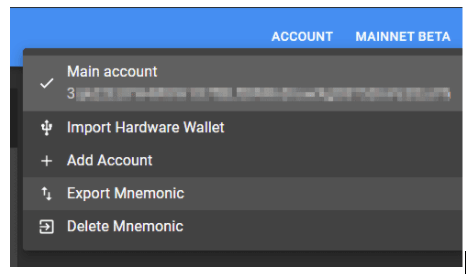
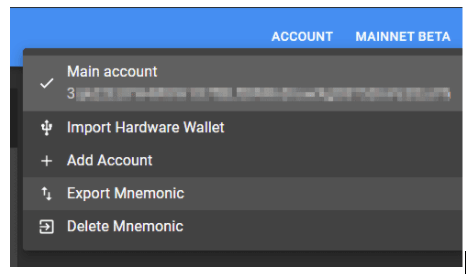
Deleting mnemonic will delete it from your local storage. Once deleted the wallet can only be accessed back by restoring the seed phrase. Make sure that you have the seed phrase and the private key for all current accounts before you delete the mnemonic or clear the browser cache.
Other settings
By default, your wallet will be connected to the Solana mainnet beta. Other than that you can also choose to connect your wallet to devnet (developer mode), testnet, and localhost. Also, you can add a hardware wallet. Currently, only a Ledger device is supported and users can simply connect a ledger and open the Solana application.
Now that you have your Solana wallet ready you can connect it and access the DEXs and DeFi applications that are built on the Solana blockchain ecosystem.
.mailchimp_widget {
text-align: center;
margin: 30px auto !important;
display: flex;
border-radius: 10px;
overflow: hidden;
flex-wrap: wrap;
}
.mailchimp_widget__visual img {
max-width: 100%;
height: 70px;
filter: drop-shadow(3px 5px 10px rgba(0, 0, 0, 0.5));
}
.mailchimp_widget__visual {
background: #006cff;
flex: 1 1 0;
padding: 20px;
align-items: center;
justify-content: center;
display: flex;
flex-direction: column;
color: #fff;
}
.mailchimp_widget__content {
padding: 20px;
flex: 3 1 0;
background: #f7f7f7;
text-align: center;
}
.mailchimp_widget__content label {
font-size: 24px;
}
.mailchimp_widget__content input[type=”text”],
.mailchimp_widget__content input[type=”email”] {
padding: 0;
padding-left: 10px;
border-radius: 5px;
box-shadow: none;
border: 1px solid #ccc;
line-height: 24px;
height: 30px;
font-size: 16px;
margin-bottom: 10px !important;
margin-top: 10px !important;
}
.mailchimp_widget__content input[type=”submit”] {
padding: 0 !important;
font-size: 16px;
line-height: 24px;
height: 30px;
margin-left: 10px !important;
border-radius: 5px;
border: none;
background: #006cff;
color: #fff;
cursor: pointer;
transition: all 0.2s;
margin-bottom: 10px !important;
margin-top: 10px !important;
}
.mailchimp_widget__content input[type=”submit”]:hover {
box-shadow: 2px 2px 5px rgba(0, 0, 0, 0.2);
background: #045fdb;
}
.mailchimp_widget__inputs {
display: flex;
justify-content: center;
align-items: center;
}
@media screen and (max-width: 768px) {
.mailchimp_widget {
flex-direction: column;
}
.mailchimp_widget__visual {
flex-direction: row;
justify-content: center;
align-items: center;
padding: 10px;
}
.mailchimp_widget__visual img {
height: 30px;
margin-right: 10px;
}
.mailchimp_widget__content label {
font-size: 20px;
}
.mailchimp_widget__inputs {
flex-direction: column;
}
.mailchimp_widget__content input[type=”submit”] {
margin-left: 0 !important;
margin-top: 0 !important;
}
}
The above does not constitute investment advice. The information given here is purely for informational purposes only. Please exercise due diligence and do your research. The writer holds positions in ETH, BTC, ADA, NIOX, AGIX, MANA, SAFEMOON, SDAO, CAKE, HEX, LINK, GRT, CRO, SHIBA INU, AND OCEAN.
- Bitcoin
- blockchain
- blockchain compliance
- blockchain conference
- coinbase
- coingenius
- Consensus
- crypto conference
- crypto mining
- cryptocurrency
- DappRadar
- decentralized
- DeFi
- Digital Assets
- ethereum
- machine learning
- non fungible token
- plato
- plato ai
- Plato Data Intelligence
- PlatoData
- platogaming
- Polygon
- proof of stake
- W3
- zephyrnet