For years, humans have wondered…why are we here? What is the meaning of life, the universe, and everything? And now we know: It’s our latest Meta Quest software update, v42.
Yes, welcome to the v42 software update! Oculus Move is getting nifty new Move Achievements, giving you that extra bit of recognition for all those hard VR workouts. And we’re also adding new Parental Supervision tools, hot on the heels of last month’s v41 rollout.
Read on for more details, and remember: We roll these software updates out gradually to ensure everything goes smoothly! Your headset might not update today, but we’ll get v42 out to everyone as soon as possible.
Move Achievements
Just last month we improved Oculus Move by enabling you to track your workouts from your phone—and also enabled iOS users to sync their stats with Apple Health, if desired.
But we’re back with another round of Oculus Move improvements for v42. This month, it’s high time you got some recognition for all that hard work and sweat. Introducing Move Achievements. In the Oculus Move app in VR you’ll find a dedicated tab to track all your milestones, be it 5,000 calories burned or 100 daily goals completed. And like anything Oculus Move-related, you can pop these achievements playing whatever you’d like, so get an intense game of Little Cities going and watch those Move numbers move!
Also in v42, we’re introducing Move Trends so you can better visualize your Move data and track your fitness progress week to week. And for those who really love hard numbers, you can dig deeper into your fitness stats via Trends and look at your peak and average intensity (calories burned per minute).

Find Move in your Library to get started (if you haven’t already!), or head over here for additional details on getting set up.
Parental Supervision
Last month we rolled out a bevy of new Parental Supervision Tools, giving both parents/guardians and teens more control over their VR experiences—but we said that was just the starting point, and we meant it.
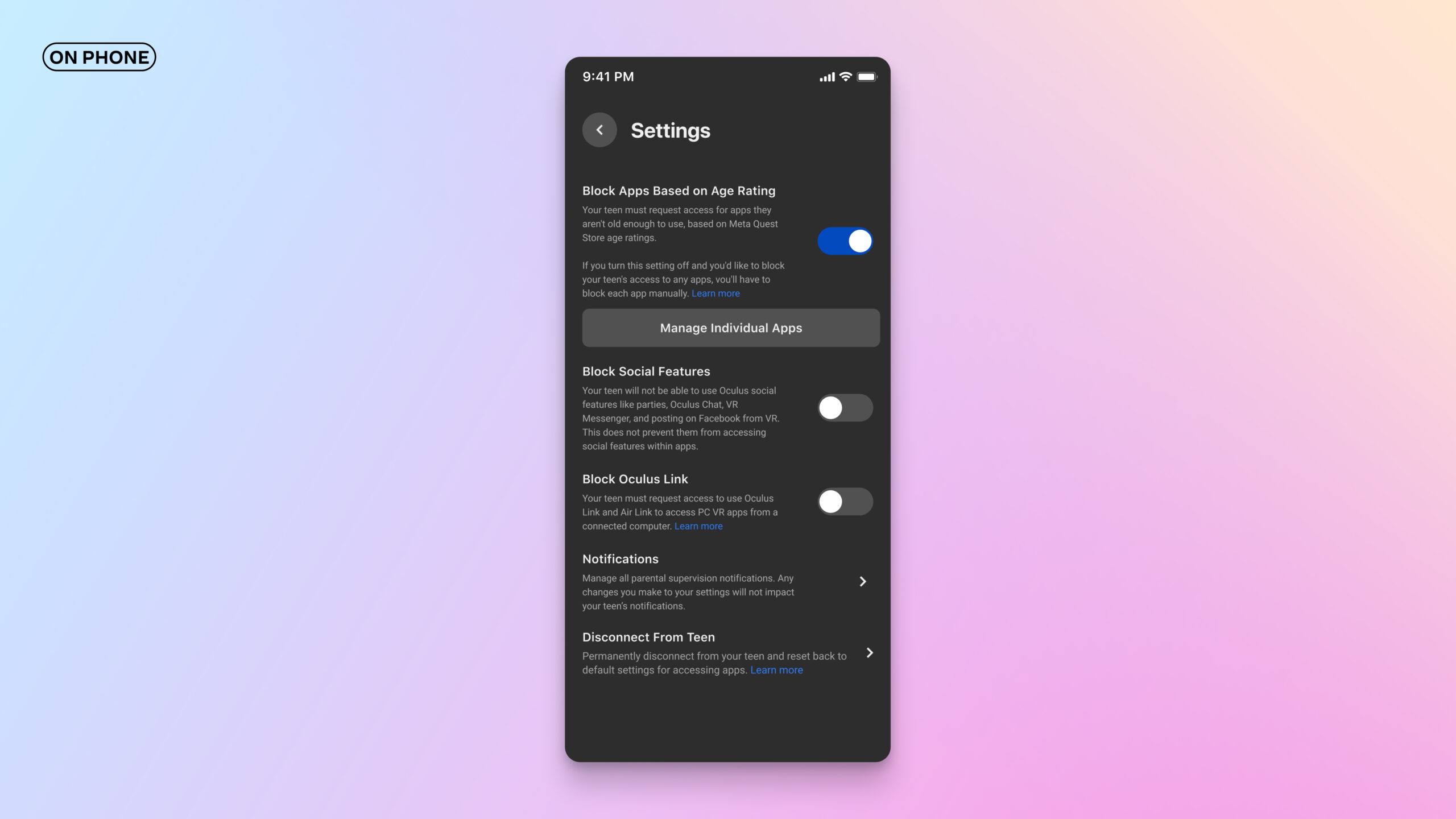
As part of v42, we’ll be rolling out new tools that allow parents to enable and disable social features for teens they are supervising. Social features include the ability to create and join parties, visit or watch VR content together in Meta Horizon Home, send or receive chat messages via Oculus Chat and Messenger in VR, or use the share option to post to Facebook. We’re also adding notifications for when a teen ages into a new content rating band—happy birthday!
Consider this just-past-the-starting-point. VR is still a new and evolving space, and we recognize our responsibility to help parents better navigate it, and to build the tools necessary. We’ll continue to expand our Parental Supervision offerings over time as we see what works, what needs tweaking, and what parents and teens need from our platform.
Thanks again for joining us for the v42 software update. Hopefully you found the answers you were seeking! And don’t panic—we’ll be back soon enough with the next!
- AR/VR
- blockchain
- blockchain conference ar
- blockchain conference vr
- coingenius
- crypto conference ar
- crypto conference vr
- extended reality
- Metaverse
- mixed reality
- Oculus
- oculus games
- oppo
- plato
- plato ai
- Plato Data Intelligence
- PlatoData
- platogaming
- robot learning
- telemedicine
- telemedicine companies
- Virtual reality
- virtual reality game
- virtual reality games
- vr
- zephyrnet













